American Fibertek CX-6p-PoE User Manual
Page 46
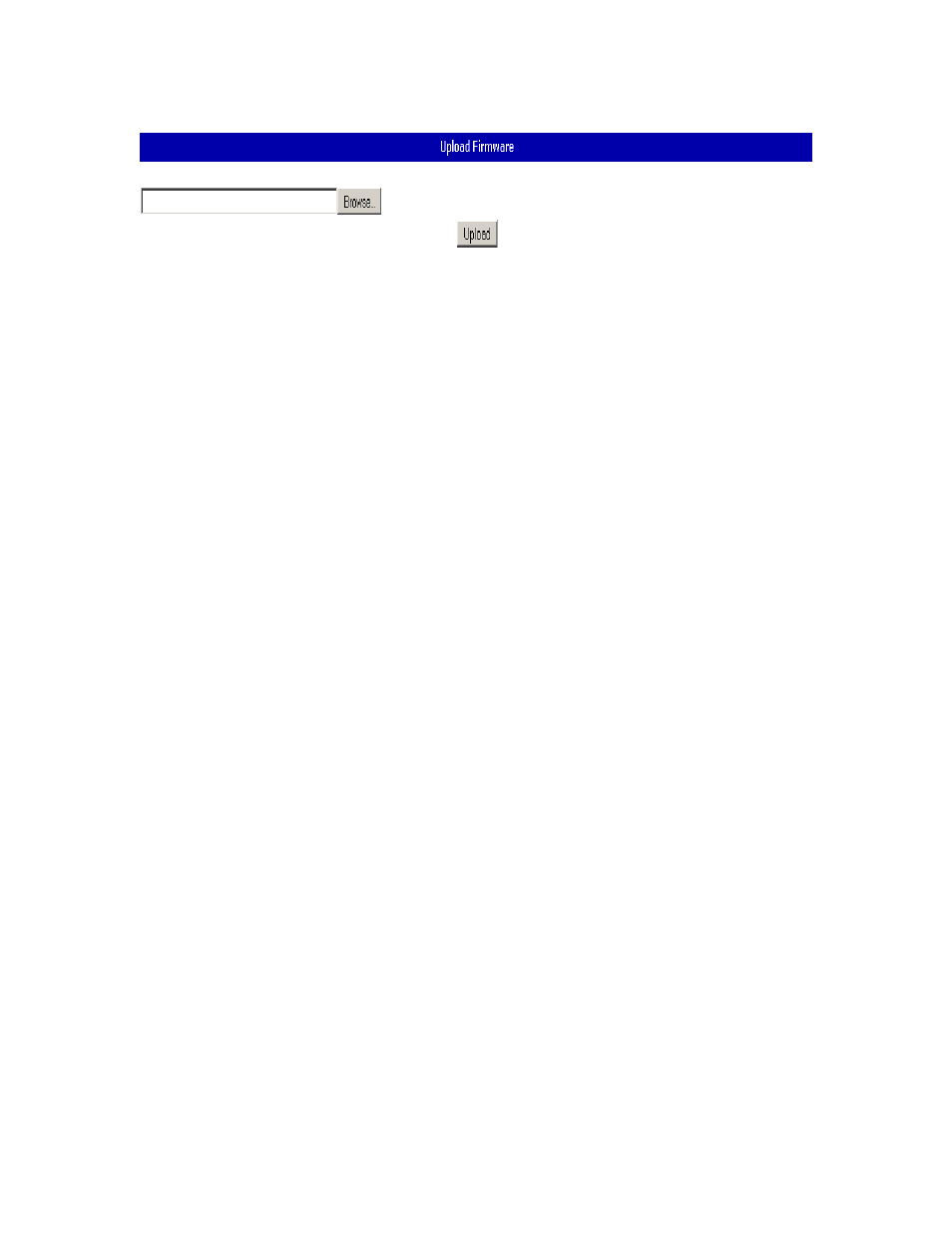
46
Upload Firmware
The Upload Firmware page is used to update the firmware in the CX-6p-PoE in
the field, without having to open the unit or return it to American Fibertek. This feature is
only to be used to upload firmware binaries supplied by AFI.
To use the feature click on the ‘Browse…’ button. A dialog box will open
requesting the file to upload. Navigate to the binary file provided by AFI and open it.
The dialog box will close, and the name of the selected binary file will appear in the text
box. Press the ‘Upload’ button to start uploading the new binary file.
The file upload may take up to a minute to complete. Once it has competed you
should see either a screen indicating that the firmware file was uploaded properly, or that
some error occurred and the CX-6p-PoE was unable to use the uploaded firmware file.
To complete the firmware upload process and begin using the new firmware, you
must power-cycle the CX-6p-PoE. Rebooting the unit with the Reboot Net I/O function
will not be sufficient to finish updating the firmware. The unit must be turned off, let to sit
for at least 5 seconds with no power, and then turned back on.
