Quick reference guide – Ag Leader Compass Quick Reference Sheets User Manual
Page 3
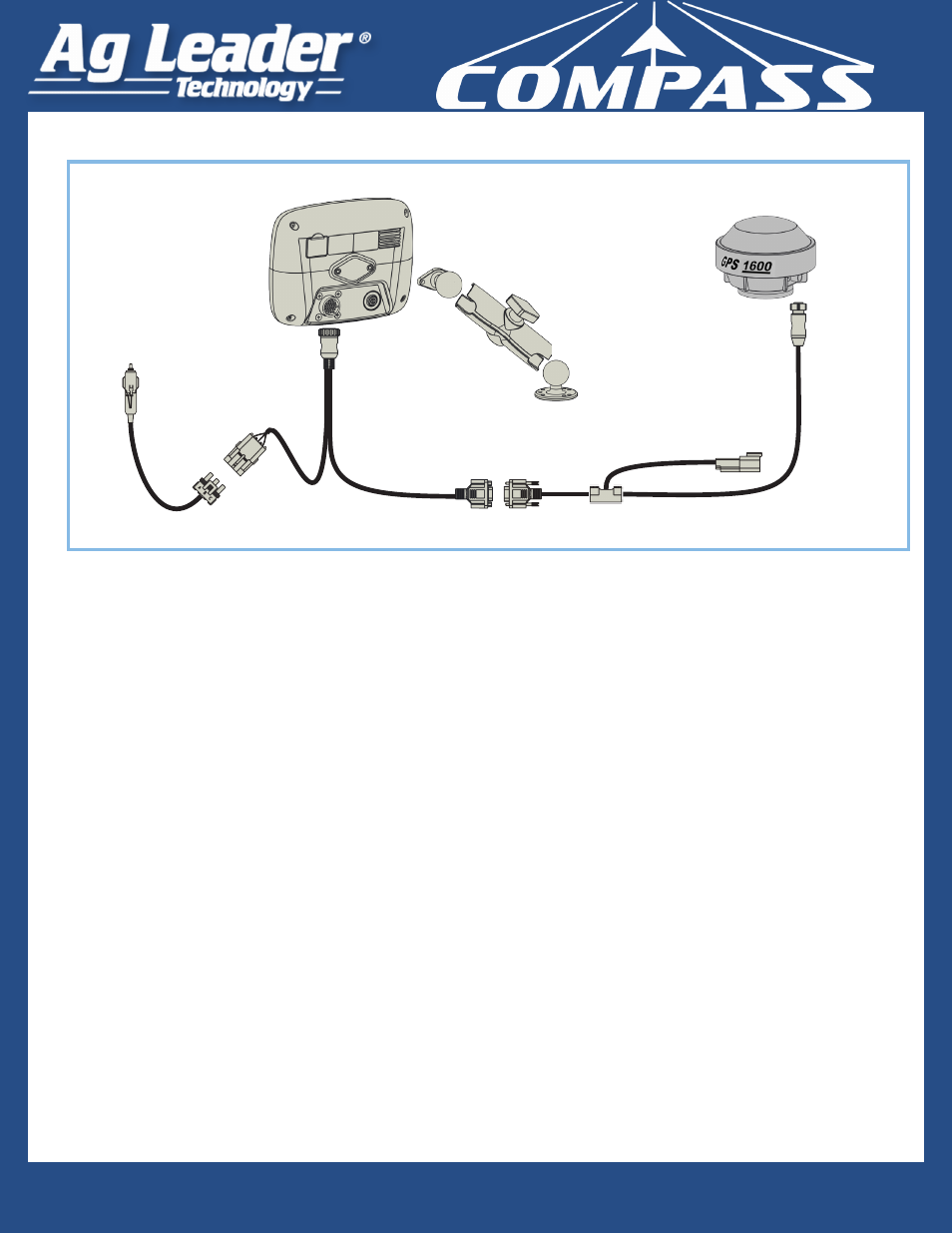
3
Quick Reference Guide
AL: 2006357-ENG Rev A
System Features
• Rugged sealed enclosure
• Compatible with most NMEA GPS receivers
• Adjustable volume control
• Perspective 3D View Map
• Advanced GPS Diagnostics
• USB media slot
• 28-pin plug compatible with other Ag Leader displays.
• RAM mount
System Uses
• Manual Guidance
• ParaDyme™, GeoSteer™ and OnTrac2+ automated steering
• Coverage Mapping
• Mapping of all field boundaries, sub-boundaries, waterways and ter-
races
USB Flash Drive
A USB Flash Drive can be used to save and transfer data in and out of
the display.
Color Touch Screen
The display features a color touch screen display. The touch screen
allows easy and intuitive navigation through the screens on the display
without the need for any external keypad or mouse devices. Here are
a few key things to remember if you are new to using a touch screen
device:
• Do not use any sharp objects for running the touch screen device,
this could result in damage to the display. Using the tip of a finger is the
recommended method of operating the display touch screen.
• Do not use any harsh chemicals to clean the touch screen. Using a
damp soft cloth or an anti-static wipe made specifically for cleaning com-
puter displays is the correct way to clean the screen and the enclosure.
• The touch screen requires only a gentle touch of about half-second in
duration to operate correctly. A common mistake is to try to navigate too
quickly through the system using firm taps instead of gentle presses.
Technical Specifications
Do not exceed the specifications below:
• Storage Temperature: -22° to +176°F (-30° to +80°C)
• Operating Temperature: -4° to +158°F (-20° to +70°C)
• Operating Input Voltage: 9 –16 V DC
• Max Current Rating: 4.0 amp
• Environmental Protection Rating: IP64
• No Protective Grounding required
• Fuse: Glass AGC 3 amp rating (cigarette plug adapter)
Connecting the System
Note: Mount the display to a secure support inside the vehicle cab taking the following into consideration:
• The display must be readily accessible to the machine operator
• The display must not obstruct the operator’s normal driving view nor interfere with existing machine controls
