How to change a setting, Area counting – Ag Leader PFadvantage Dickey-John Seed Manager Quick Reference Sheets User Manual
Page 3
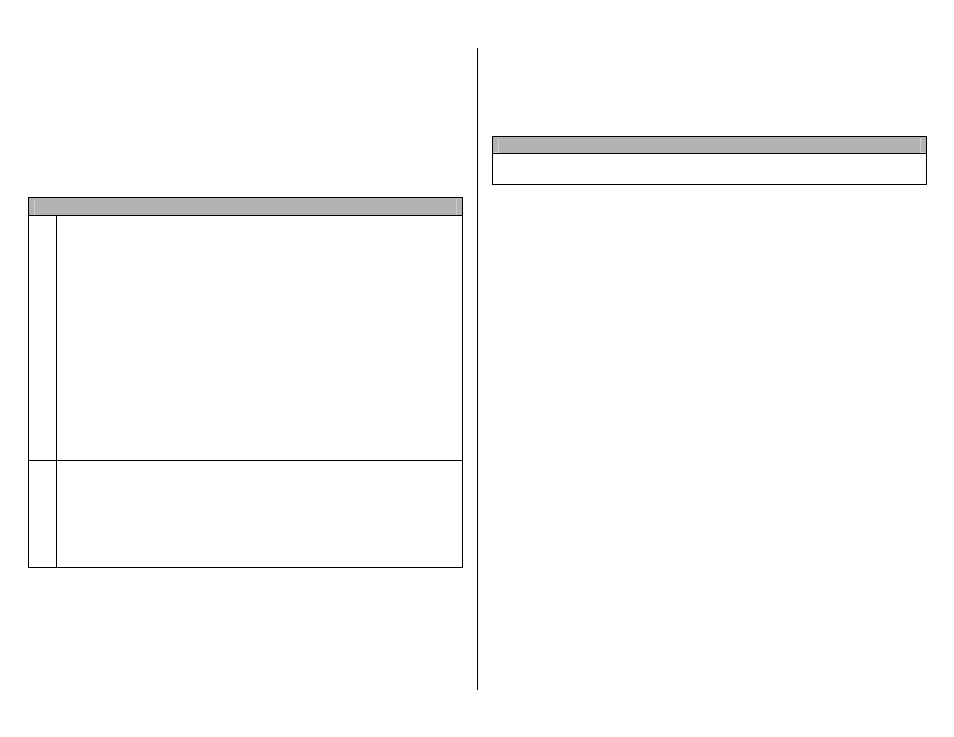
PF3000 and PF3000 Pro – Quick Reference Setup Instructions for Dickey-john Seed Manager or Vanguard 2500 (PIC) – March 2002
Revision 2
3 of 3
P.N. 2002831-8
Note: These instructions pertain to PF firmware versions 4.00 or
higher.
Note: Serial cable part number 2000947 connects to the serial port
of the Seed Manager and to port3 on the PF.
Note: If are using a Rawson drive and a Seed Manager with a PF,
refer to the Rawson instructions for proper setup.
Settings for Seed Manager or Vanguard 2500
1.
Press SETUP key. Press APP RATE CONFIG key. Press CREATE
NEW key. Set the following:
Controller Make: Set to DICKEY-JOHN.
Controller Model: Set to SEED MANAGER.
Product: Press EDIT key. You can select an existing product and press
ACCEPT key or create a new product by pressing CREATE NEW key.
Press EDIT NAME key and enter name of product. Use Left or Right
Arrow keys to select a character. Use Up or Down Arrow key to change
the character. Set every character and press ACCEPT key twice.
Units: Set to SEEDS..
Ground Speed Sensor: Set to SERIAL.
App Distance From GPS: Ignore this setting.
Full Swath: Swath comes from Seed Manager automatically.
Tgt Units:Contrler Units: Ignore this setting.
Target Rate Increment: Ignore this setting.
Actual Rate Scale Factor: Set to 1.000.
2
Exit back to main screen.
a)Press FIELD key twice.
b)Select appropriate field and press VIEW CONFIG key.
c)Select appropriate product/controller configuration and press ACTIVE
ON/OFF key to check it as active.(All other configs must be unchecked
first).
d)Press ACCEPT key to accept field.
How to change a setting
Press the EDIT key and use the Up or Down Arrow keys to change the setting.
For most settings, you can set each digit by pressing the Left or Right Arrow
key to select the digit. Use the Up or Down Arrow keys to set the digit.
Area Counting
The area count switch (located on bottom right of front panel) must be up and
flow must have started for area to be on.
