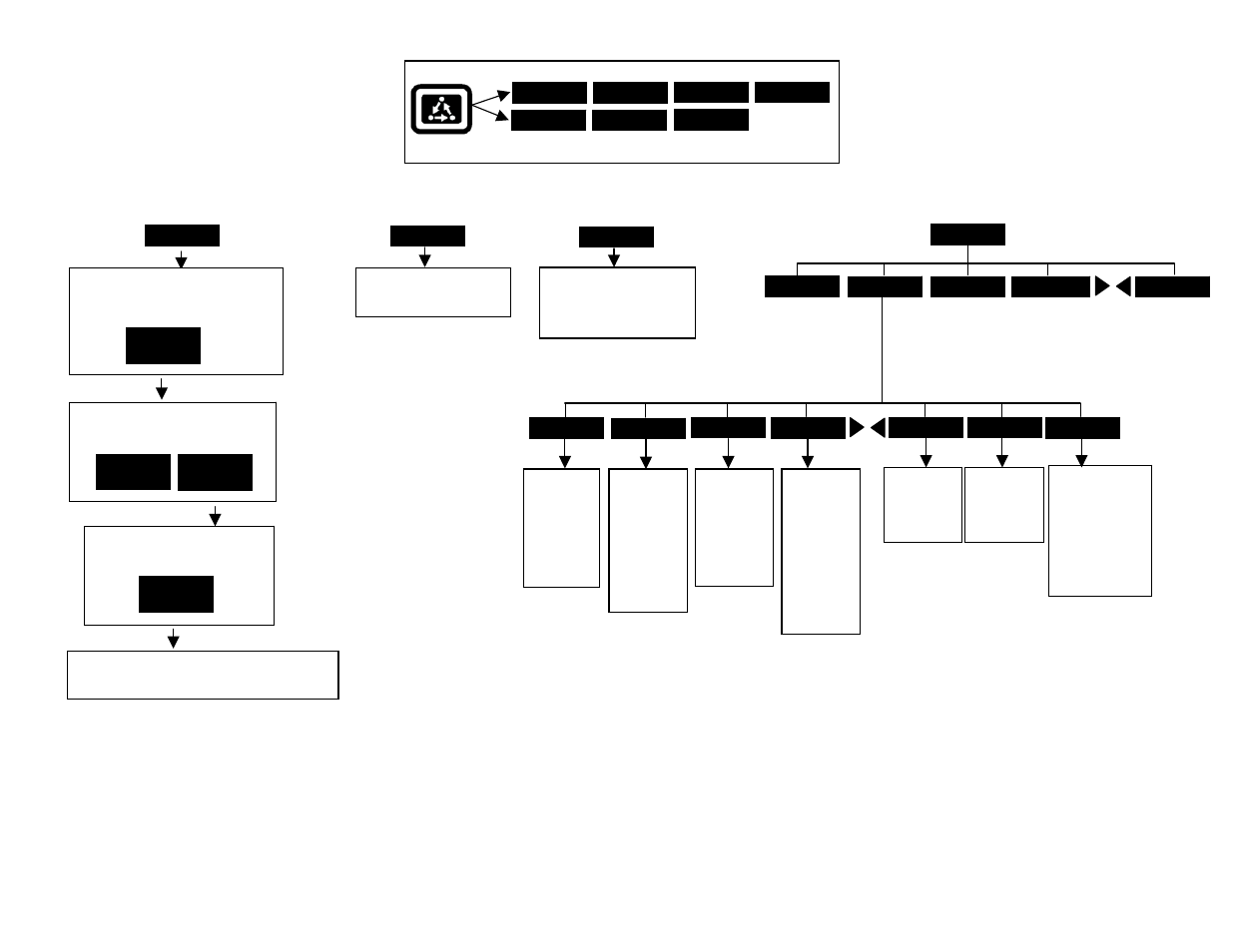Ag Leader PFadvantage Mid-Tech Controllers Quick Reference Sheets User Manual
Ag Leader Equipment
This manual is related to the following products:
Table of contents
Document Outline
- Press SETUP key. Press APP RATE CONFIG key. Press CREATE NEW key. Set the following:
- Scale Factor
- When the data is mapped, the rate will be 1/10th of the real rate when the Actual Rate Scale Factor is 0.100. It will be 1/100th of the real rate when the Actual Rate Scale Factor is 0.010. The rate actually applied and rate that appears on Pro is unaffected by this setting.
- Press CONTRLER SETTINGS key. Set the following:
- Controller Channel: Set to channel of MidTech to record or control rate.
- Note: If you have an Ag Logix, TASC6000 or TASC6100 this setting will not be displayed.
- Controller Operating Mode:
- Set to Granular for all TASC models.
- Set to Granular or Liquid if using Ag Logix model.
- Note: To view mode of Ag Logix, move dial to “Total Applied” hold switch to “-“ position. If “L” set to Liquid. If “Gr” set to Granular.