Press contrler settings key. set the following, If you have a dual drive system set to drive ab, If you have a three drive system, set to drive abc – Ag Leader PFadvantage Rawson Accu-Rate Direct Drive Quick Reference Sheets User Manual
Page 3
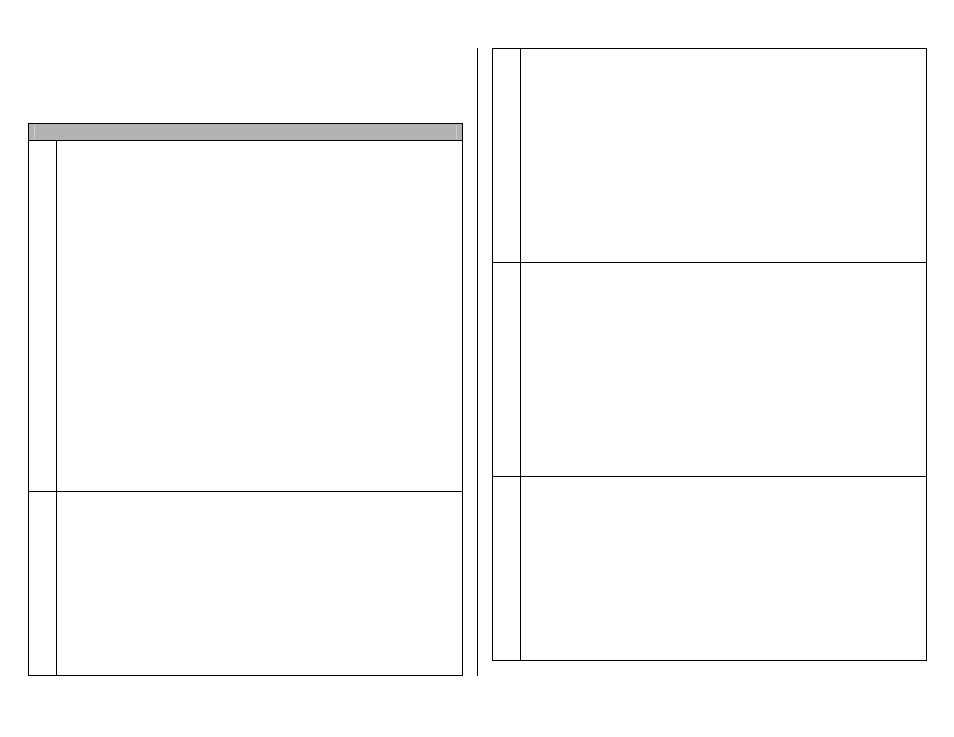
PF3000 Pro – Quick Reference Setup Instructions for Direct Drive of Accu-Rate drive on a planter – March 2002
Revision 3
3 of 9
PN: 2002831-16
CAUTION: When hydraulics are turned on to the hydraulic drive, the
planter is ready to run. KEEP CLEAR OF MOVING PARTS!
MANDATORY: You must install and use a planter monitor. It will
inform you of plugged rows or rows not planting.
Settings for Direct Control of Rawson Accu-Rate drive for planting
1.
Press SETUP key. Press APP RATE CONFIG key. Press CREATE
NEW key. Set the following:
Controller Make: Set to DIRECT.
Controller Model: Set to RAWS PLANT.
Product: Press EDIT key. You can select an existing product and press
ACCEPT key or create a new product by pressing CREATE NEW key.
Press EDIT NAME key and enter name of hybrid or variety. Use Left or
Right Arrow keys to select a character. Use Up or Down Arrow key to
change the character. Set each character and press ACCEPT key twice.
Units: Set to SEEDS. This is the Units/Acre of application.
Ground Speed Sensor: Set to RADAR. GPS is not recommended.
App Distance From GPS: Set to distance between planter toolbar and
position of GPS antenna on tractor. Example: If toolbar is 20 feet behind
GPS antenna set to 20 ft back.
Full Swath: Set to full swath of planter (# of rows x Row Spacing in
feet). Example: 12 row planter, 30 inch row spacing. 12x2.5ft=30 ft
Tgt Units:Contrler Units: Set to 1:1.0000. This ratio is used to convert
the units in a target file (.tgt) to the units of application. If your planting
target file is in seeds/ac set this number to 1:1.0000.
Target Rate Increment: Set to 500.0 or 1000.0. This determines the
increment value by which you can change the manual target rate with
each press of Up or Down arrow keys.
Actual Rate Scale Factor: Set to 1.000.
2.
Press CONTRLER SETTINGS key. Set the following:
Drive: If you have a single drive system set to DRIVE A.
If you have a dual drive system set to DRIVE AB.
If you have a three drive system, set to DRIVE ABC.
# of seeds/row/5 rev:
1)Fill seed hopper with appropriate amount of seed.
2)Place container under hopper to catch seeds.
3)Press CAL DRIVE key and press START key. (Use caution, planter
will run for 5 turns of the hydraulic drive).
4)Count seeds and rerun drive to find a true average value. Might need
to ignore initial runs because hopper dispensing unit is not fully primed.
5)Press EXIT key and enter the correct value for this setting.
Number of rows – Drive A: Set to number of rows controlled by Drive A.
Number of rows – Drive B: Set to number of rows controlled by Drive B.
Number of rows – Drive C: Set to number of rows controlled by Drive C.
Actual Rate Source: Normally set to DRIVE RPM. Set to SEED MANGR
if want to get the rate from a Seed Manager or Vanguard planter monitor.
Jump start speed: Set to 2 mph
Maximum drive RPM: Set to 300 rpm unless otherwise advised. The Pro
will not let the drive rpm get above this setting. A message “SLOW
DOWN!!” will be displayed every time the maximum rpm is reached.
Manual speed: Set this to your average speed if you are using manual
speed in place of your radar gun.
Manual speed: Normally this should be set to OFF. The only reason to
set this to ON is if you can not get ground speed from your radar gun or
you want to run the drive in a stationary position.
3
Press EXIT key to return to screen with ADVANCED SETTINGS key.
Press the ADVANCED SETTINGS key.
Target Rate Outside Field: This only pertains to using a target file.
Set to ZERO if want rate outside field to be zero.
Set to USE LAST if want rate to be the last rate used at the time the
vehicle is detected outside the field. This is useful when experiencing
problems with the vehicle being falsely detected outside of the field
during the outside pass.
Set to TGT DEFAULT if want rate outside field to be the default rate
stored in the target rate file.
Controller Time Delay: Set to 3 seconds.
Actual Rate Units: Set to SEEDS.
Log Actual Rate: Set to YES to log actual rate to card. Set to NO,
otherwise.
4
Exit back to main screen.
a)Press FIELD key twice.
b)Select appropriate field and press VIEW CONFIG key.
c)Select appropriate product/controller configuration and press ACTIVE
ON/OFF key to check it as active.(All other configs must be unchecked
first).
d)If you will be using a target file, press EDIT TGT FILE key, otherwise
press EXIT key and skip to step f.
e)Select target file. Press VIEW INFO key to ensure it is the correct one.
After exiting the view info screen, press ACCEPT key. Press EXIT
key.
f)Press ACCEPT key to accept field.
