Using handsfree dialing – Avaya 1230 User Manual
Page 97
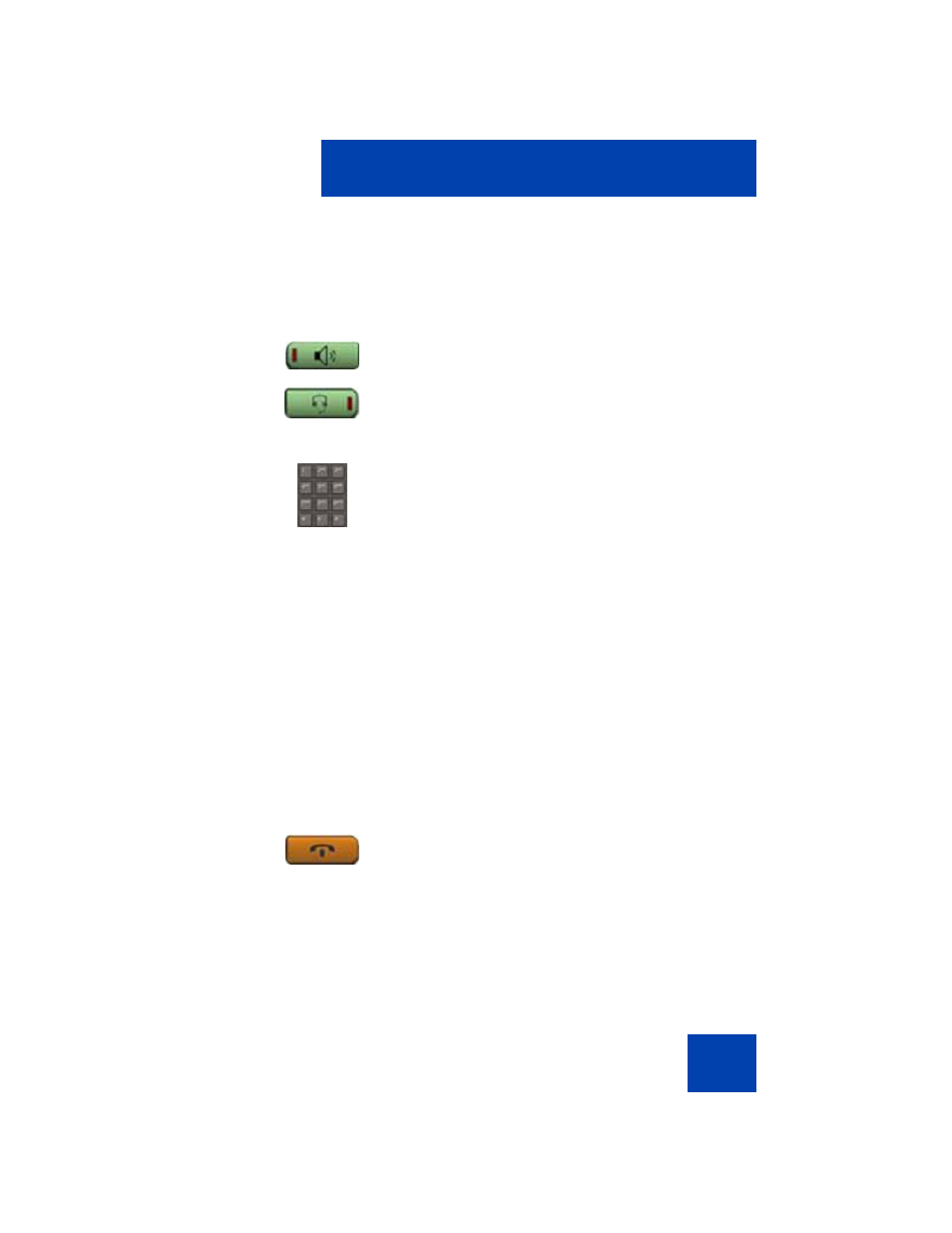
Operating your Avaya 1230 IP Deskphone
97
Using Handsfree dialing
Use
handsfree dialing to make a call using the built-in microphone and
speaker or using a headset.
During a call, you can perform the following tasks:
•
“Terminating a handsfree call” on page 97
•
“Muting a handsfree call” on page 98
•
“Switching from handsfree to handset mode” on page 98
•
“Switching from handset mode to handsfree” on page 98
•
•
“Switching from handsfree to headset” on page 99
Terminating a handsfree call
Use the following procedure to terminate a handsfree call.
or
1.
Press the
Handsfree
key.
or
If a headset is connected, press the
Headset
key.
2.
Dial the number.
1.
Press the
Goodbye
key.
(Goodbye)
