Avaya 1230 User Manual
Page 125
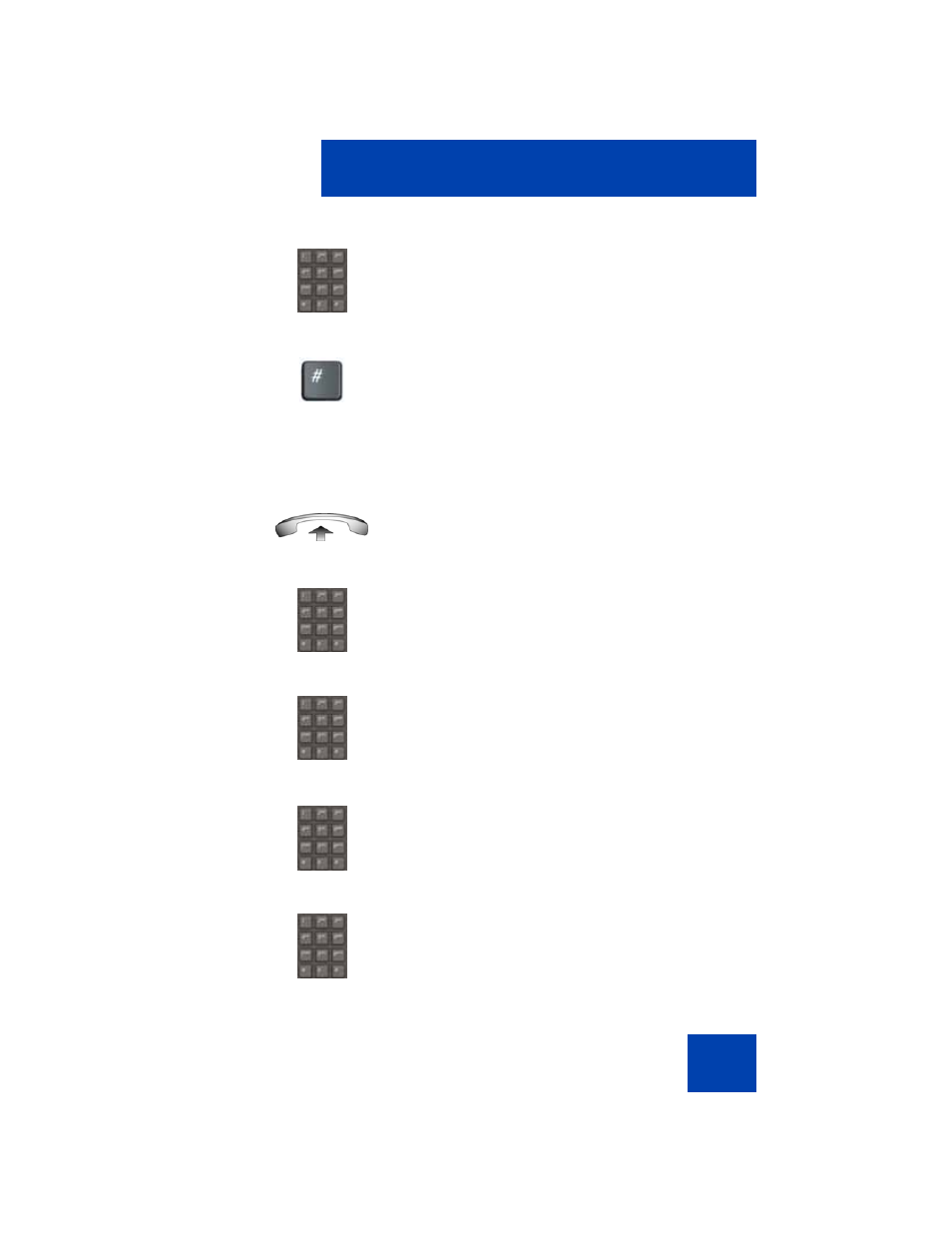
Operating your Avaya 1230 IP Deskphone
125
Deactivating Remote Call Forward
Use the following procedure to activate Remote Call Forward.
6.
Dial the number to which to forward the
calls.
If the number dialed is invalid, you hear a
fast busy signal.
7.
Press the
#
key.
1.
Lift the
handset.
2.
If you call from a telephone outside the
system, dial the direct system access
number
and wait for the dial tone.
3.
Dial the
Remote Call Forward
Deactivate
FFC.
4.
Dial
your
Station Control Password
.
5.
After you hear the dial tone, dial your
DN.
See also other documents in the category Avaya Handset Cordless Phone:
- Lucent 2500 MMGN (4 pages)
- 3711 (66 pages)
- B149 (26 pages)
- B159 (4 pages)
- 1010 (59 pages)
- SM61 (47 pages)
- B179 (54 pages)
- 1416 (4 pages)
- 1050 (46 pages)
- 1120E (214 pages)
- 1110 (146 pages)
- 4612 (66 pages)
- 1220 (200 pages)
- INDeX 2050 (50 pages)
- 3616 (22 pages)
- 4624 (66 pages)
- 3400 Series (22 pages)
- Desktop Charger (24 pages)
- one-X Deskphone Value Edition 1608 (2 pages)
- 5420 (52 pages)
- one-X Deskphone Value Edition 1616 (38 pages)
- 16-603413 (4 pages)
- 1140E (242 pages)
- 3720 (73 pages)
- Definity 6211 (4 pages)
- 1692 IP (32 pages)
- DESKPHONE 16CC 700445109 (2 pages)
- 2402 (28 pages)
- 1030 (25 pages)
- 16-603463 (118 pages)
- 3626 (25 pages)
- 3701 (46 pages)
- 9601 (2 pages)
- ALGO-3226-CM (8 pages)
- Definity Callmaster V (18 pages)
- 1165E (260 pages)
- 4400D (10 pages)
