Legend, Services and telephone options menus, Legend services and telephone options menus – Avaya 1230 User Manual
Page 168
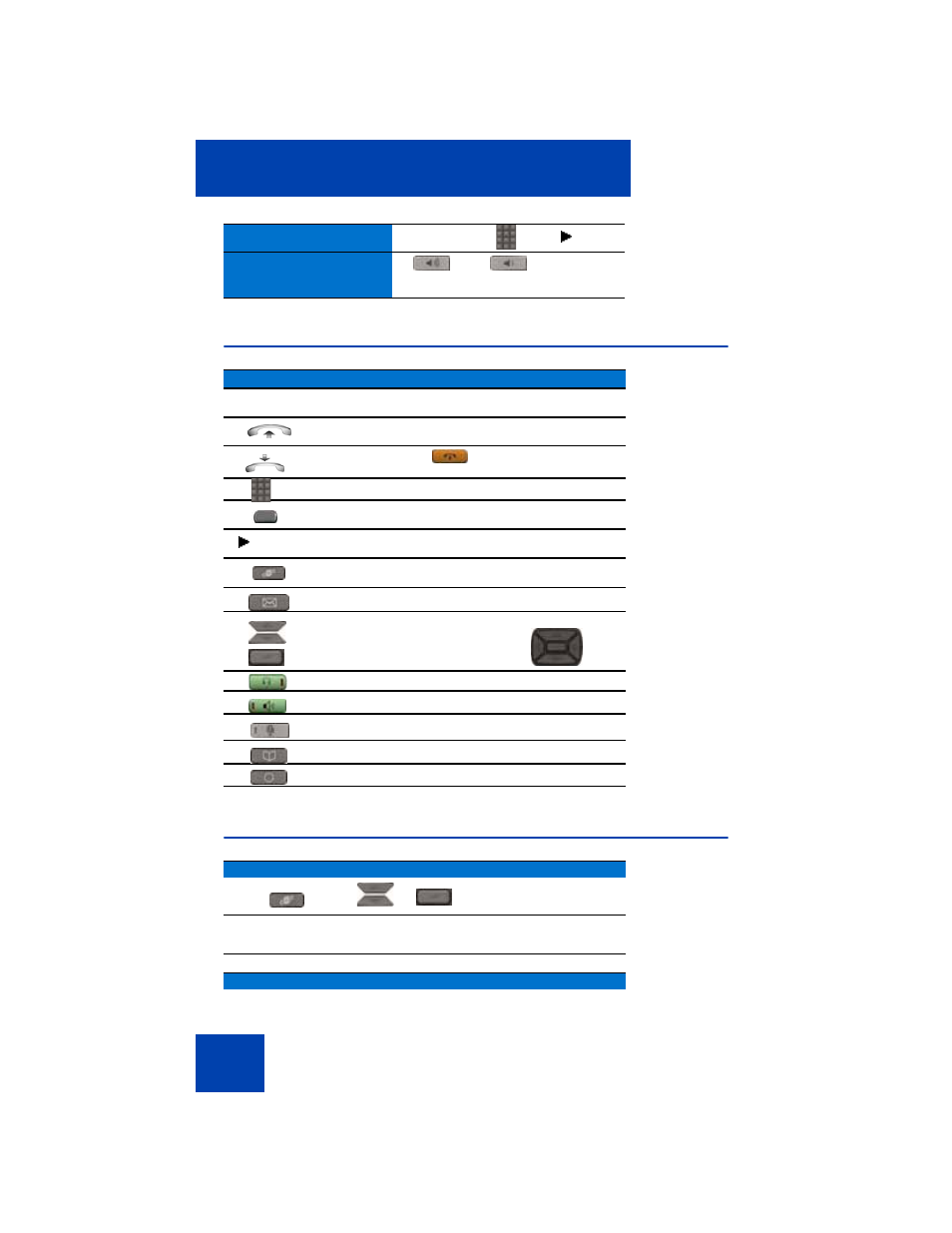
Quick Reference
168
Legend
Services and Telephone Options menus
Transfer
Adjust volume
or
Icon
Action
( )
Indicates the key cap text label. For example, (Message).
Lift the handset, press the line (DN) key or the
Handset
key.
Replace the hand-
set or press
to end the call.
Dial a number.
Press a line/feature key.
An icon flashes when a feature is being programmed.
An icon lights steadily when a feature is active.
Press the
Services
key once for call platform features or press
the
Services
key twice to access Local Tools menu options.
Press the
Message/Inbox
key.
Press the
Up/Down
Navigation
keys
Press the
Enter
key
(
)
Press the
Headset
key.
Press the
Handsfree
key.
Press the
Mute
(on/off) key.
Press the
Directory
key.
Press the
Quit/Stop
key.
Services menu
Note: The
Services
menu contains the
Telephone Options
,
Password
Admin
, and
Virtual Office Login
. Some options are not available on all
Avaya 1220 IP Deskphones. Consult your system administrator.
The following are the most commonly used options:
Telephone Options menu
Trans
Trans
(Volume +)
(Volume -)
(Goodbye)
AutoDial
