Welcome – Avaya 1230 User Manual
Page 11
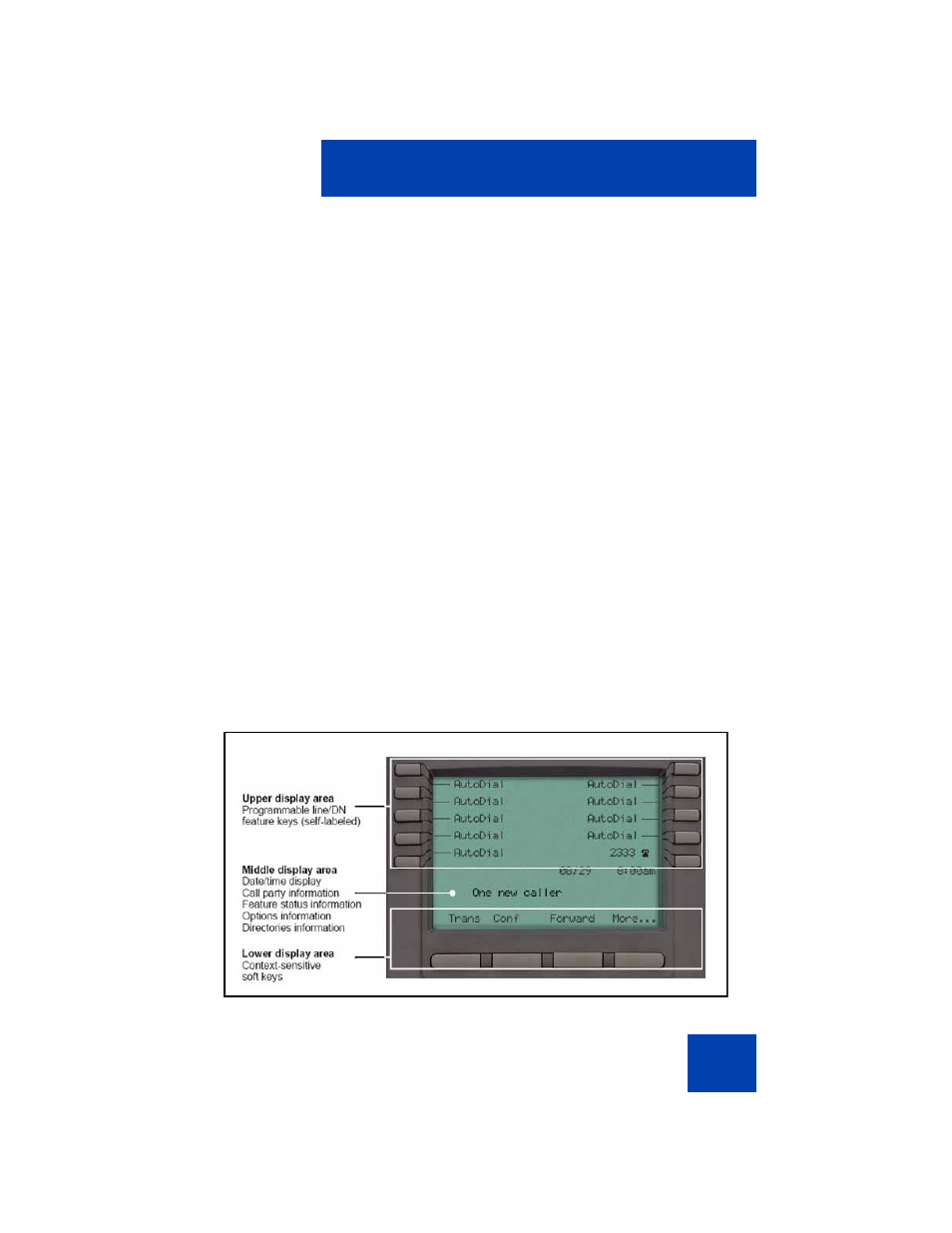
Welcome
11
Welcome
Your Avaya 1230 IP Deskphone brings voice and data to your desktop.
The Avaya 1230 IP Deskphone can directly connect to a Local Area
Network (LAN) through an Ethernet connection.
This guide contains the following topics:
•
“Using your Avaya 1230 IP Deskphone” on page 25
•
“Installing your Avaya 1230 IP Deskphone” on page 35
•
•
“Advanced features” on page 67
•
“Operating your Avaya 1230 IP Deskphone” on page 89
•
“Troubleshooting your Avaya 1230 IP Deskphone” on page 158
•
“Avaya 1200 IP Deskphone LCD Expansion Module” on page 163
In this guide, self-labeled line or programmable feature key labels are
displayed beside the keys, and context-sensitive soft key labels are
displayed directly above the keys.
shows the key labels.
Figure 1: Programmable feature keys and context-sensitive
soft keys
