Using ring again – Avaya 1230 User Manual
Page 104
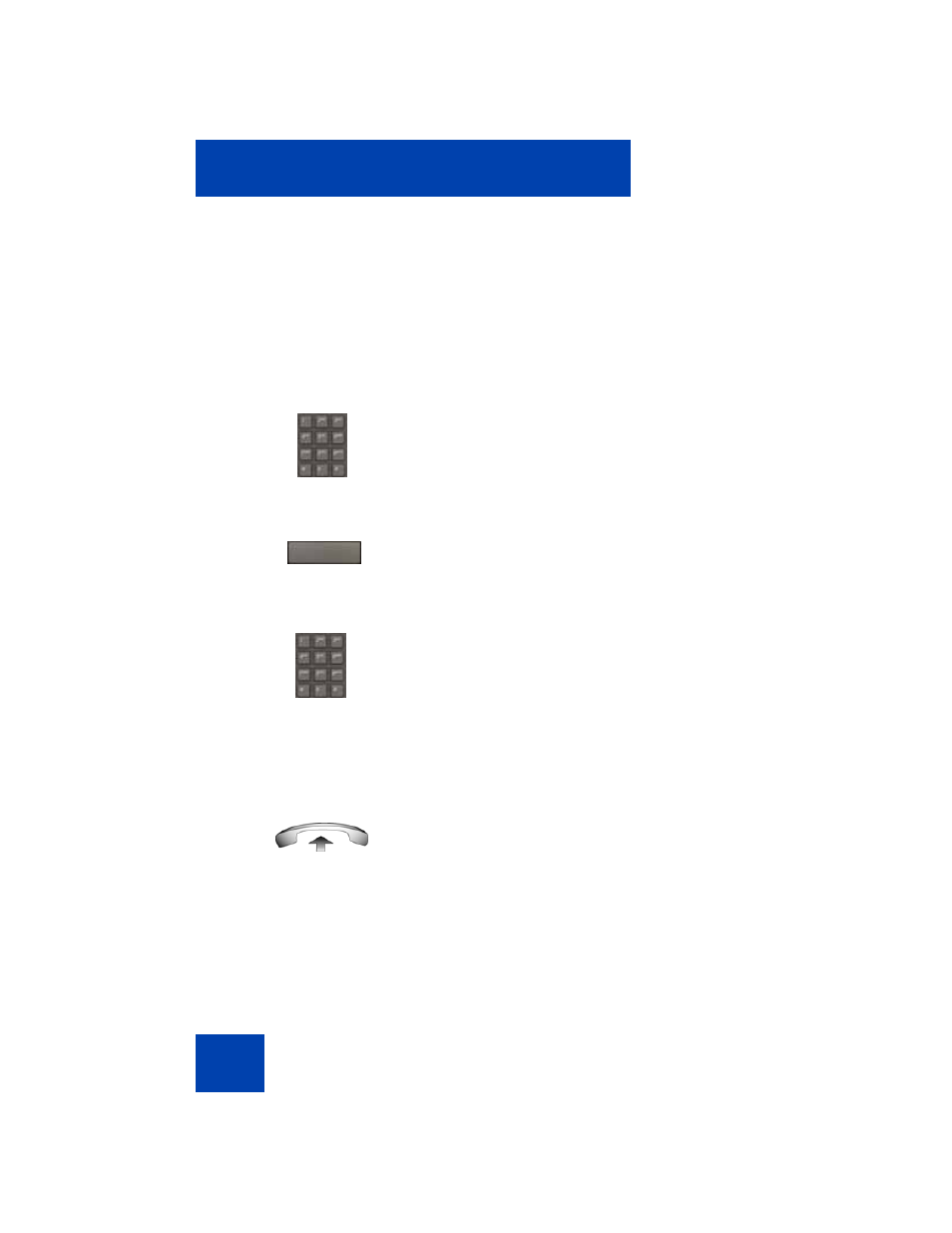
Operating your Avaya 1230 IP Deskphone
104
Using Ring Again
Use the Ring Again feature to automatically redial the number if you
receive a busy tone, or if your called party does not answer. Your Avaya
1230 IP Deskphone rings when the person you called becomes available.
Activating Ring Again
Use the following procedure to activate Ring Again.
Calling a Ring Again party after notification
Use the following procedure to call a Ring Again party after notification.
1.
Dial a number.
The called party does not answer or you
receive a busy tone.
2.
Press
the
Ring Again
soft key.
or
Enter the
Ring Again Activate
Flexible
Feature Code.
1.
After you receive the notification ring, lift
the handset; or, if you use a headset or
are in handsfree mode, go to step 2.
or
Ring Again
