Preparing the server for diagnosis – HP ProLiant ML310 G2 Server User Manual
Page 83
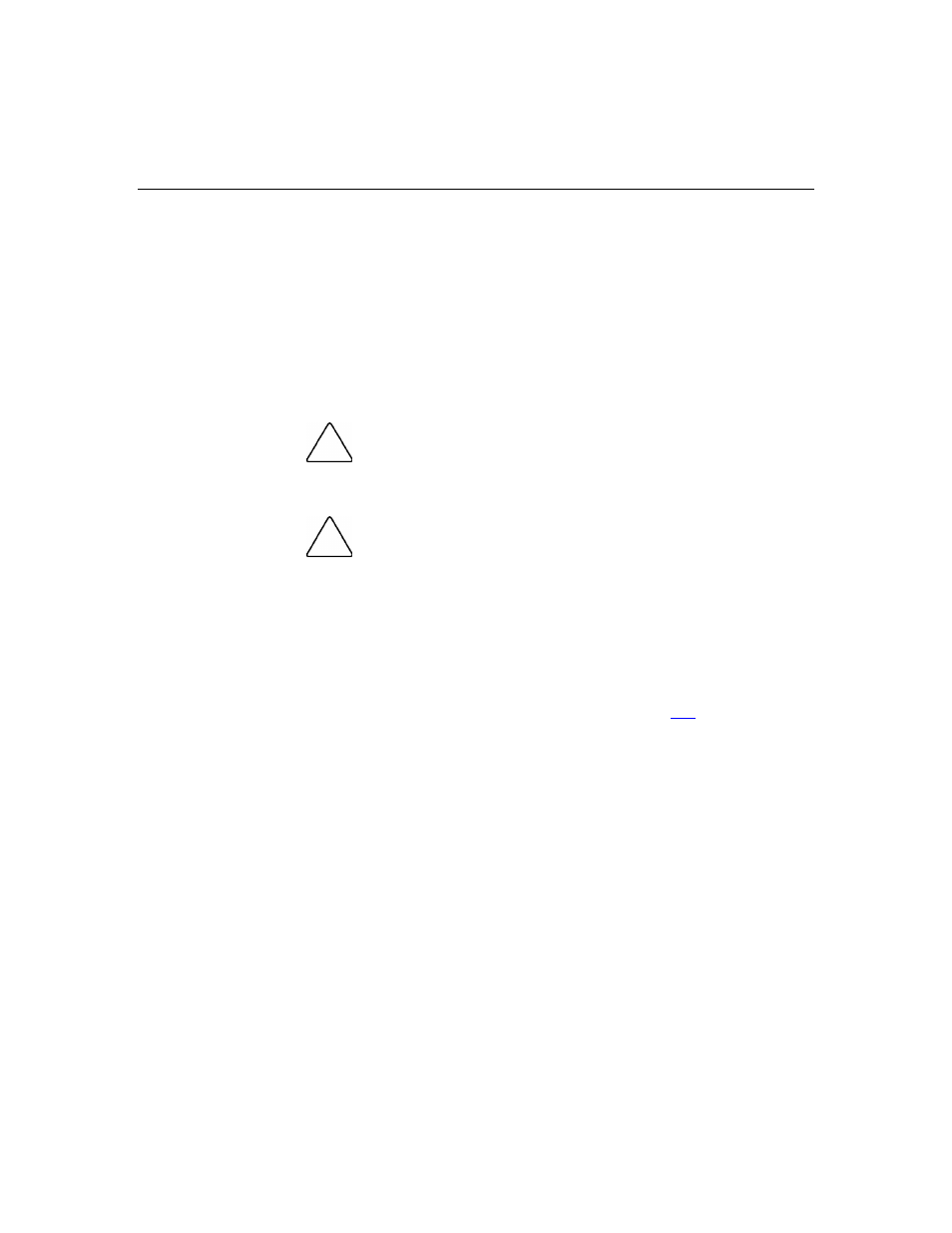
Troubleshooting
83
Observe local occupation health and safety requirements and
guidelines for manual handling.
•
•
•
•
Obtain adequate assistance to lift and stabilize the chassis
during installation or removal.
The server is unstable when not fastened to the rails.
When mounting the server in a rack, remove the power
supplies and any other removable module to reduce the overall
weight of the product.
CAUTION: To properly ventilate the system, you must provide
at least 7.6 cm (3.0 in) of clearance at the front and back of the server.
CAUTION: The server is designed to be electrically grounded
(earthed). To ensure proper operation, plug the AC power cord into a
properly grounded AC outlet only.
Preparing the Server for Diagnosis
1. Be sure the server is in the proper operating environment with adequate
power, air conditioning, and humidity control. Refer to the server
documentation ("Environmental Specifications" on page
) for required
environmental conditions.
2. Record any error messages displayed by the system.
3. Remove all diskettes and CDs from the media drives.
4. Power down the server and peripheral devices if you will be diagnosing the
server offline. Always perform an orderly shutdown, if possible. This means
you must:
a. Exit any applications.
b. Exit the operating system.
c. Power down the server.
