Drivers, Resource paqs – HP ProLiant ML310 G2 Server User Manual
Page 74
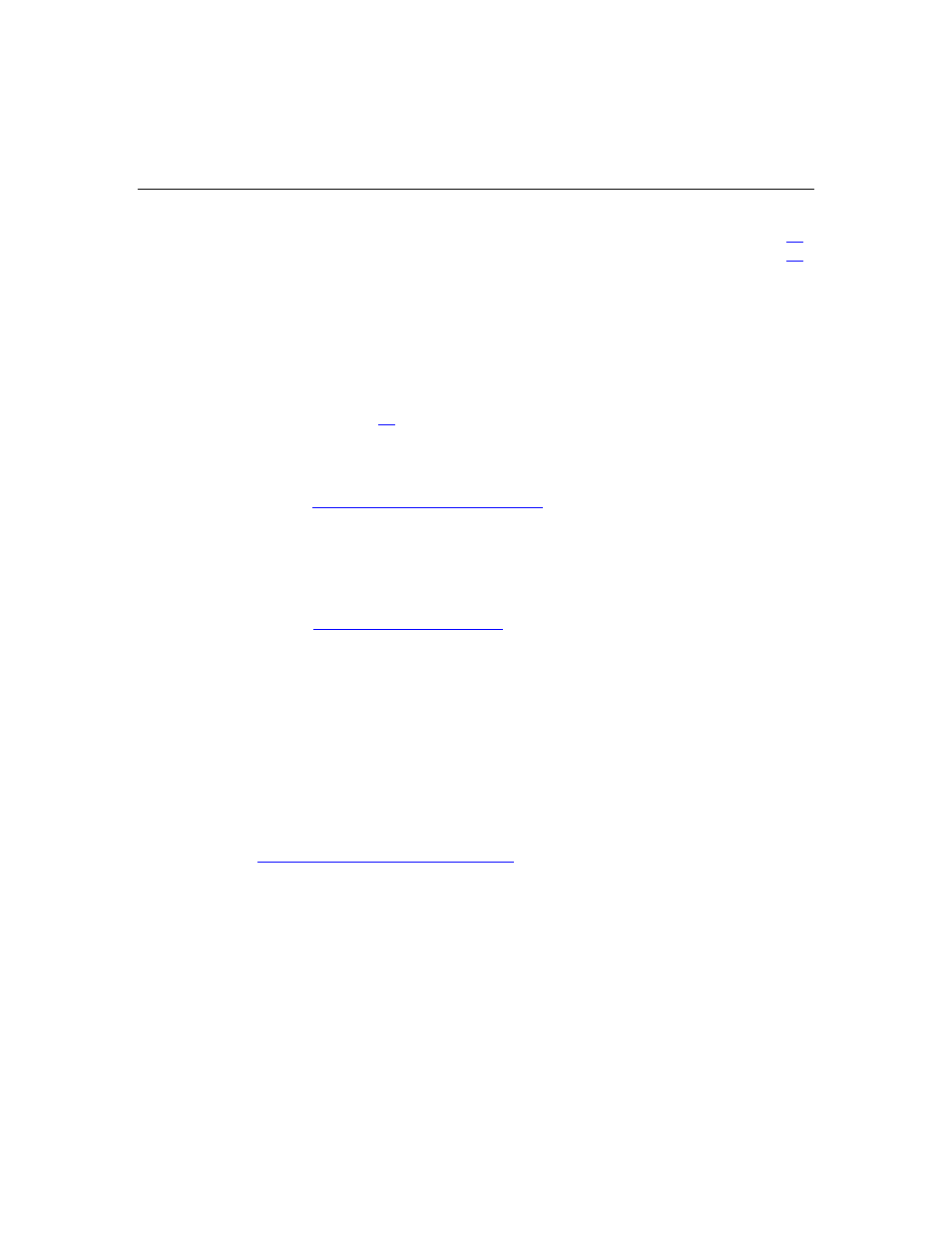
74
HP ProLiant ML310 Generation 2 Server User Guide
Care Pack......................................................................................................................................
Drivers
The server includes new hardware that may not have driver support on all
operating system installation media.
If you are installing a SmartStart-supported operating system, use the SmartStart
software (on page
) and its Assisted Path feature to install the operating system
and latest driver support.
NOTE: If you are installing drivers from the SmartStart CD or the
Software Maintenance CD, refer to the SmartStart website
(
) to be sure that you are using the
latest version of SmartStart. For more information, refer to the
documentation provided with the SmartStart CD.
If you do not use the SmartStart CD to install an operating system, drivers for
some of the new hardware are required. These drivers, as well as other option
drivers, ROM images, and value-add software can be downloaded from the HP
IMPORTANT: Always perform a backup before installing or updating
device drivers.
Resource Paqs
Resource Paqs are operating system-specific packages of tools, utilities, and
information for HP servers running certain Microsoft® or Novell operating
systems. The Resource Paqs include utilities to monitor performance, software
drivers, customer support information, and whitepapers on the latest server
integration information. Refer to the Enterprise Partnerships website
(
), select Microsoft or Novell, depending
on the operating system, and follow the link to the appropriate Resource Paq.
