Connecting to the controller cli port, Device description, Downloading a device driver for windows computers – HP MSA 2040 SAN Storage User Manual
Page 43: Obtaining ip values, 5 connecting to the controller cli port, 5connecting to the controller cli port
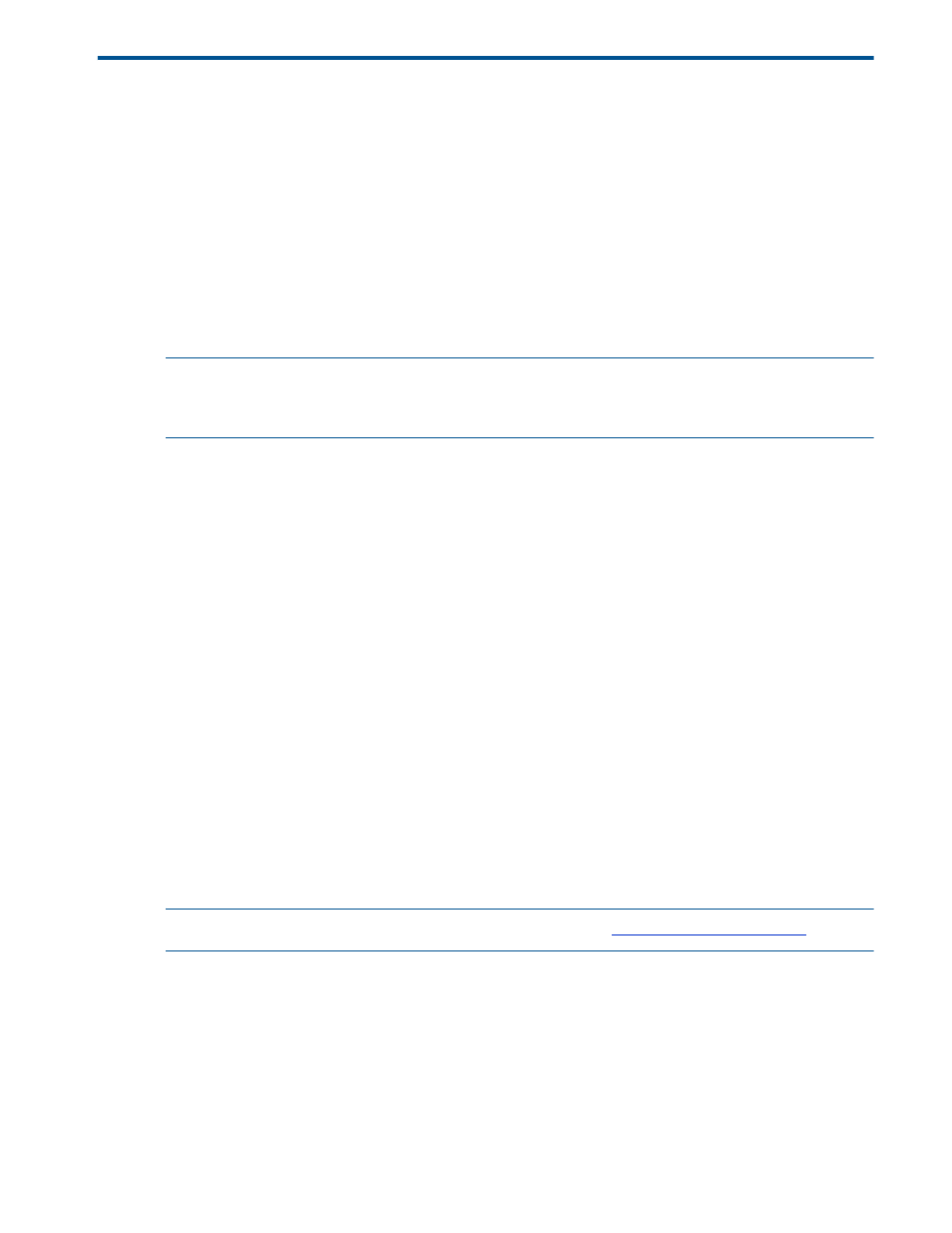
Device description
43
5
Connecting to the controller CLI port
Device description
The MSA 2040 controllers feature a command-line interface port used to cable directly to the controller
and initially set IP addresses, or perform other configuration tasks. This port employs a mini-USB Type B
form factor, requiring a cable that is supplied with the controller, and additional support, so that a server
or other computer running a Linux or Windows operating system can recognize the controller enclosure as
a connected device. Without this support, the computer might not recognize that a new device is
connected, or might not be able to communicate with it. For Linux computers, no new driver files are
needed, but a Linux configuration file must be created or modified.
For Windows computers, the Windows USB device driver must be downloaded from a DVD or HP website,
and installed on the computer that will be cabled directly to the controller command-line interface port.
NOTE:
Directly cabling to the command-line interface (CLI) port is an out-of-band connection because it
communicates outside the data paths used to transfer information from a computer or network to the
controller enclosure.
An in-band connection can also be used to configure a new controller. If used, cabling to the
command-line interface port might not be necessary. The in-band method uses the MSA Device Discovery
utility on the “HP MSA 2040 SW Support and Documentation DVD” that is included with your system, and
is the best way to discover the controller IP addresses automatically, so that you can use them to log into
and manage your controllers using a web browser for the SMU, or telnet for the command-line interface.
See
"Using the MSA Device Discovery Tool to discover a controller IP address" (page 43)
for instructions
about how to use the MSA Device Discovery Tool over your existing in-band connection to discover
controller IP addresses without using the command-line interface port.
Preparing a Linux computer before cabling to the CLI port
Although Linux operating systems do not require installation of a device driver, certain parameters must be
provided during driver loading to enable recognition of the MSA 2040 controller enclosures. To load the
Linux device driver with the correct parameters, the following command is required:
modprobe usbserial vendor=0x210c product=0xa4a7 use_acm=1
Optionally, the information can be incorporated into the /etc/modules.conf file.
Downloading a device driver for Windows computers
A Windows USB device driver download is provided for communicating directly with the controller
command-line interface port using a USB cable to connect the controller enclosure and the computer. If you
use the MSA Device Discovery Tool, you may not need the download. However, you can download it and
install it for future use.
NOTE:
Access the download from your HP MSA support page at
ttp://www.hp.com/support
.
The USB device driver is also available from the Software Support and Documentation DVD that shipped
with your product.
Obtaining IP values
Using the MSA Device Discovery Tool to discover a controller IP address
The MSA Device Discovery Tool provides the optimal approach for setting network port IP addresses on
Windows or Linux platforms. For help with configuring your MSA 2040 products, see the HP MSA 2040
SW Support and Documentation DVD (DVD hereafter) that shipped with your product.
