Supercapacitor pack, Upgrading to msa 2040 – HP MSA 2040 SAN Storage User Manual
Page 18
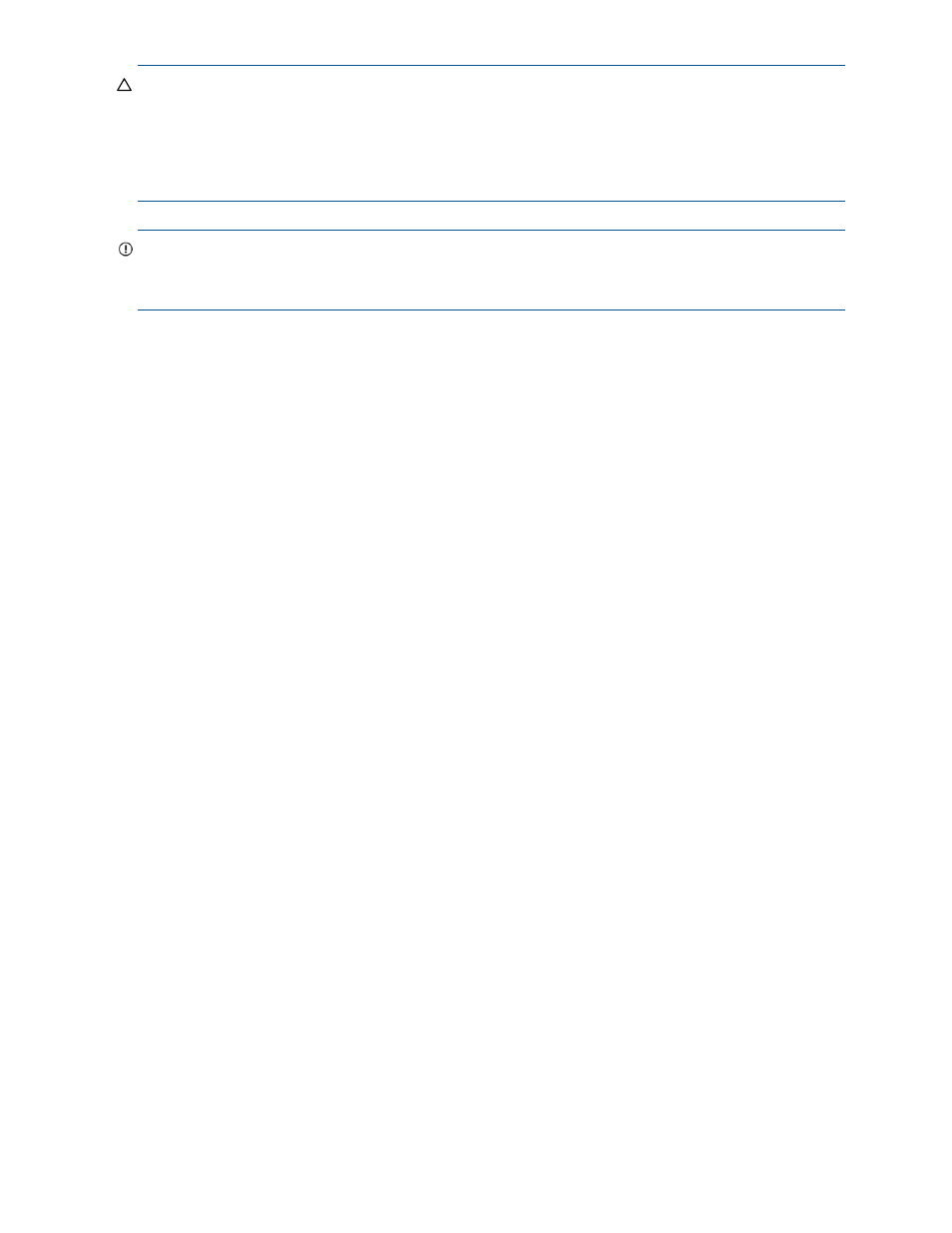
18
Components
CAUTION:
The CompactFlash card should only be removed for transportable purposes. To preserve the
existing data stored in the CompactFlash, you must transport the CompactFlash from the failed controller to
the replacement controller using a procedure outlined in the HP MSA Controller Module Replacement
Instructions shipped with the replacement controller module. Failure to use this procedure will result in the
loss of data stored in the cache module. The CompactFlash must stay with the same enclosure. If the
CompactFlash is used/installed in a different enclosure, data loss/data corruption will occur.
IMPORTANT:
In dual controller configurations featuring one healthy partner controller, there is no need to
transport failed controller cache to a replacement controller because the cache is duplicated between the
controllers (subject to volume write optimization setting).
Supercapacitor pack
To protect RAID controller cache in case of power failure, MSA 2040 controllers are equipped with
supercapacitor technology, in conjunction with CompactFlash memory, built into each controller module to
provide extended cache memory backup time. The supercapacitor pack provides energy for backing up
unwritten data in the write cache to the CompactFlash in the event of a power failure. Unwritten data in
CompactFlash memory is automatically committed to disk media when power is restored. While the cache
is being maintained by the supercapacitor, the Cache Status LED flashes at a rate of 1/10 second on and
9/10 second off.
Upgrading to MSA 2040
For information about upgrading components for use with MSA 2040 controllers, refer to: Upgrading to
the HP MSA 2040.
