Troubleshooting, Ethernet problems, 11 troubleshooting – HP Deskjet 6943 Printer User Manual
Page 83
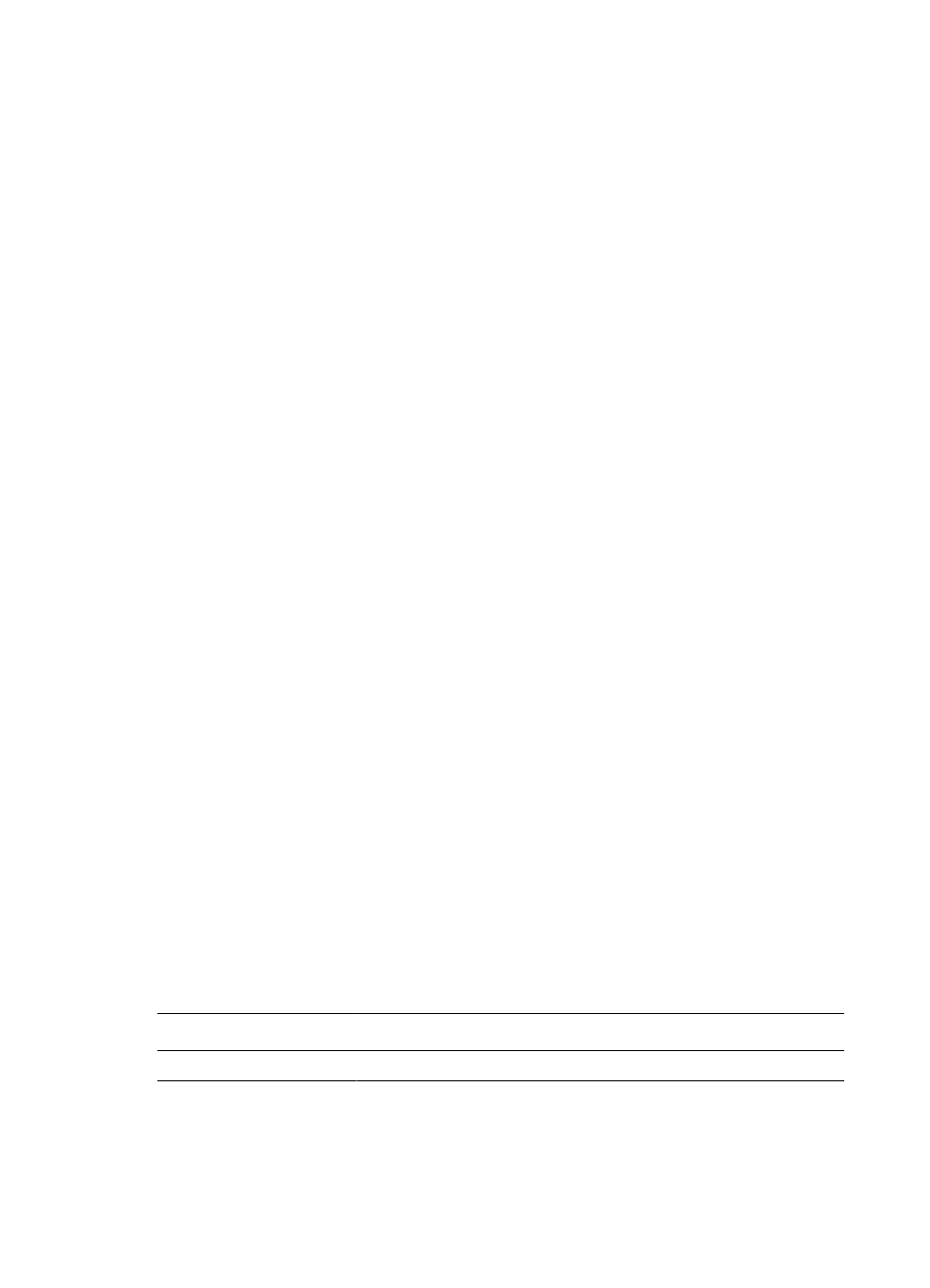
11
Troubleshooting
●
●
●
●
●
●
●
●
●
●
●
Banners do not print correctly
●
●
●
Problems with borderless documents
●
●
Printer lights are on or flashing
●
●
If you continue to have problems
●
Ethernet problems
The following problems can occur with an Ethernet connection.
Printer does not print
Print an
.
If the HP Report page does not print, verify the following:
●
The printer is set up and powered on.
●
The
print cartridges are installed
●
The printer is on and the paper tray is loaded.
●
The printer is free of paper jams.
Link light
If the printer still does not print, then look at the Link light on the back of the printer:
State of the Link light Task
Flashing
Resend the document, then look at the
light.
User's guide
81
