Reset the printer to the factory default settings, Networking glossary, Glossary – HP Deskjet 6943 Printer User Manual
Page 32: Base-t, Reset the printer, To the factory
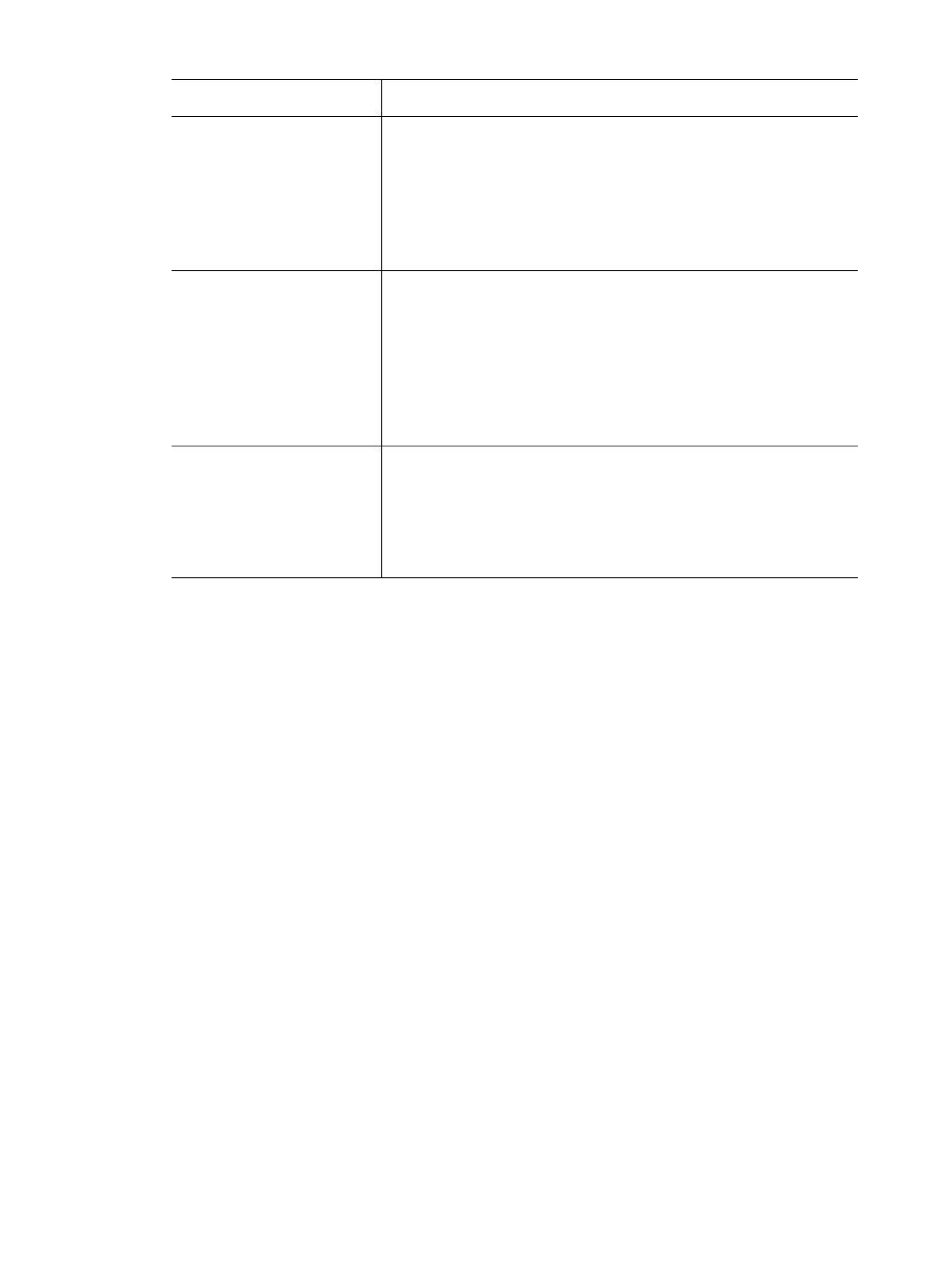
Parameter
Description
Visibility
Shows whether or not the printer is visible to other Bluetooth
devices that are within range.
●
Visible to all: Any Bluetooth device within range can
print to the printer.
●
Not visible: Only Bluetooth devices that have stored
the device address of the printer can print to it.
Security
The level of security set for the printer connected by
Bluetooth.
●
High: The printer requires a passkey from the
Bluetooth device before allowing the device to send a
print job to it.
●
Low: The printer does not require a passkey. Any
Bluetooth device within range can print to it.
Reset Bluetooth
Resets the printer's Bluetooth settings to the factory default
settings.
●
Yes, reset Bluetooth: Resets Bluetooth to factory
default settings.
●
No: Settings remain as they are.
Reset the printer to the factory default settings
After the printer is configured for a network, its configuration settings are saved in its
memory.
Resetting the printer to its factory default settings will clear all the settings from the
printer's memory for the network. This should only be done as a last resort when
troubleshooting the printer.
Also, resetting the printer to its factory default settings erases the
administrator password.
Resetting the printer to its factory default settings might require you to reinstall the printer
software. Additionally, you will also have to reconfigure the printer's security settings.
Follow these steps to reset the printer to the factory default settings:
1.
Verify that the printer is powered on.
2.
Press and hold down the Report Page button.
3.
While holding down the Report Page button, press the Cancel button three times.
4.
Release the Report Page button.
Networking glossary
numbers
10/100 Base-T: A technical term for Ethernet. 10/100 refers to the speed at which the
Ethernet network functions. 10 indicates 10 megabits per second (Mb/s) for normal
Ethernet, and 100 indicates 100 Mb/s for Fast Ethernet.
Chapter 4
(continued)
30
HP Deskjet 6940 series
