HP Deskjet 6943 Printer User Manual
Page 4
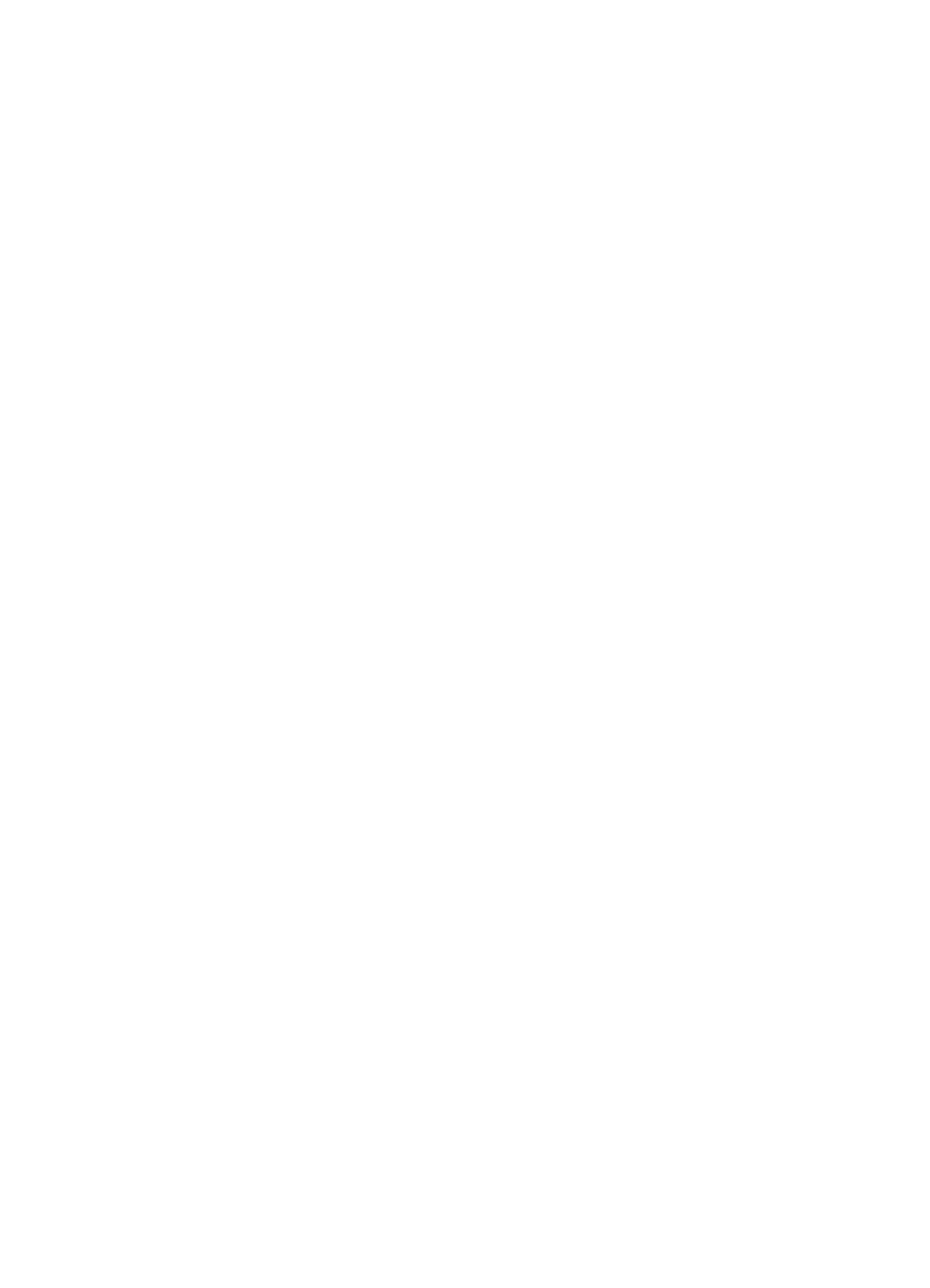
General everyday printing ....................................................................................63
Presentation printing ............................................................................................63
Select a print quality .............................................................................................63
Set the page order ................................................................................................64
Print collated copies .............................................................................................64
Print multiple pages on a single sheet of paper ...................................................64
Select a paper type ..............................................................................................65
Select a paper source ..........................................................................................65
Automatic two-sided printing ................................................................................66
Resize a document ...............................................................................................67
Printer software...................................................................................................68
Print settings .........................................................................................................68
Manage the printer (Mac OS X 10.3 and later) ....................................................69
Manage the printer (Mac OS X 10.2) ...................................................................69
View and change the status of a print job (Mac OS X 10.3 and later) ..................70
View and change the status of a print job (Mac OS X 10.2) .................................70
Install print cartridges ...........................................................................................72
Set the auto-off feature .........................................................................................75
Align the print cartridges .......................................................................................75
Calibrate color ......................................................................................................76
Automatically clean print cartridges ......................................................................76
Print a test page ...................................................................................................76
View estimated ink levels .....................................................................................76
Maintain the printer body ......................................................................................77
Remove ink from your skin and clothing ..............................................................77
Manually clean print cartridges .............................................................................77
Maintain print cartridges .......................................................................................78
HP Printer Utility ...................................................................................................79
Ethernet problems ................................................................................................81
Printer does not print ............................................................................................83
Paper jam .............................................................................................................84
Paper problems ....................................................................................................86
Paper mismatch ....................................................................................................87
Printer is stalled ....................................................................................................87
Print cartridge problems .......................................................................................88
Photos do not print correctly .................................................................................89
PictBridge problems .............................................................................................92
Bluetooth printing problems ..................................................................................93
Banners do not print correctly ..............................................................................94
Print quality is poor ...............................................................................................94
Document is misprinted ........................................................................................96
Problems with borderless documents ..................................................................96
Error messages ..................................................................................................100
Printer lights are on or flashing ...........................................................................101
Document prints slowly .......................................................................................103
If you continue to have problems .......................................................................104
HP support process ............................................................................................104
2
HP Deskjet 6940 series
