Cleaning the scanner path – HP LaserJet 3200 All-in-One Printer series User Manual
Page 215
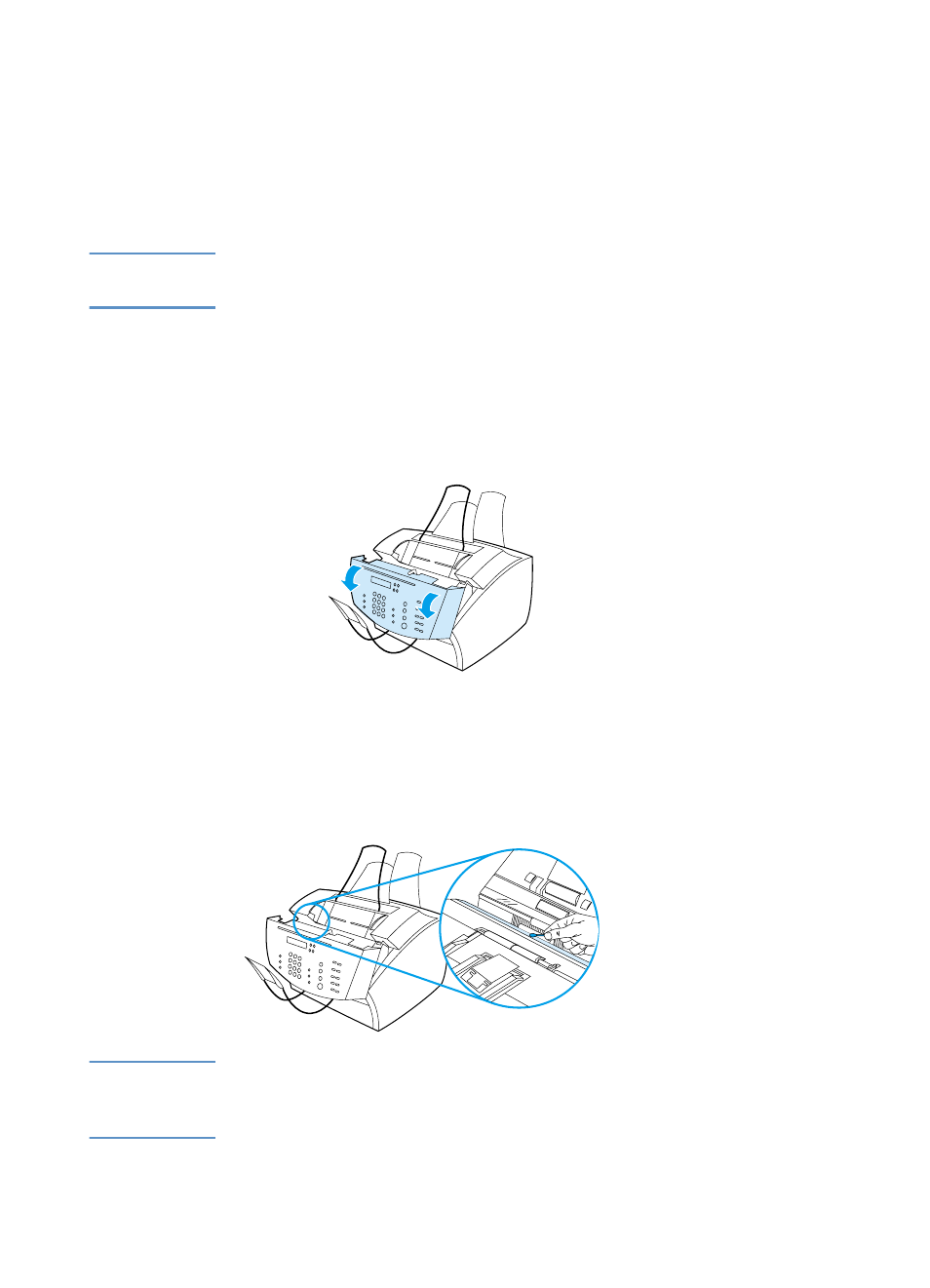
EN
Product Maintenance
213
Cleaning the scanner path
You might need to clean parts of the scanner if the ink on items you
are scanning can be smudged with your hand, or if the items have
excessive amounts of dust or dirt on them. You might also need to
clean these parts if there are smudges or other marks on documents
or scans of documents.
WARNING!
Before cleaning the HP LaserJet 3200 product, disconnect it from the
power source.
To clean the scanner path
1
Press the two printer door release latches, and open the printer
door.
2
If the long, white strip on the inside of the document release door
is dirty, clean it with a dry cotton swab. If there is still something
on the strip, dab a swab in a small amount of isopropyl alcohol,
and gently clean the strip.
WARNING!
Alcohol is flammable. Keep it away from any open flame. Allow alcohol
to dry completely before closing the printer and plugging in the power
cord.
- Laserjet p1606dn (152 pages)
- LaserJet 1320 (9 pages)
- LaserJet 1320 (184 pages)
- LaserJet 1320 (4 pages)
- LaserJet 1320 (2 pages)
- Deskjet 6940 (150 pages)
- LaserJet P2035n (148 pages)
- LaserJet 4250 (304 pages)
- LaserJet P2055dn (176 pages)
- Deskjet 5650 (165 pages)
- LASERJET PRO P1102w (158 pages)
- LaserJet P2015 (158 pages)
- DesignJet 500 (268 pages)
- DesignJet 500 (16 pages)
- Officejet Pro 8000 - A809 (140 pages)
- Officejet 6100 (138 pages)
- Officejet 6000 (168 pages)
- LASERJET PRO P1102w (2 pages)
- 2500c Pro Printer series (66 pages)
- 4100 mfp (164 pages)
- 3600 Series (6 pages)
- 3392 (10 pages)
- LASERJET 3800 (18 pages)
- 3500 Series (4 pages)
- Photosmart 7515 e-All-in-One Printer - C311a (62 pages)
- PSC-500 (40 pages)
- 2500C/CM (65 pages)
- QMS 4060 (232 pages)
- 2280 (2 pages)
- 2430dtn (4 pages)
- 1500 (13 pages)
- 1000 Series (1 page)
- TOWERFEED 8000 (36 pages)
- Deskjet 3848 Color Inkjet Printer (95 pages)
- 2100 TN (184 pages)
- B209 (24 pages)
- Designjet 100 Printer series (1 page)
- QM2-111 (35 pages)
- 2100 (5 pages)
- 2000CP series (2 pages)
- 2300L (4 pages)
- 35000 (2 pages)
- 3015 (2 pages)
- Color LaserJet CM3530 Multifunction Printer series (302 pages)
- StudioJet (71 pages)
