Scanning from the product control panel, Using the scan key to scan – HP LaserJet 3200 All-in-One Printer series User Manual
Page 141
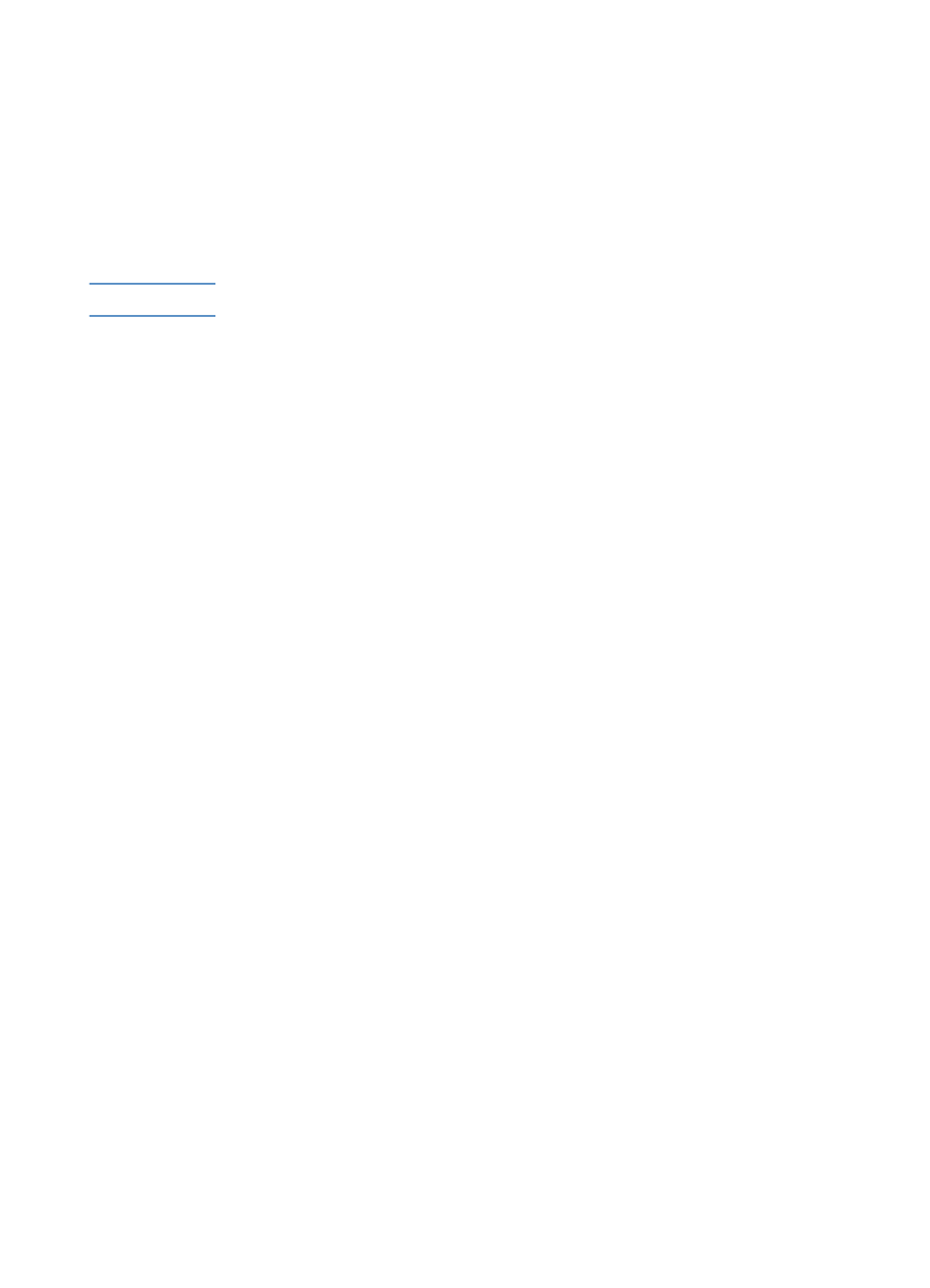
EN
Scanning from the product control panel
139
Scanning from the product control panel
You can scan documents entirely from the product control panel
(without editing them) and send them to a destination, such as
Microsoft Word or an e-mail address. These destinations can be
added or deleted (see “Adding or deleting scan destinations” on
page 140).
Note
This feature is not supported in Microsoft Windows 95.
Using the Scan key to scan
Using the
S
CAN
key on the control panel to scan is a simple method to
scan items (without editing them) and send them to a destination. The
S
CAN
key can be programed to scan to any destination supported by
the HP LaserJet Director.
To scan using the Scan key
1
Place the item into the document feeder tray.
2
Press the
S
CAN
key.
3
Use the
<
or
>
key to select a destination, and then. To add or
delete destinations, see “Adding or deleting scan destinations” on
page 140.
- Laserjet p1606dn (152 pages)
- LaserJet 1320 (184 pages)
- LaserJet 1320 (4 pages)
- LaserJet 1320 (2 pages)
- LaserJet 1320 (9 pages)
- Deskjet 6940 (150 pages)
- LaserJet P2035n (148 pages)
- LaserJet 4250 (304 pages)
- LaserJet P2055dn (176 pages)
- Deskjet 5650 (165 pages)
- LASERJET PRO P1102w (158 pages)
- LaserJet P2015 (158 pages)
- DesignJet 500 (16 pages)
- DesignJet 500 (268 pages)
- Officejet Pro 8000 - A809 (140 pages)
- Officejet 6100 (138 pages)
- Officejet 6000 (168 pages)
- LASERJET PRO P1102w (2 pages)
- 2500c Pro Printer series (66 pages)
- 4100 mfp (164 pages)
- 3600 Series (6 pages)
- 3392 (10 pages)
- LASERJET 3800 (18 pages)
- 3500 Series (4 pages)
- Photosmart 7515 e-All-in-One Printer - C311a (62 pages)
- PSC-500 (40 pages)
- 2500C/CM (65 pages)
- QMS 4060 (232 pages)
- 2280 (2 pages)
- 2430dtn (4 pages)
- 1500 (13 pages)
- 1000 Series (1 page)
- TOWERFEED 8000 (36 pages)
- Deskjet 3848 Color Inkjet Printer (95 pages)
- 2100 TN (184 pages)
- B209 (24 pages)
- Designjet 100 Printer series (1 page)
- QM2-111 (35 pages)
- 2100 (5 pages)
- 2000CP series (2 pages)
- 2300L (4 pages)
- 35000 (2 pages)
- 3015 (2 pages)
- Color LaserJet CM3530 Multifunction Printer series (302 pages)
- StudioJet (71 pages)
