Edges of image not printing, Dropouts – HP LaserJet 3200 All-in-One Printer series User Manual
Page 186
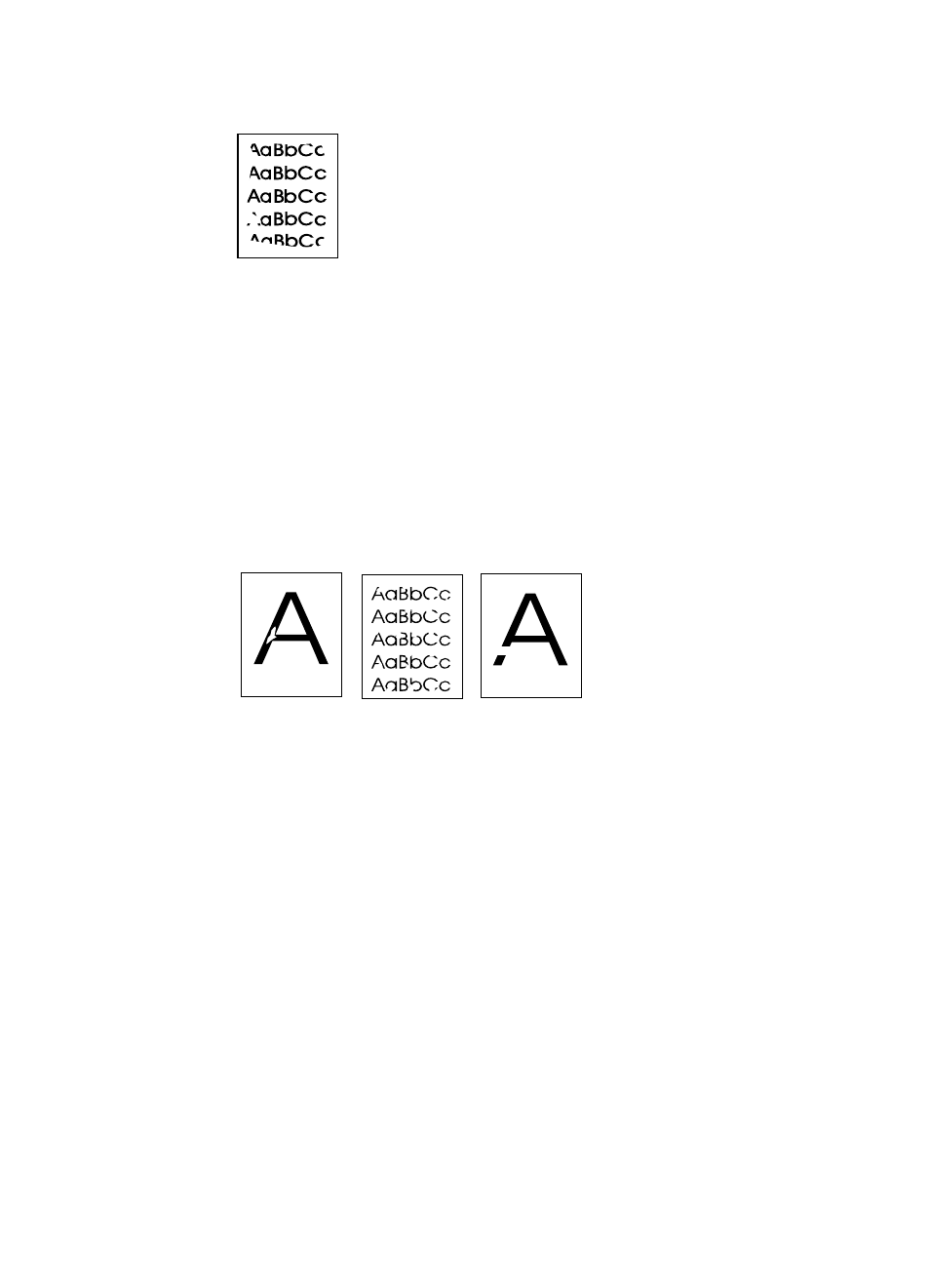
184
Chapter 8 - Problem Solving and Product Maintenance
EN
Edges of image not printing
The product cannot print all the way to the edge of the media. The
product has a minimum margin of 0.25 in (6.4 mm) on each edge. If
printing or copying, the reduction setting might be set incorrectly.
l
For printing, check the reduction setting in the Print window from
within the program you are using.
l
For copying, check the reduction setting on the control panel (see
“Reducing or enlarging copies for the current job” on page 123) or
from the HP LaserJet Director.
Dropouts
1
Make sure that the environmental specifications for the printer
are maintained.
2
Remove the media from the paper insert tray, turn the stack over,
and reinsert it. (The wrapper on many reams of paper has an
arrow indicating the print side.) Try printing again.
3
Adjust the print density from the front panel.
4
Change the toner cartridge.
- Laserjet p1606dn (152 pages)
- LaserJet 1320 (184 pages)
- LaserJet 1320 (4 pages)
- LaserJet 1320 (2 pages)
- LaserJet 1320 (9 pages)
- Deskjet 6940 (150 pages)
- LaserJet P2035n (148 pages)
- LaserJet 4250 (304 pages)
- LaserJet P2055dn (176 pages)
- Deskjet 5650 (165 pages)
- LASERJET PRO P1102w (158 pages)
- LaserJet P2015 (158 pages)
- DesignJet 500 (16 pages)
- DesignJet 500 (268 pages)
- Officejet Pro 8000 - A809 (140 pages)
- Officejet 6100 (138 pages)
- Officejet 6000 (168 pages)
- LASERJET PRO P1102w (2 pages)
- 2500c Pro Printer series (66 pages)
- 4100 mfp (164 pages)
- 3600 Series (6 pages)
- 3392 (10 pages)
- LASERJET 3800 (18 pages)
- 3500 Series (4 pages)
- Photosmart 7515 e-All-in-One Printer - C311a (62 pages)
- PSC-500 (40 pages)
- 2500C/CM (65 pages)
- QMS 4060 (232 pages)
- 2280 (2 pages)
- 2430dtn (4 pages)
- 1500 (13 pages)
- 1000 Series (1 page)
- TOWERFEED 8000 (36 pages)
- Deskjet 3848 Color Inkjet Printer (95 pages)
- 2100 TN (184 pages)
- B209 (24 pages)
- Designjet 100 Printer series (1 page)
- QM2-111 (35 pages)
- 2100 (5 pages)
- 2000CP series (2 pages)
- 2300L (4 pages)
- 35000 (2 pages)
- 3015 (2 pages)
- Color LaserJet CM3530 Multifunction Printer series (302 pages)
- StudioJet (71 pages)
