Sampling parameters, Best practises for managing hp 3par arrays – HP 3PAR System Reporter Software User Manual
Page 27
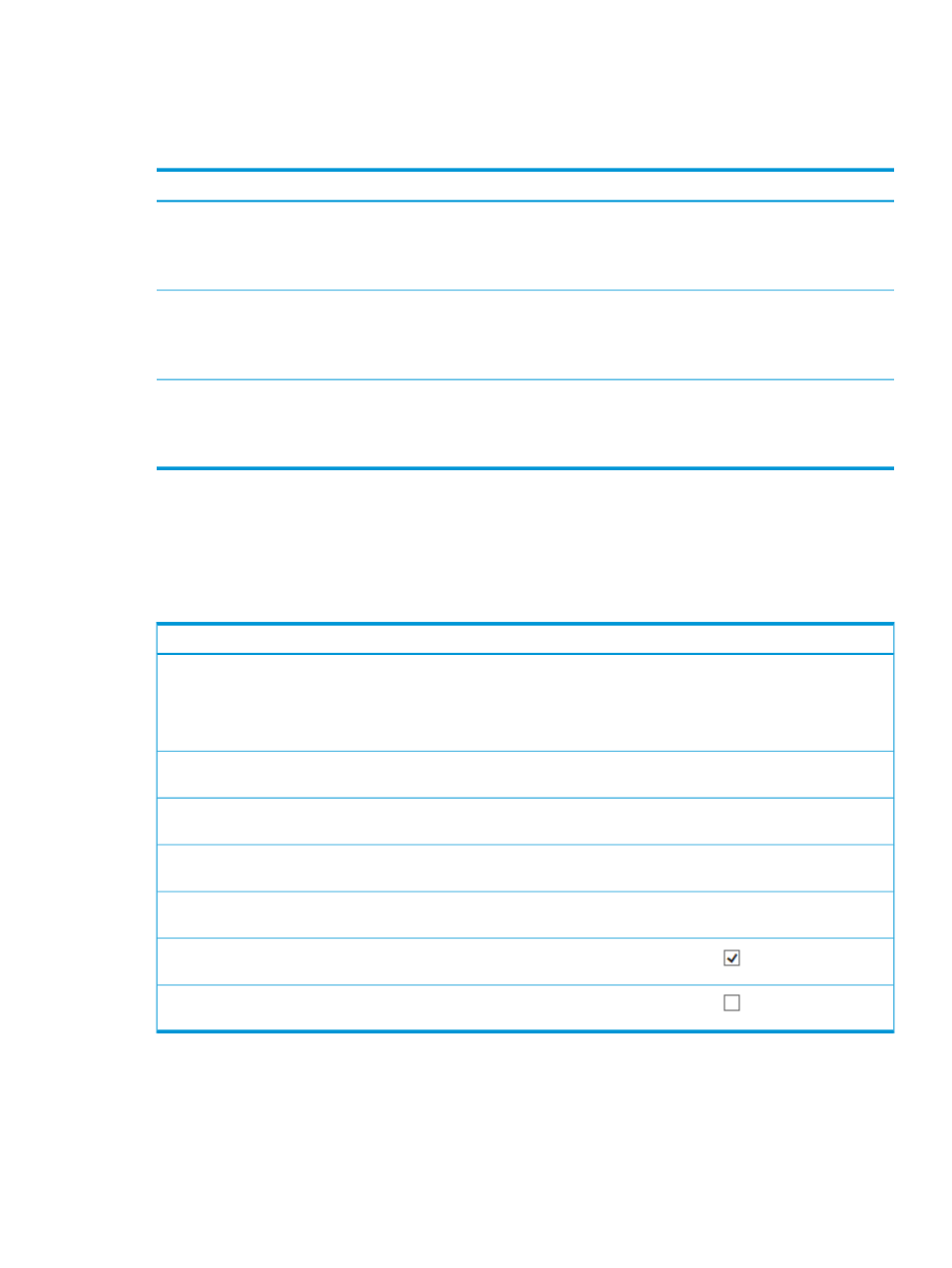
Storage System Components and Recommended High Resolution Sampling Interval
gives an overview of the storage system components, example values (per
system), and the recommended high resolution sampling intervals that add to the database space.
Table 4 Storage System Object Settings
HighRes Sampling Interval (minutes)
1
Example Value
Components
>=5
<= 32000
# of Virtual Luns (VLUNs)
4000
# of Virtual Volumes (VVs)
6000
# of other components
>=10
32000 < VLUNs <= 64000
# of Virtual Luns (VLUNs)
4000
# of Virtual Volumes (VVs)
6000
# of other components
>=15
64000 < VLUNs <= 128000
# of Virtual Luns (VLUNs)
4000
# of Virtual Volumes (VVs)
6000
# of other components
1
There might be few sampling drops
Sampling Parameters
describes the collection settings that affect the size and performance of the
System Reporter.
Table 5 Collection settings for System Reporter
Default
Description
Parameter
6
Ratio of Hi-Resolution performance samples to Hi-Resolution space
samples. For each x Hi-Res performance collection, 1 Hi Res space
Hi-Resolution
perf-space sampling
ratio
collection will be performed. For example, with Hi Res interval =
5 and Ratio = 6, a Hi-Res space sample will be taken every 30
minutes.
24
Default number of hours to keep Hi-Resolution samples.
Retain Hi-Res samples
for hours
7
Default number of days to keep hourly samples.
Retain hourly
samples for days
366
Default number of days to keep daily samples.
Retain daily samples
for days
Daily
Frequency of performing the database compression operation.
Perform Compression
of the database
Skip LD Performance
Data
Sample Adaptive
Optimization Data
Best Practises for Managing HP 3PAR Arrays
HP recommends the following best practises for managing HP 3PAR arrays:
System Reporter Settings in a Highly Scaled Environment
27
