Schedule, Measurement hours, Schedule measurement hours – HP 3PAR System Reporter Software User Manual
Page 187
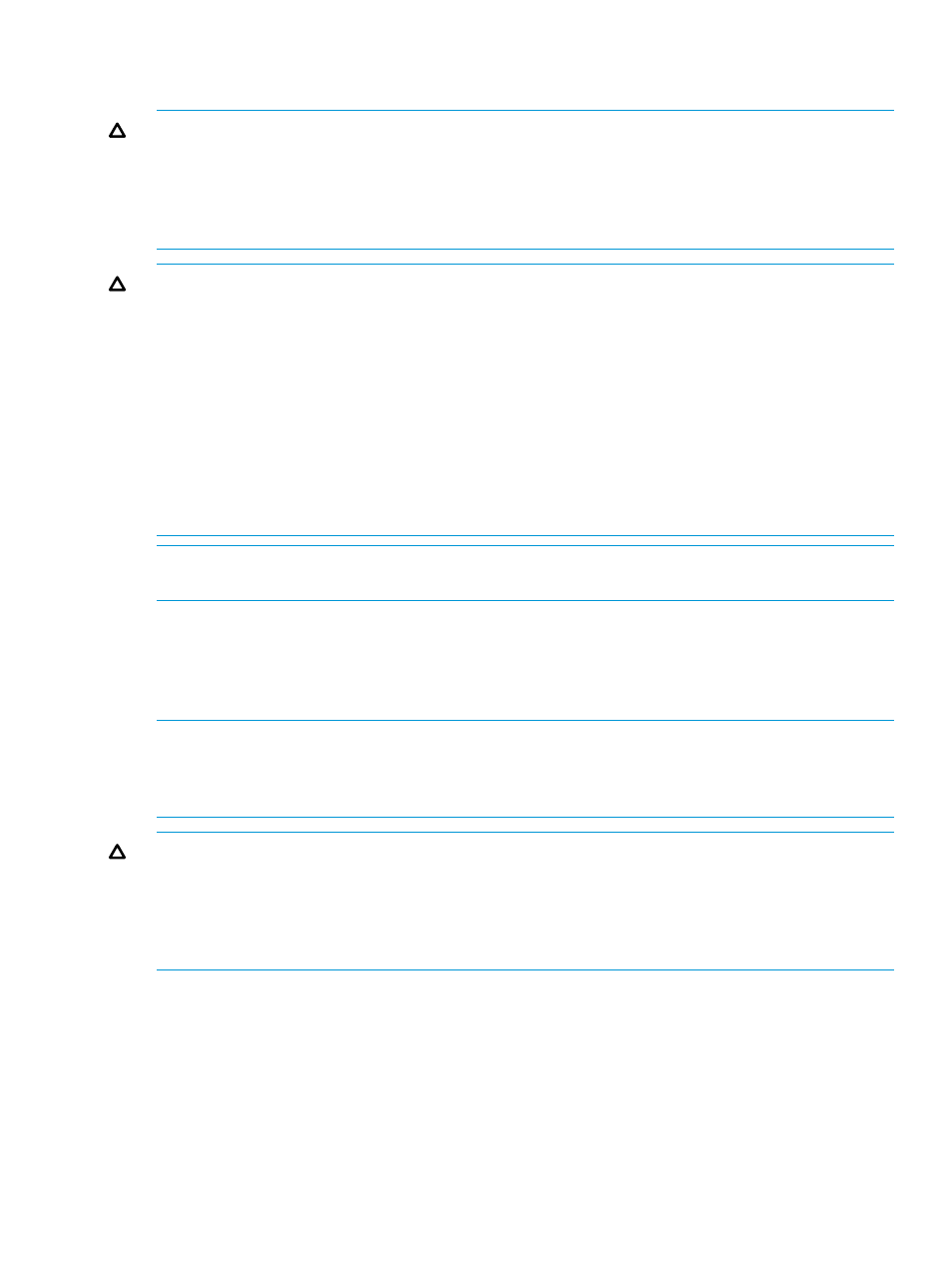
except in the case where the CPG is the default for snapshot or base TPVV allocation as noted in
the following caution.
CAUTION:
For some CPGs, especially those that use small PDs such as SSDs, the additional
buffer space in the CPG may be too large to be left unused. To minimize the buffer space you can
use the CLI to set the CPG grow size to the smallest possible value. However, if you do so, you
should make sure that the CPG is not the default CPG for snapshot or base TPVV allocation (the
CPGs shown in the showvv -cpgalloc CLI command). The default CPG for snapshot or base
TPVV allocation should always be one that has sufficient room to grow.
CAUTION:
You can remove a CPG from a configuration by either specifying a different CPG in
its place or by setting the tier’s CPG to “-” (no CPG). However, when a CPG is removed from a
configuration, all the VV space mapped to LDs in that CPG remain in that CPG, Adaptive
Optimization does not move them to a different CPG. And since Adaptive Optimization no longer
considers that CPG in its analysis that space will remain there.
Therefore, before removing a CPG from an Adaptive Optimization configuration, you should first
make sure that there is no VV space mapped to that CPG. You can do so by setting the space for
that tier to 0 GiB. Adaptive Optimization will then move all the VV space out from that CPG to
other tiers in that configuration. This may take a few iterations of execution of that configuration.
You can use the LD space report for that CPG to see when the CPG is empty. You should also
make sure that the CPG is not the default CPG for snapshot and base TPVV allocation otherwise
new VV space may get mapped to that CPG.
NOTE:
See
“Adding Storage Systems” (page 48)
for details on adding an HP 3PAR StoreServ
Storage.
Schedule
The schedule consists of three components: dates, weekdays and hours. You can choose multiple
values of each of these components to create a schedule for when each adaptive optimization
configuration executes.
NOTE:
Adaptive optimization configurations may be scheduled to run at intervals that are shorter
than their measurement hours (see
“Measurement Hours” (page 187)
). However, regions that have
been moved are not considered in the analysis for subsequent iterations until at least the
measurement interval has expired.
CAUTION:
There is single regionmover process for each HP 3PAR StoreServ Storage array, and
it completes analysis and data movement for all the adaptive optimization configurations scheduled
for the current hour before proceeding to the next hour. If the time taken to complete the current
configurations is so long that the hour is past the execution time for the configurations scheduled
next, it may skip those configurations. You should therefore ensure that configurations are either
executed together or sufficiently spaced.
Measurement Hours
You can specify the number of hours that you want to consider in order to determine the activity
level of regions. Control of the measurement duration is important especially for applications whose
performance is not uniformly important throughout the day.
For example, consider an application whose performance is important only during the first few
hours of a business day (Monday through Friday, 8 am through 11 am) and then not particularly
important throughout the rest of the day, though not necessarily idle the rest of the day. If we
measure the application throughout the day, the tiering will consider the performance during times
that are not important and as a result the performance during the important times of the day may
Configuring Adaptive Optimization
187
