HP Color LaserJet 5550 Printer series User Manual
Page 174
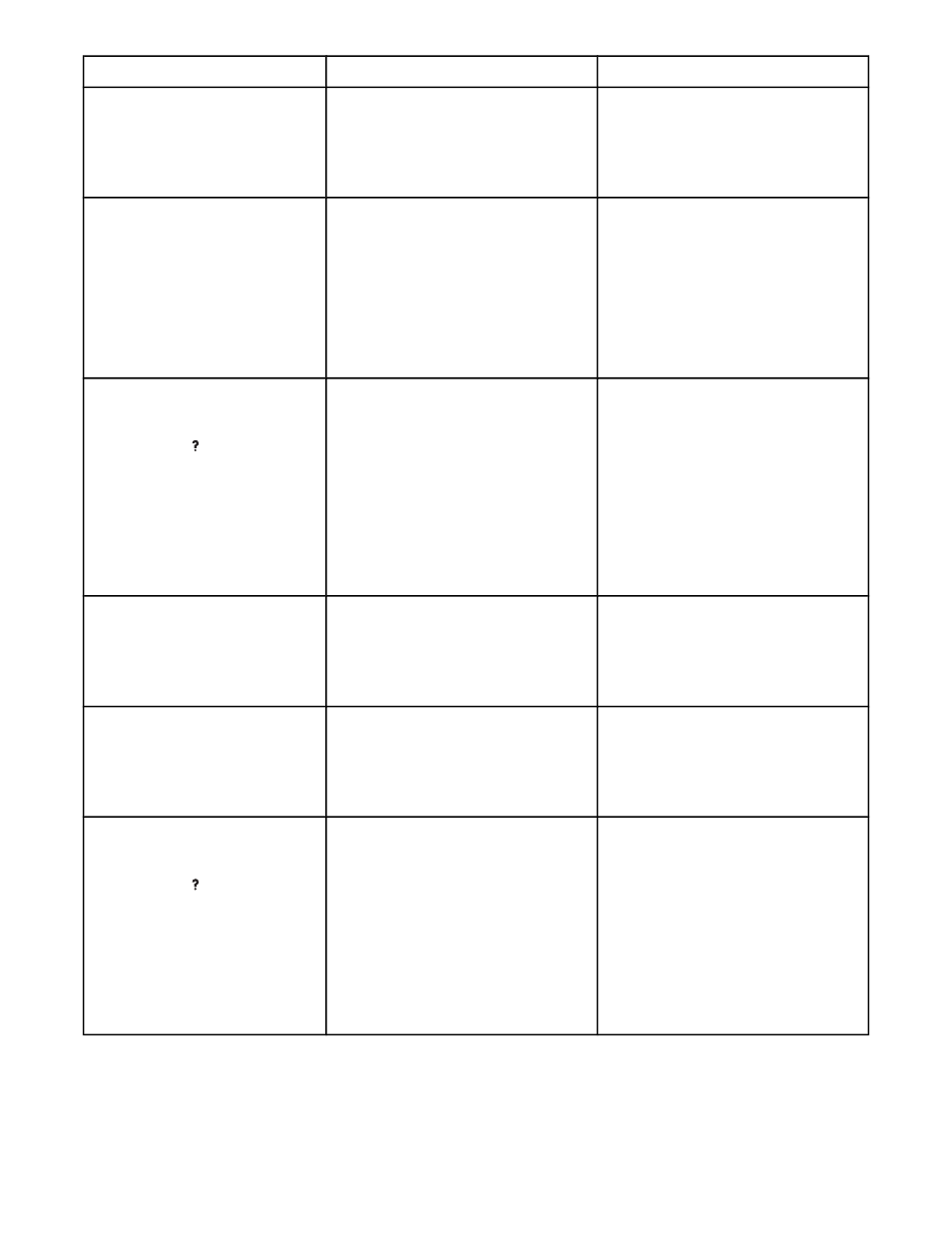
Control panel message
Description
Recommended action
54.01
PRINTER ERROR
To continue
turn off then on
Printing cannot continue. The humidity
environmental sensor is abnormal.
1.
Turn the printer off and then back on.
2.
If the problem persists, contact
HP Support at
54.XX
PRINTER ERROR
To continue
turn off then on
Printing cannot continue. There is a
toner remaining sensor malfunction.
Values of X are:
15 - Yellow
16 - Magenta
17 - Cyan
18 - Black
1.
Turn the printer off and then back on.
2.
If the problem persists, contact
HP Support at
55 DC CONTROLLER
ERROR
For help press
alternates with
55.0X.YY
PRINTER ERROR
To continue
turn off then on
A printer command error has occurred.
1.
Turn the printer off and then back on.
2.
If the problem persists, contact
HP Support at
56.XX
PRINTER ERROR
To continue
turn off then on
A printer error has occurred.
1.
Turn the printer off and then back on.
2.
If the problem persists, contact
HP Support at
57.0X
PRINTER ERROR
To continue
turn off then on
A printer fan error has occurred.
1.
Turn the printer off and then back on.
2.
If the problem persists, contact
HP Support at
58.0X
PRINTER ERROR
For help press
alternates with
58.0X
PRINTER ERROR
To continue
turn off then on
A memory tag error was detected.
1.
Turn the printer off and then back on.
2.
If the problem persists, contact
HP Support at
Control panel messages (continued)
160
Chapter 8 Problemsolving
ENWW
