1 introduction, Overview – HP Integrity BL870c Server-Blade User Manual
Page 6
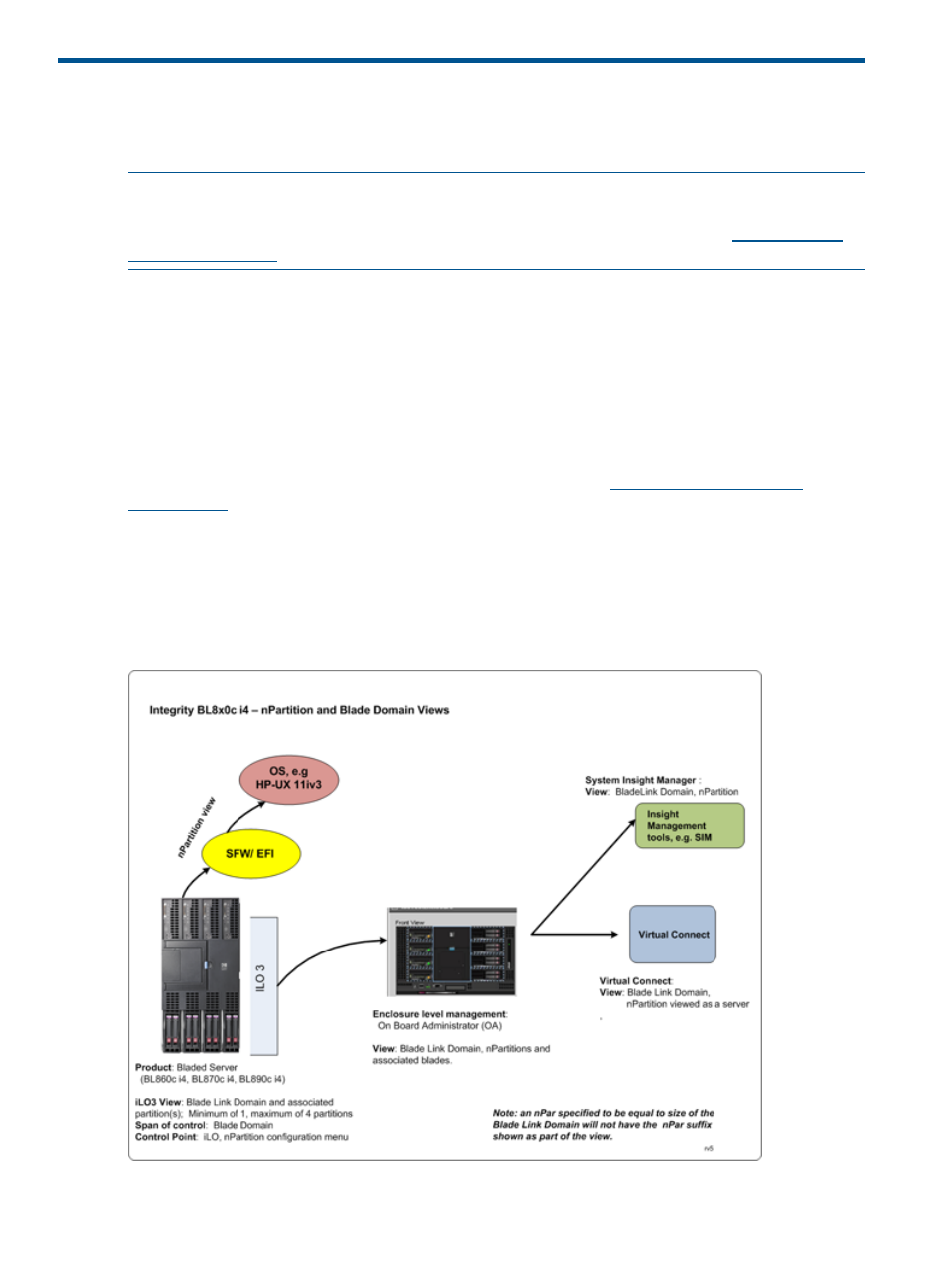
1 Introduction
The nPars Administrator Users Guide for BL870c i4 & BL890c i4 describes the steps to plan, create
and manage partitions – nPartitions, on the BL870c i4 and BL890c i4.
NOTE:
The scope of this document is limited to nPartitions. For information on administration of
virtualized servers, HP-UX vPars and Integrity VM v6.1.5, please refer to HP Integrity Virtual
machines version 6.1 and later Installation, Configuration and Administration at
www.hp.com/go/hpux-hpvm-docs .
Overview
The HP BladeSystem Integrity Server Blades product line includes the BL860c i4, BL870c i4 and
BL890c i4 servers. nPartitions is a feature provided on the BL870c i4 and BL890c i4 servers. For
these Integrity Server Blade products, nPartitioning is specified in the nPartition configuration menu
of iLO as a Domain management process. Unlike the HP Superdome 2 system partitioning method
of administration via the Onboard Administrator (OA), nPartitions for Integrity blades is licensed,
specified, configured and initialized by resources fully contained within the Blade Link Domain.
For information on setting up and configuring iLO, please refer to the HP Integrity BL860c i4,
BL870c i4 & BL890c i4 Server Blade HP User Service Guide at
http://www.hp.com/go/Blades-docs.
The following figure depicts the different ways you can interact with the system to manage partitions.
For HP BL8x0c i4 Integrity bladed servers, you have one area to explictly control nPartition
configurations, the nPartition configuration menu. However, you can view the nPartitions within
the Blade Link Domain in multiple tools; e.g., iLO, OA, HP System Insight Manager (SIM), and
Virtual Connect (VC).
Figure 1 Integrity BL8x0c i4 – nPartition and Blade Link Domain Views
6
Introduction
