Creating a new (smaller) npartition, Single-blade npartition, Double-blade npartition – HP Integrity BL870c Server-Blade User Manual
Page 19: Single-blade npartition double-blade npartition
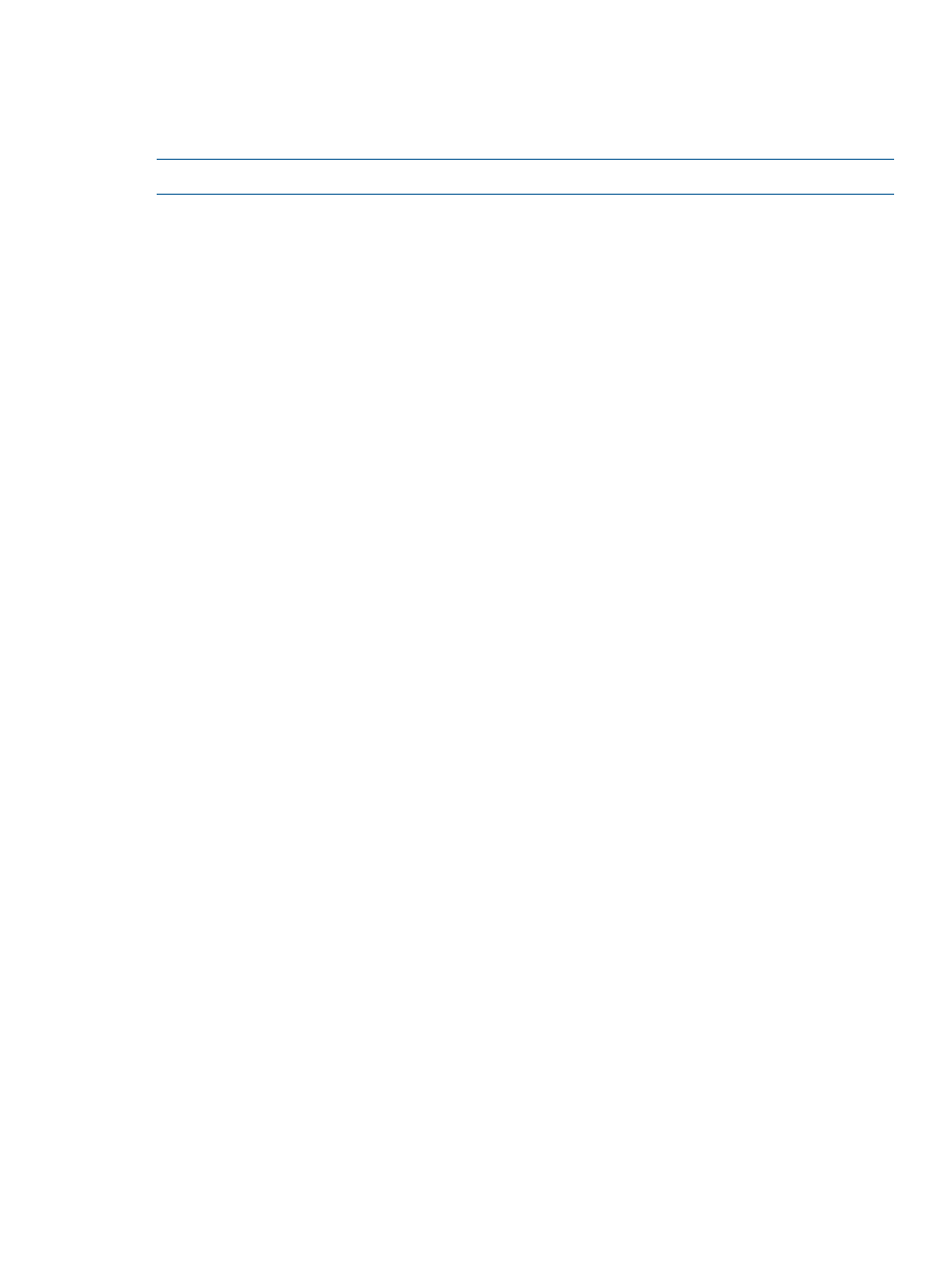
Creating a new (smaller) nPartition
In a BL2, the domain can be divided into two single-blade nPartitions that act like the BL1. In a
BL4, the domain can be divided into four different combinations of double- and single-blade
nPartitions, similar to the BL2 and BL1 above.
NOTE:
The NPAR command is used to create the nPartitions.
Single-blade nPartition
A single-blade nPartition has similar requirements as for a BL1:
•
- The processors must match within the blade.
•
- An ICH Card must be present.
Double-blade nPartition
A double-blade nPartition has similar requirements as for an BL2:
•
- The processorsmust match within the blade.
•
- All firmware must match in both blades of the nPartition.
•
- An ICH Card must be present on the Monarch (MMP) blade. Additionally, an ICH card must
be present on the Auxiliary blade.
Physical resource requirements in the Blade Link Domain
When putting blades together for use with a larger BL, or when combining previously separate
nPartitions within a BL domain, the same configuration requirements must be met. The processor
SKUs must match. Also, firmware could have been updated to different versions on each
blade/nPartition, and the new nPartition may need to be upgraded again to assure firmware
matches across all blades.
Creating a new (smaller) nPartition
19
