System setting, Removing (deleting) an npartition, Case c: scaling up the npartition size (growing) – HP Integrity BL870c Server-Blade User Manual
Page 22: System settings, Case e: physical blade swap, System setting removing (deleting) an npartition
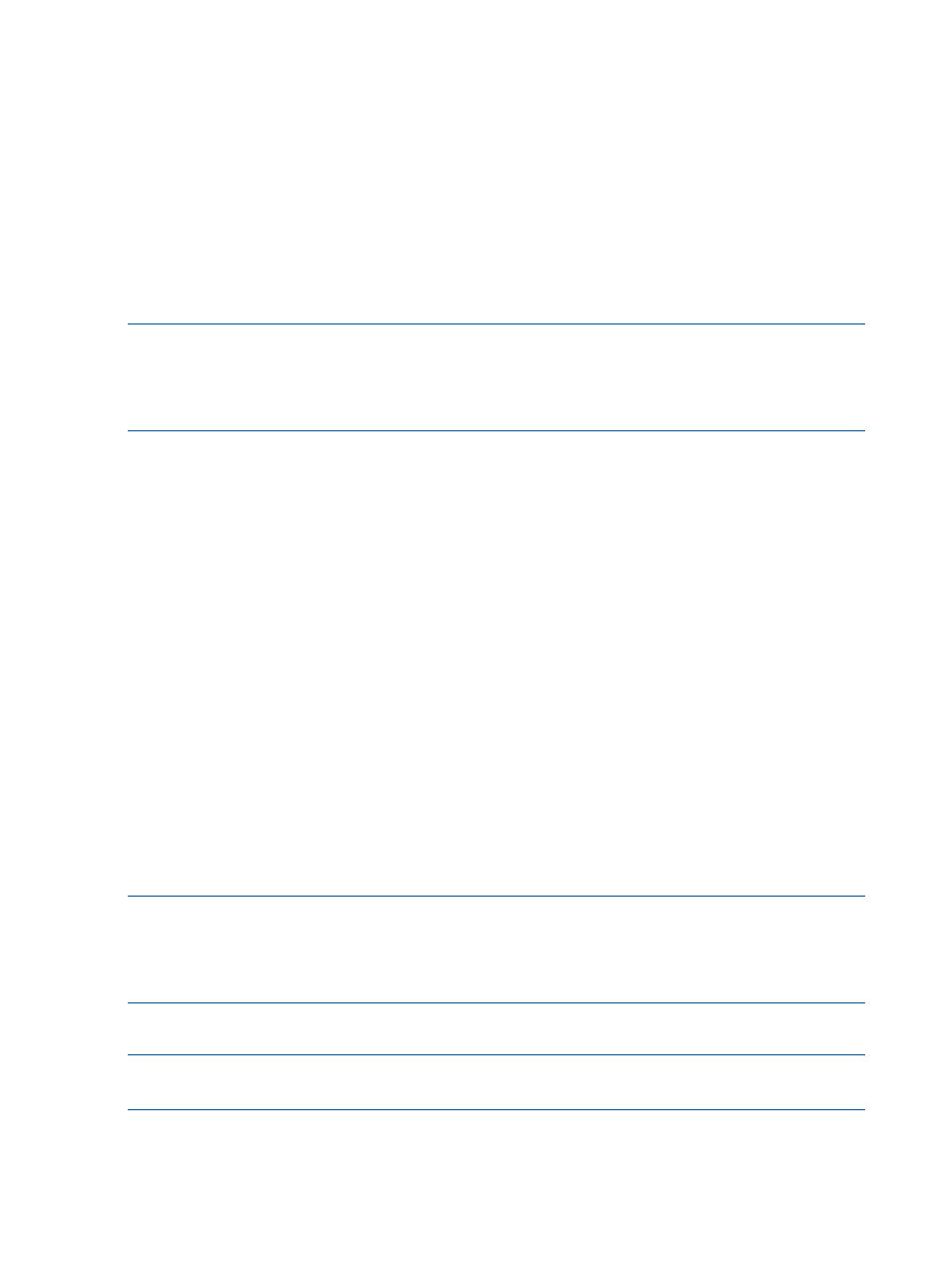
System setting
Each blade assigned to a partition will be initialized to a factory default state for system variables,
viewable at EFI.
The monarch blade of the partition will retain its UEFI system settings.
For example, when moving from AAAA to AACC, the modified AA partition will have fewer
resources. It will keep its UEFI settings, but they may need to be modified. Any existing VC profiles
will have to be modified or replaced for the smaller number of blades.
Removing (deleting) an nPartition
When all blades within a partition are reassigned from the existing partition to different partitions
within the Blade Link Domain, the partition will cease to exist.
NOTE:
Partition A will always be present within the Blade Link Domain, but can vary in size as
1, 2, or 4 blades.
NOTE:
The System Administrator may want to clear out logs and login information before the
partition is removed.
Case C: Scaling up the nPartition size (growing)
This case describes increasing the number of blades within an nPartition. The system administrator
increases the resources assigned to a partition by moving them from another partition.
The iLO nPartition configuration menu is used to reassign the blade resources from a different
partition.
System settings
•
Each blade assigned into a partition will be initialized to a factory state for system variables,
viewable at EFI.
•
The monarch blade of the partition will retain its UEFI settings.
For example, when moving from AACC to AAAA, the deleted partition CC will no longer
exist, having had all its blades re-assigned to partition AAAA. nPartition AAAA will keep its
UEFI settings, however the system administrator may want to modify or optimize them for the
new blade configuration, for example in the memory interleaving area. Any existing VC
profiles will have to be modified or replaced for the larger number of blades.
Removing (deleting) an nPartition
When all blades within a partition are reassigned from the existing partition to different partitions
within the Blade Link Domain, the partition will cease to exist.
NOTE:
Partition A will always be present within the Blade Link Domain, but can vary in size as
1, 2, or 4 blades.
NOTE:
The System Administrator may want to clear out logs and login information before the
partition is removed.
Case E: Physical blade swap
NOTE:
For the case of a blade with a hardware failure, the Hewlett Packard recommended
action is to replace it with a known good blade
If a fault occurs on a blade, it is highly desirable to keep the Blade Link Domain functional to
maintain uptime or availability. The first tool for doing this is Blade isolation of a fault, as specified
in Case G and addressed in Chapter 9. The second tool is to physically swap a faulted blade with
22
Creating and configuring nPartitions — use cases
