9 servicing of npartitions, Replacing a blade link, Replacement blade link is not initialized – HP Integrity BL870c Server-Blade User Manual
Page 44
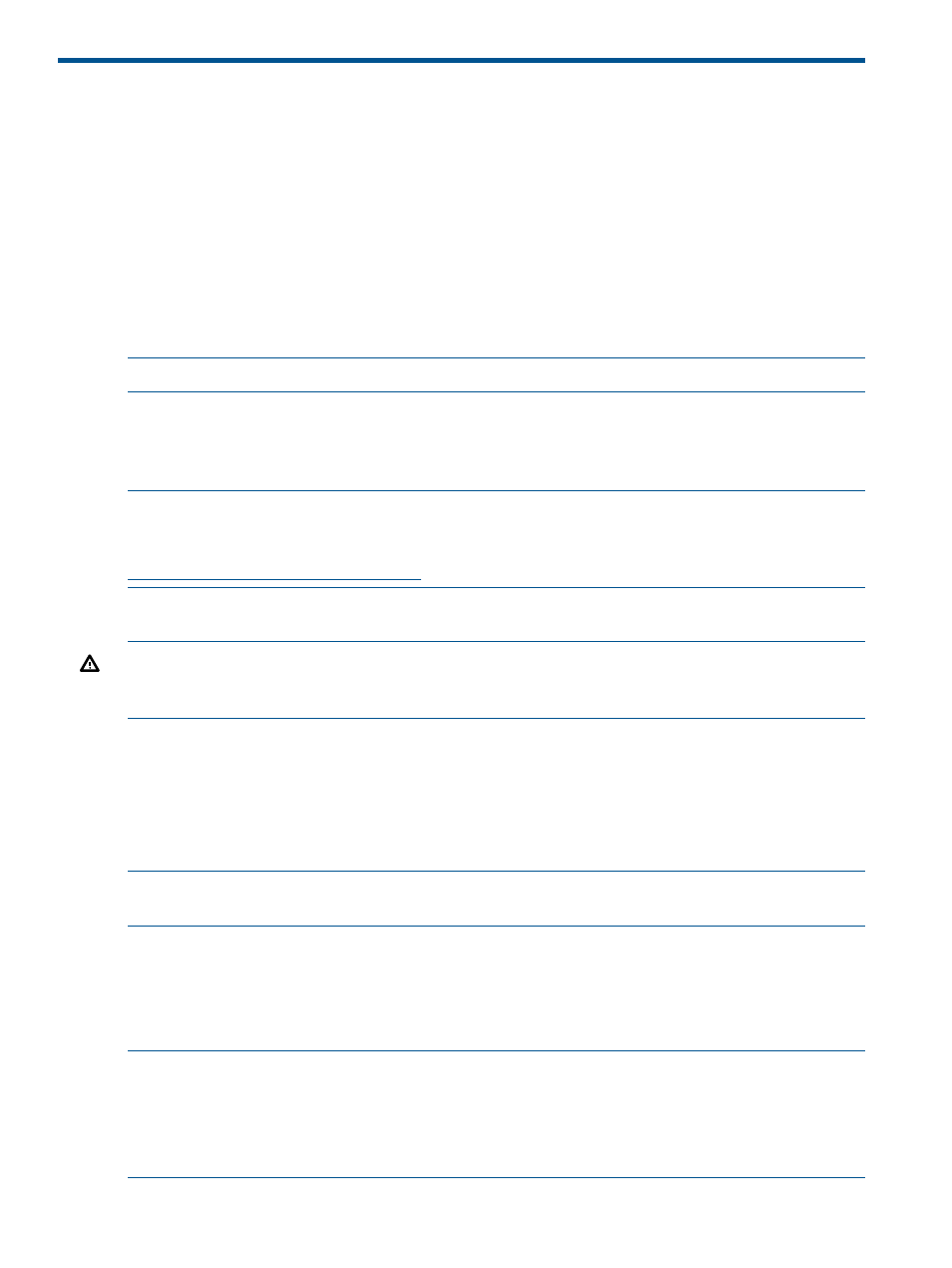
9 Servicing of nPartitions
This chapter describes the steps needed to address replacing hardware within a BL domain or
nPartition.
Topics covered are specific to a partitioned BL domain. Hardware replacement for a domain-wide
(default) nPartition iscovered in other service guides.
•
Replacing a BL.
•
Replacing a blade.
•
Isolating a faulted blade
This chapter only covers replacement of a single piece of the system. Extensions can be drawn if
multiple hardware pieces are replaced, but they are not summarized here.
NOTE:
Neighboring nPartitions may differ (firmware versions), so must be updated if combined.
Replacing a blade link
The Blade Link system variables for the domain are stored in the BL and duplicated (backed up)
in the blades.
NOTE:
Re-use of a BL from another system is not supported from a warranty and licensing point
of view. A defective Blade Link must be replaced with a field replacement Blade Link, as discussed
in the HP Integrity BL860c i4, BL870c i4 & BL890c i4 Server Blade HP User Service Guide at
http://www.hp.com/go/Blades-docs.
Replacement blade link is not initialized
WARNING!
This is a non supported operation, referenced strictly for test and diagnostics. Do
not run the sysset command, as you could lose your warranty entitlement data, e.g. serial number
and UUID.
When iLO resets after the Blade Link is attached, it reports a mismatch of Blade Link system variables.
The SYSSET command must be run to copy variables from the blades to the Blade Link.
Since BL data is found with uninitialized partitioning data, a default configuration of the full width
of the Blade Link will initially be used. When SYSSET is run, the backup partitioning configuration
will be applied.
After running SYSSET, reset iLO to allow all data to be applied.
NOTE:
It is important that the partitions not be powered on until the administrator has followed
all the configuration steps, has run the iLO syssetcommand, and has reset iLO.
Replacement blade link is re-used from a previous system
When iLO resets after the Blade Link is attached, it reports a mismatch on Blade Link system
variables. The SYSSET command must be run to copy variables from the Blade Link to the blades.
Since BL data is found with valid partitioning data, blades will use the Blade Link data.
NOTE:
In this scenario, all previous nPartition settings on the blades are lost. The valid Blade
Link is always treated as the primary data source. Because the nPar command was not run, data
within the blades is not reset from their previous configuration.
NOTE:
Without running SYSSET, the backup data on the blades is not lost, so an uninitialized
replacement BL could be installed later to continue working with the original partitions.
44
Servicing of nPartitions
