Faulted hardware, Unresponsive ilo, Syssetcommand usage – HP Integrity BL870c Server-Blade User Manual
Page 48: Faulted hardware unresponsive ilo, Sysset command usage
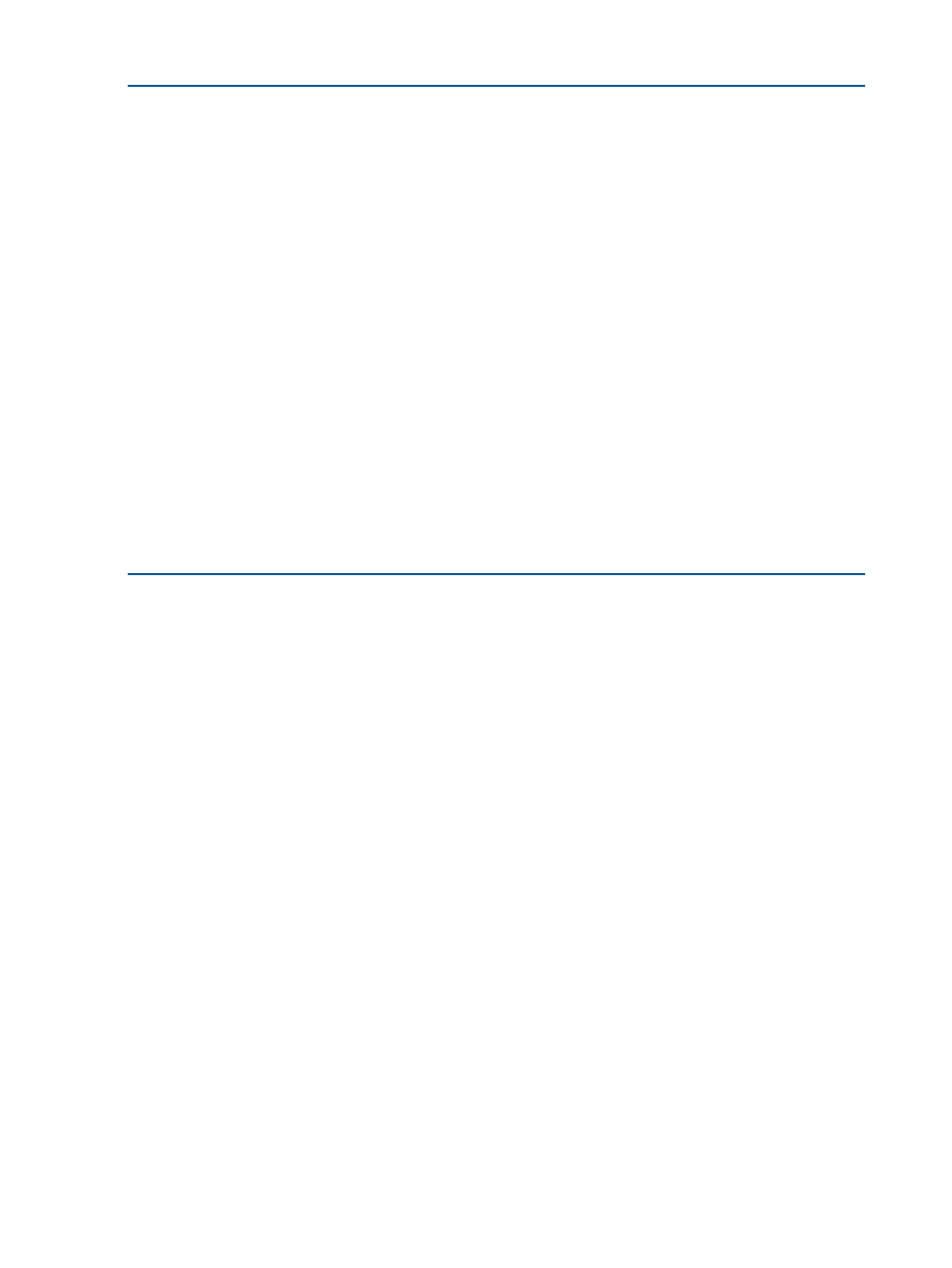
Example 2 End State, ABCC, where B is residing in a separate partition
NPAR
Current nPartition Configuration:
Bay 5 6 7 8
---------------------------------------------------------------------
nPartition : A B C C
Domain MP : yes - - -
Power Off : yes ??? yes -
nPartition Unlocked : - ??? yes -
ICH Present : yes ??? yes yes
nPartition Menu:
---- - One 4-Blade System (default)
---- - Two 2-Blade nPartitions
---- - One 2-Blade nPartition, and Two 1-Blade nPartitions
Current -> ABCC - Two 1-Blade nPartitions, and One 2-Blade nPartition
ABCD - Four 1-Blade nPartitions
Note: Some configurations are not available because:
Unable to determine the power state of the blade in bay 6
Unable to determine if the nPartition in bay 6 is locked
Enter new value, or [Q] to Quit:
Faulted hardware
If a blade reports bad hardware (voltage fault, or bad CPU), and iLO is still responding, use the
partitioning commands to set the blade into its own partition. Other functioning blades can continue
to be used in their own partitions. See previous chapters for instructions.
Unresponsive iLO
If the iLO on a blade, identified by ???, is not responding within the domain or partition, use the
nPartition command to isolate the blade into its own partition. The DMP already knows each blade's
current definition as an MMP or AMP. All AMP blades can be configured into a single-blade
partition. If the non-responding blade is an MMP, the DMP will assume the partition-lock is set and
will not allow the partition size to be changed.
In most cases, the blade can be configured to allow the responding blades to be used in their own
partitions.
SYSSET
command usage
The behavior of the SYSSET command is slightly different in a partitioned Blade Link domain,
compared to a traditional single-partition server.
The SYSSET command displays the primary and secondary (backup) copies of the system
information parameters. Normally the primary and secondary copies are the same and SYSSET
cannot change any of the parameters. The primary copy of each parameter is stored on the Blade
Link module. A secondary copy is stored on each blade. This allows iLO to restore the original
data after a single module is replaced.
Whenever the Blade Link module has been replaced, or blades have been replaced or rearranged
within the domain, the administrator should run the SYSSET command. SYSSET checks that the
primary and secondary copies of the system information parameters match. If there is a mismatch,
SYSSET
prompts the user to allow the variables to be updated and made consistent.
48
Servicing of nPartitions
