HP DesignJet 500 User Manual
Page 266
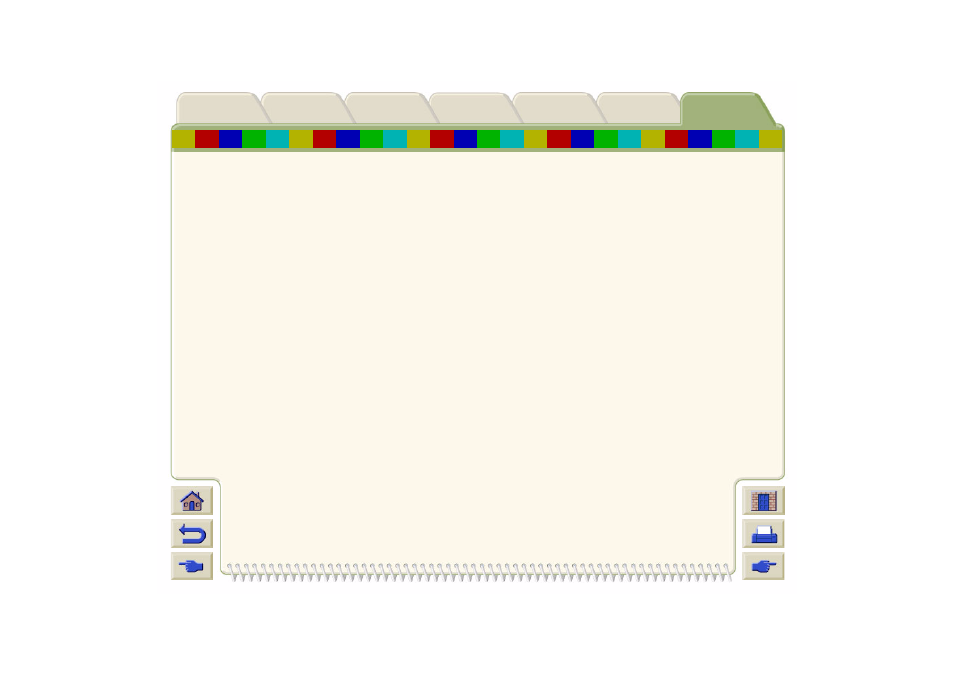
V W X
Y
Z
changing
Physical Characteristics of Media Types
physical specifications
Platen cleaning
position of image
PostScript scaling
power specifications
print appearance
controlling
print clipped
print mode
changing
Selection
Print Mode Settings
Print Quality
settings
print quality
printing speeds and print quality
print quality image
print resolution
printable area
printer
features
front view with Take Up Reel
Power Specifications
Printer Configuration
printer configuration
speed
printhead
aligning
removal
statistics
status messages
printhead cleaner error messages
printing
grayscale
mirror images
printing area
Printing on both sides
problem solving
programming information
HP RTL
HP-GL/2
PS scale option
Q
queue
deleting a job from
identifying a page in
making copies of a page in
managing
page position in
printing a waiting file
prioritizing a job in
viewing the size of a page in
queuing & nesting
R
Recovery procedure
removing
