Identifying a job in the queue, Position in queue – HP DesignJet 500 User Manual
Page 205
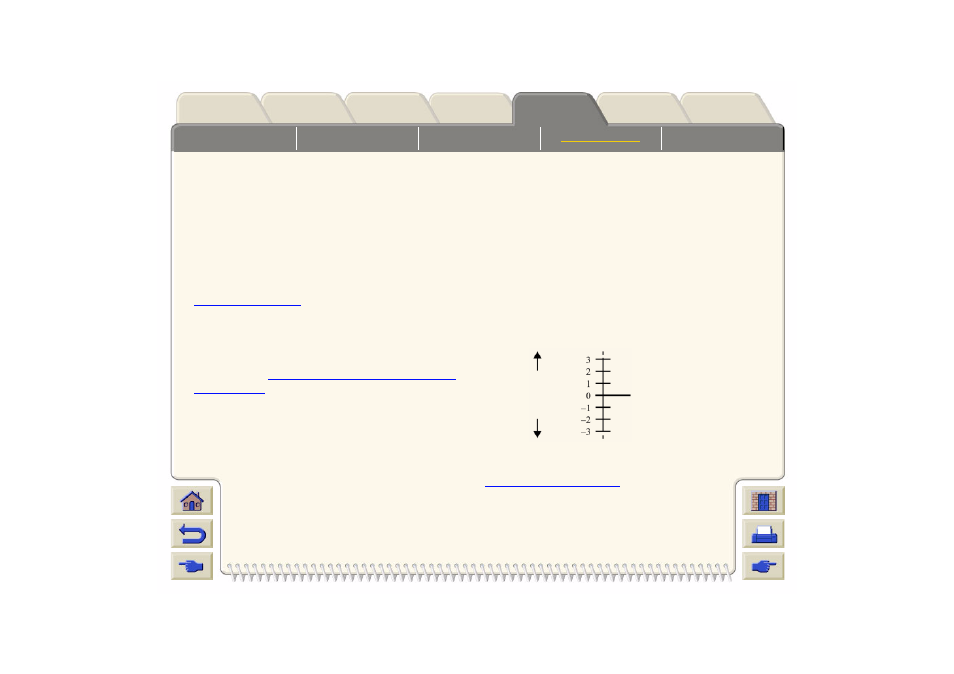
Starting to Print a File that is Waiting for a
Time-out
If all is in order (paper loaded, all ink components
installed, and no file errors), there are still reasons why
a file you have sent from your computer may not start
printing when expected:
The print file may lack a proper file terminator and
the printer is therefore waiting for the specified I/O
time-out period before assuming it is complete. See
Nesting may be on and the printer is waiting for the
specified nest wait time-out period before calculating
the appropriate nests. In this case, the printer
display shows the remaining time for the nesting
time-out. See
How Long does the Printer Wait for
You may have “wait for preview” selected in you
HP Designjet Driver. This is a function you can use
to check if the pre-view image is the one you want.
You can check the pre-view in the WebAccess tool,
then select ‘Start print’.
Identifying a Job in the Queue
In Queueing & Nesting, you can scroll through the
pages in the queue.
Each has an identifier, comprising:
Position in Queue
The job currently being printed is in position 0. The next
job to be printed is in position 1, the one after in
position 2, etc.
The previous job printed is in position -1, the one
before that in position -2, etc.
You can also check the queue in
where you will find
more detailed information.
up to
32 jobs
current job
jobs yet to be printed
jobs already printed
