Breaklocalasyncmirrortask command, Breakremoteasyncmirrorgroup command, Breakremoteasyncmirrortask command – HP SAN Virtualization Services Platform User Manual
Page 44: Createasyncmirrorgroupex command
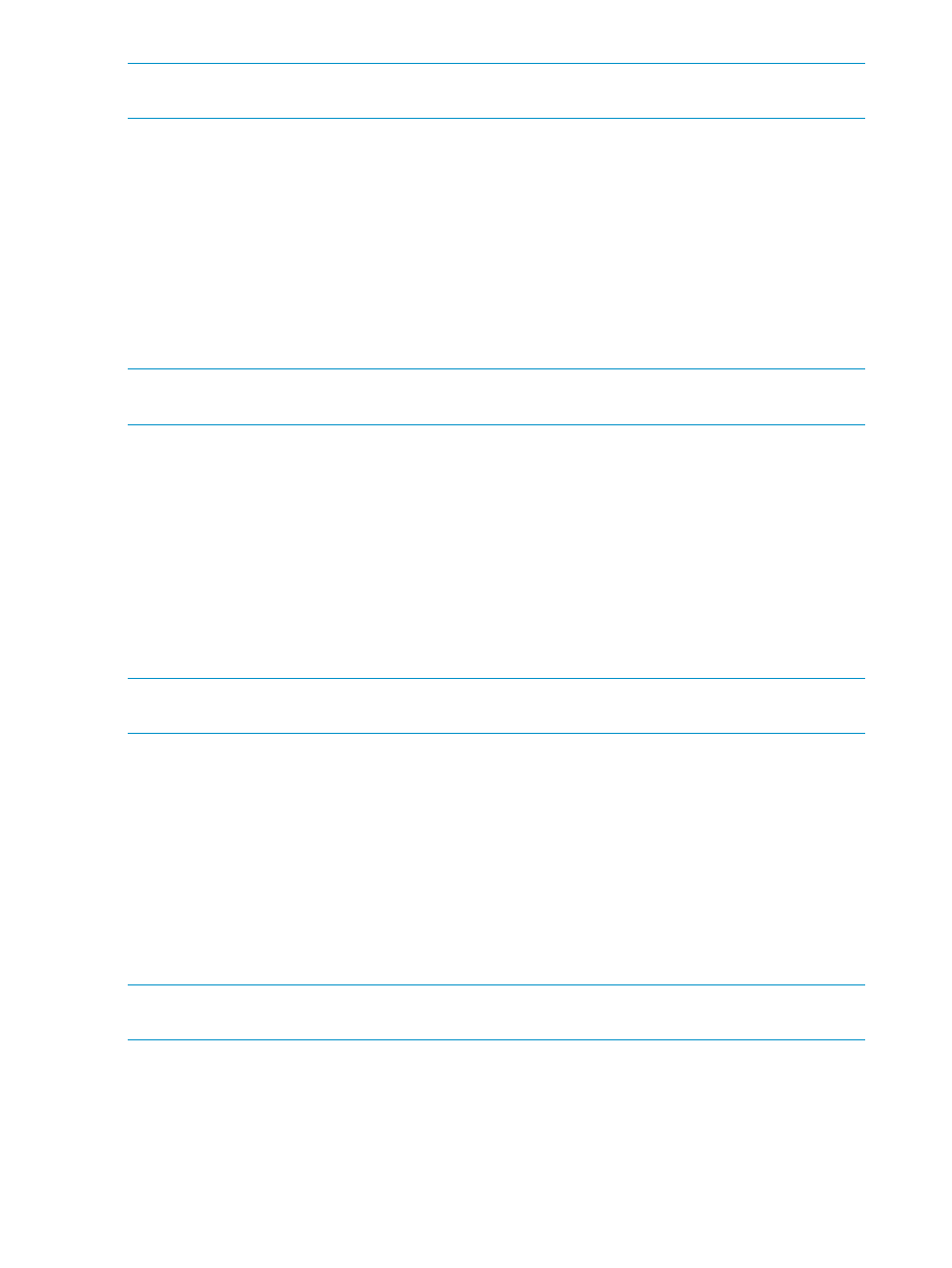
NOTE:
If a failure occurs for any group on the list, the command stops executing and does not
process the remaining list.
BreakLocalAsyncMirrorTask
command
Syntax
BreakLocalAsyncMirrorTask -Group AsyncMirrorGroupName, ~
-task AsyncMirrorTaskName_1, ~
[-task AsyncMirrorTaskName_2, . . . , ] ~
-timeout 900
Description
Breaks (or detaches) the tasks of a local asynchronous mirror group. The command pauses all tasks
before breaking them. Local means the source virtual disk is in the local (current) SVSP domain.
NOTE:
If a failure occurs for any task on the list, the command stops executing and does not
process the remaining list.
BreakRemoteAsyncMirrorGroup
command
Syntax
BreakLocalAsyncMirrorGroup -Group AsyncMirrorGroupName_1 ~
[-Group AsyncMirrorGroupName_2, . . . , ] ~
-timeout 900
Description
Breaks (or detaches) the remote asynchronous mirror groups. All tasks of each group are broken,
and the remote groups are deleted. Remote means the source virtual disk is in a remote SVSP
domain.
NOTE:
If a failure occurs for any group on the list, the command stops executing and does not
process the remaining list.
BreakRemoteAsyncMirrorTask
command
Syntax
BreakRemoteAsyncMirrorTask -Group AsyncMirrorGroupName, ~
-task AsyncMirrorTaskName_1, ~
[-task AsyncMirrorTaskName_2, . . . , ] ~
-timeout 900
Description
Breaks (or detaches) the tasks of a remote asynchronous mirror group. Remote means the source
virtual disk is in a remote SVSP domain.
NOTE:
If a failure occurs for any task on the list, the command stops executing and does not
process the remaining list.
CreateAsyncMirrorGroupEx
command
Syntax
CreateAsyncMirrorGroupEx -Group AsyncMirrorGroupName, ~
-VirtualDisk SourceVirtualDiskName, ~
[ -Interval numberOfMinutes, ] ~
[ -Keep NumberOfPiTsToKeep,] [ , -UserPitOnly 0|1, ] ~
44
Using the VSM command line interface
