Createvirtualdisk command, Createvirtualdiskwithlun command – HP SAN Virtualization Services Platform User Manual
Page 24
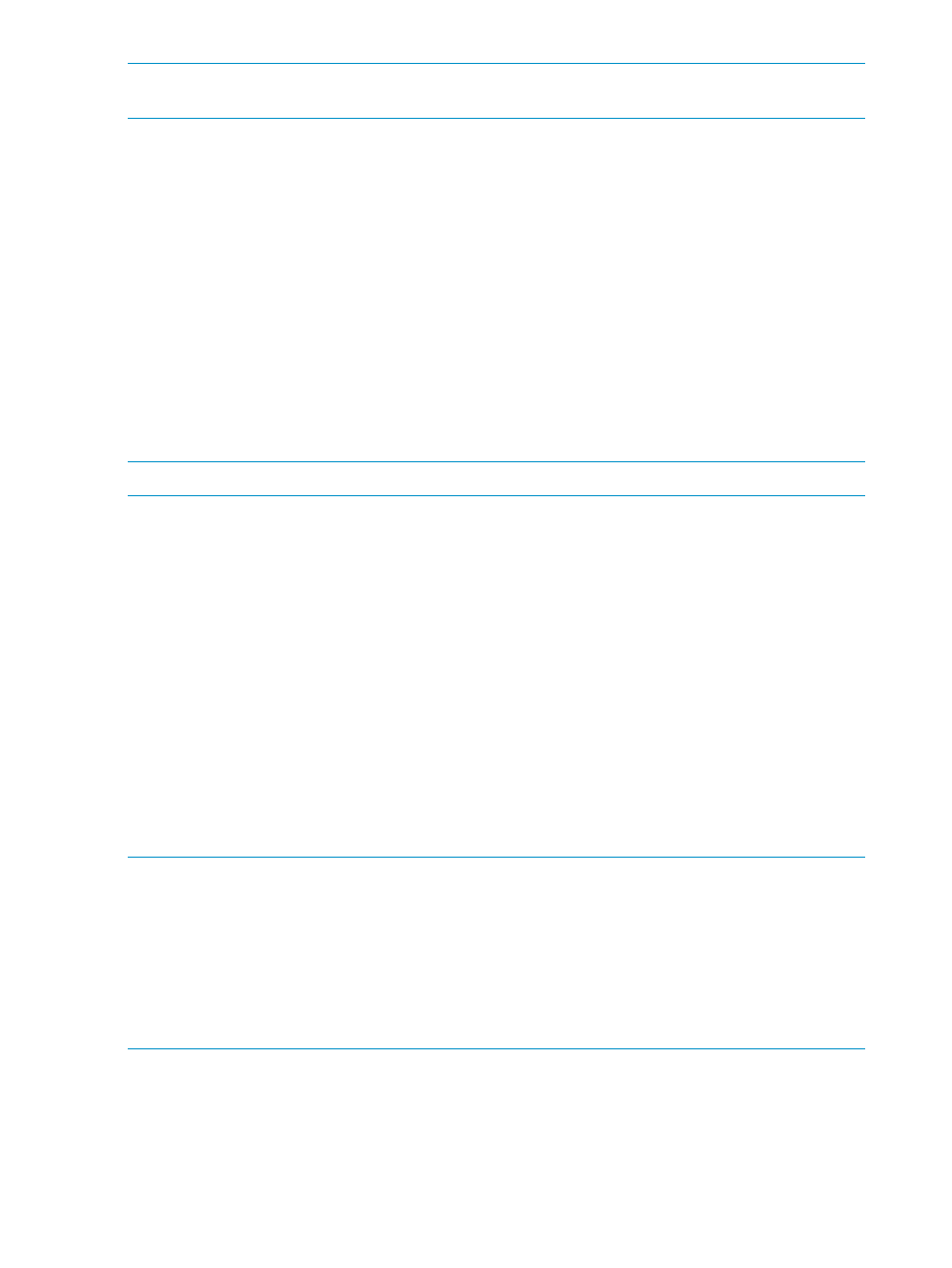
NOTE:
If a failure occurs for any host on the list, the command stops executing (it does not process
the remainder of the list).
CreateVirtualDisk
command
Syntax
CreateVirtualDisk -VirtualDisk VirtualDiskName, ~
-StoragePool PoolName1 MBfromPool1, ~
[-StoragePool PoolName2 MBfromPool2,] ~
[-StoragePool PoolName3 MBfromPool3,] ~
[-host HostName1 R|RW|OFF,] [-host HostName2 R|RW|OFF,] ~
-bootable 0|1, -cluster 0|1, [-thin MBVirtualCapacity] ~
[-granularity SizeInKB,] -timeout 900,
Description
Creates a virtual disk. There are limitations on bootable virtual disks:
•
A bootable virtual disk cannot be clustered.
•
A bootable virtual disk can have permissions to only one host.
NOTE:
Granularity is fixed at 1024 KB and is the default.
CreateVirtualDiskWithLun
command
Syntax
CreateVirtualDiskWithLun -VirtualDisk VirtualDiskName, ~
-StoragePool PoolName1 MBfromPool1, ~
[-StoragePool PoolName2 MBfromPool2,] ~
[-StoragePool PoolName3 MBfromPool3,] ~
-host HostName1 R|RW|OFF, LunNumber, ~
[-host HostName2 R|RW|OFF,], LunNumber] ~
-bootable 0|1, -cluster 0|1, [-thin MBVirtualCapacity] ~
[-granularity SizeInKB,] -timeout 900
Description
Creates a virtual disk with a LUN. There are limitations on bootable virtual disks:
•
A bootable virtual disk cannot be clustered.
•
A bootable virtual disk can have permissions to only one host.
NOTE:
•
This command is similar to CreateVirtualDisk, but enables you to associate the created
virtual disk to a specific LUN number on each host.
•
The command is designed for a UDH (user defined host), under the intelligent design framework.
•
If the LUN number for UDH is set to -1, a LUN is associated automatically to that virtual disk
under the relevant host.
•
Granularity is fixed at 1024 KB and is the default.
If you want to give permissions to the host, but the LUN number is not important (but still assigned),
the LUN number for the host should be -1. Check the VSM user guide documentation for valid
values.
24
Using the VSM command line interface
