Listvirtualdisks command, Rescandevices command, Snapshot commands – HP SAN Virtualization Services Platform User Manual
Page 28: Createpit command, Createsnapshot command, Listvirtualdisks command rescandevices command, Createpit command createsnapshot command
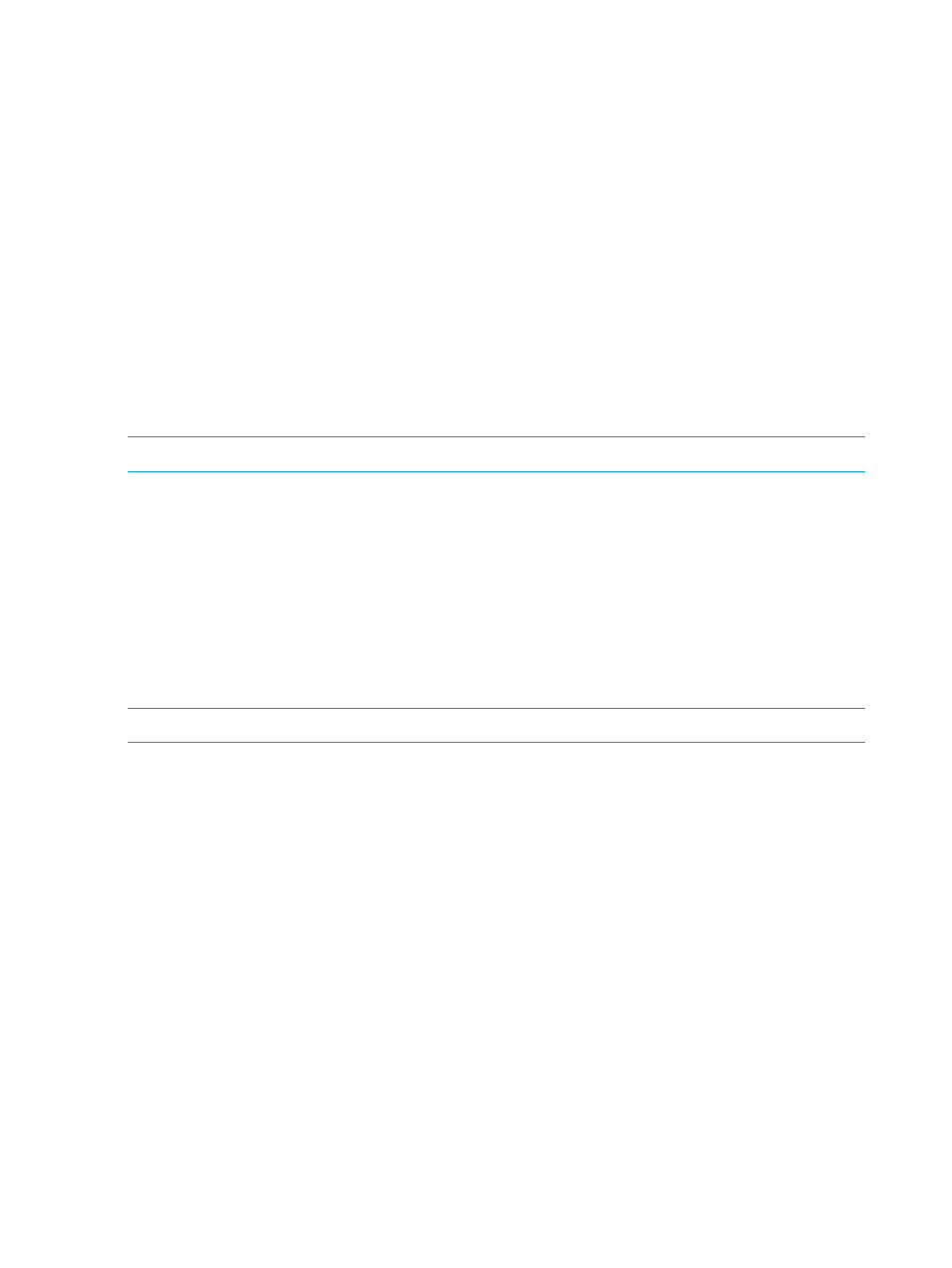
ListVirtualDisks
command
Syntax
ListVirtualDisks [-Template RootName]
Description
The default command (without arguments) lists all virtual disks. Adding -Template (optional)
returns only objects whose names start with the specified RootName.
RescanDevices
command
Syntax
RescanDevices
Description
Performs a scan of all devices, and forces the Windows 2003/2008 server to rescan for new
devices, such as disks. The command is used without arguments.
NOTE:
This command is currently valid only for Windows 2003/2008.
Snapshot commands
CreatePiT
command
Syntax
CreatePiT -VirtualDisk VirtualDiskName, -Pit NameofPiT [Template], ~
-timeout 900
Description
Creates a point-in-time of the virtual disk or snapshot.
NOTE:
If [Template] is used, the name of the object must be less than 16 characters long.
Limitation
•
See the HP StorageWorks SAN Virtualization Services Platform Release Notes for the limit of
existing PiTs on a virtual disk.
•
Creating a PiT for any virtual disk that has one or more hosts with read-only permissions is
not allowed.
CreateSnapshot
command
Syntax
CreateSnapshot ~
-Pit NameofPiT [LastInstance | LastAsyncMirror |LastSyncMirror] , ~
-snapshot SnapshotName [TEMPLATE], ~
-host HostName1 RW|OFF, [-host HostName2 RW|OFF,] ~
-StoragePool PoolName, ~
-cluster 0|1, -timeout 900
Description
Creates a snapshot.
28
Using the VSM command line interface
