Syntax rules – HP SAN Virtualization Services Platform User Manual
Page 15
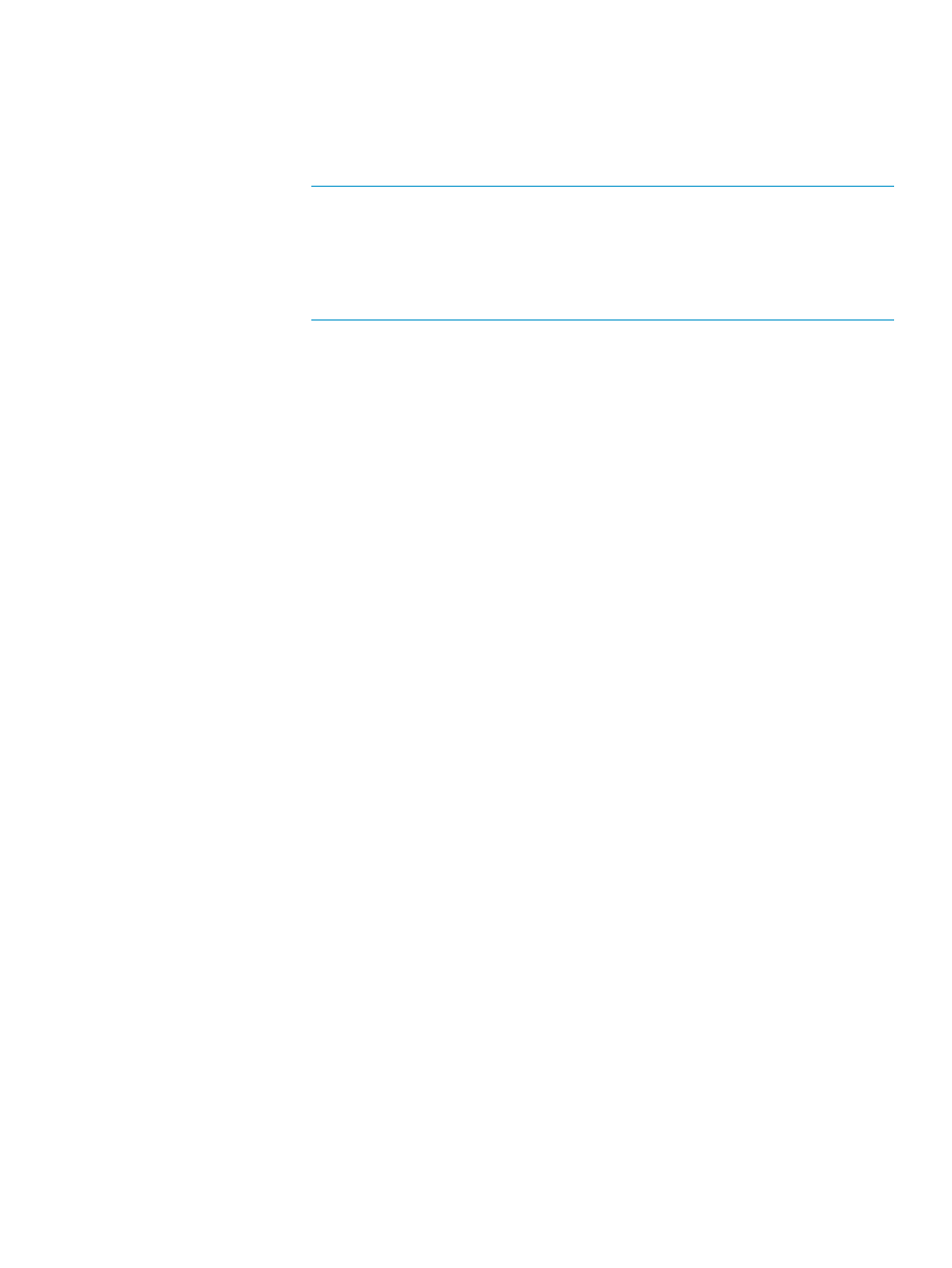
-I
input_file
This option specifies that input commands are to be read from the input file.
The format of the command is the same as the commands for the -C option,
which is:
Command -ARG_NAME1 arg1_value1, ~
-ARG_NAME1 arg1_value1, ~
-ARG2_NAME2 arg2_value1 arg2_value2
NOTE:
•
The -C and -I options are mutually exclusive (they cannot be used
together).
•
If neither -C nor -I is used, the stdin (standard input) is used for the
(interactive) input.
-O
output_file
Redirects output to the specified file. If the file exists, the old file is overwritten
(it is deleted, and a new file is created). When neither this nor the -OX option
is specified, the stdout (standard output) is used.
-OX
output_file
Similar to the -O option (redirects output to the specified file), but if the file
exists, it appends to it, rather than overwriting it. When neither the -OX nor
-O
option is specified, the stdout (standard output) is used.
Syntax rules
•
-C and -I options are mutually exclusive.
•
When neither -C nor -I is specified, the input is read from stdin.
•
Command names, argument names, as well as special keywords, are not case sensitive.
However, VSM object names (virtual disks, snapshots, storage pools, and so on) are case
sensitive.
•
If you want to extend a command over several lines, each carriage return must be immediately
preceded by the tilde (~) character.
•
The general syntax of a command is:
-ARG1_NAME arg1_val1, -ARG2_NAME arg2_val1 arg2_val2
Every argument name is immediately preceded by the dash (-) character. Arguments are
separated by commas. Missing commas result in a command not executing or a returned
error.
An argument may receive multiple values, separated by one or more spaces (see ARG2_NAME
above). In some cases, each such value is preceded by a special keyword that always begins
with an underscore (_) character. The structure would be:
command -ARG1_NAME _Key1 arg1_val1 _Key2 arg1_val2 ~
_Key3 arg1_val3
For example:
AddSnapcloneTaskEx -group Group1, ~
-task Task1 _priority 1 _StoragePool Pool1 _host Myhost ~
_presentation RW, -timeout 900
•
The order of arguments is insignificant. Arguments may be entered in any order. However,
the order of values and keywords for each argument must be the same as in the examples.
•
If an input file is specified, the # character, followed by a white-space separator at the
beginning of a line in the file, marks a comment line that is not processed by the CLI.
•
Names containing white spaces or special symbols (tildes, quotes, dashes, and so on) must
be enclosed between quotation marks to avoid problems in parsing the command line. Also,
the decimal symbol in some regions is a comma (for example, 1,24), which is normally used
Syntax
15
