Getvirtualdiskname command, Getvirtualdisknames command, Getversion command – HP SAN Virtualization Services Platform User Manual
Page 27: Listhosts command, Liststoragepools command
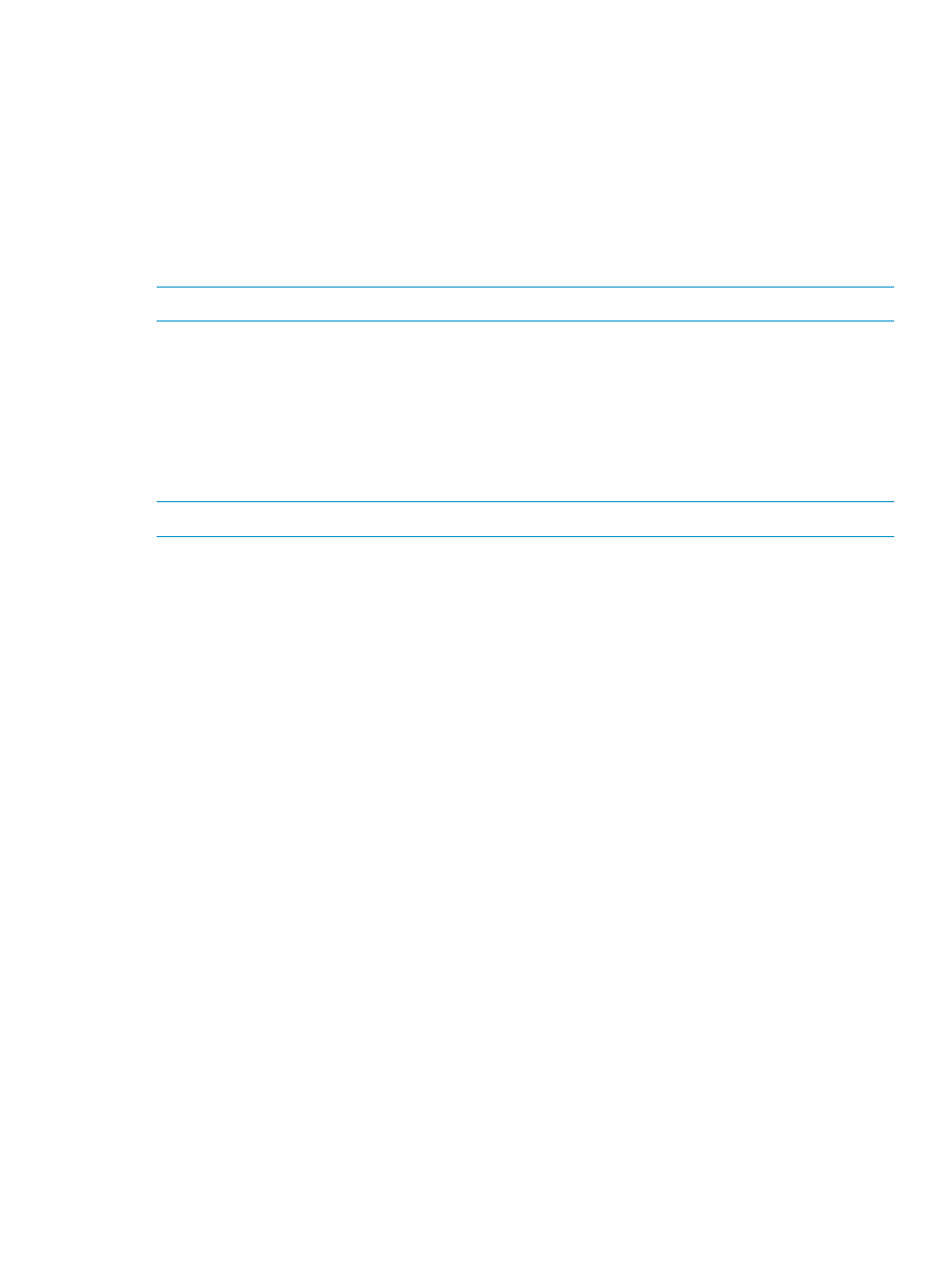
GetVirtualDiskName
command
Syntax
GetVirtualDiskName -Device DeviceName
Description
Gets the VSM snapshot (or virtual disk) name from a device name (number).
For example, in order to determine the virtual disk connected to Disk 5, use:
GetVirtualDiskName -Device 5
NOTE:
This command is currently valid only for Windows 2003/2008.
GetVirtualDiskNames
command
Syntax
GetVirtualDiskNames -Drive H:
Description
Gets the VSM virtual disk names for the file system or partition. In Windows, use a drive letter.
NOTE:
This command is currently valid only for Windows 2003/2008.
GetVersion
command
Syntax
GetVersion
Description
Outputs version numbers of the VSM API to the current console or output file.
ListHosts
command
Syntax
ListHosts [-Template RootName]
Description
The default command (without arguments) lists all hosts. Adding -Template (optional) returns
only objects whose names start with the specified RootName.
ListStoragePools
command
Syntax
ListStoragePools [-Template RootName]
Description
The default command (without arguments) lists all storage pools. Adding -Template (optional)
returns only objects whose names start with the specified RootName.
CLI command guidance
27
