Testing failover, Failover manual intervention – HP Storage Mirroring Software User Manual
Page 82
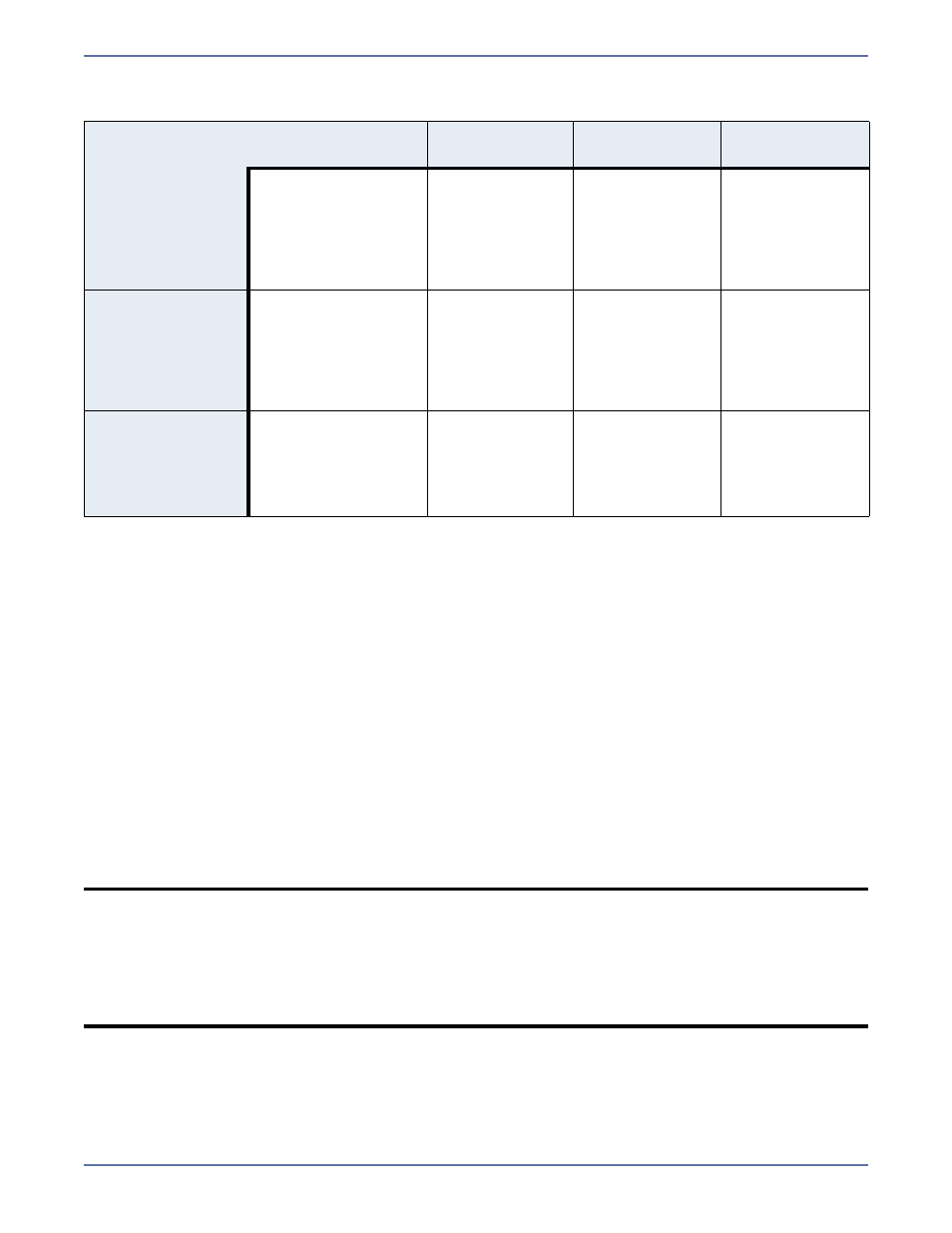
13 - 5
The following table identifies how the visual indicators change as the status of failover changes.
Testing failover
The failover process, including script processing, can be tested at any time. To force unavailability,
disconnect the network cable from a monitored machine, wait for the
Time to Fail counter to
decrease to zero and failover begins. To avoid the countdown delay, highlight the monitored machine
name in the Failover Control Center window and select
Failover.
Failover manual intervention
If
Manual Intervention
is enabled, the Failover Control Center will prompt you when a failure occurs.
Click
Cancel
to abort the failover process. If necessary, you can initiate failover later from the Failover
Control Center. Click
OK
to proceed with failover.
Time to Fail
Countdown
Status Bar
Colored
Bullets
Desktop Icon
Tray
Source is Online
The Time to Fail
counter is counting
down and resetting
each time a
response is received
from the source
machine.
The status bar
indicates that
the target
machine is
monitoring the
source
machine.
The bullets are
green.
a
a. When the
Time to Fail
value has decreased by 25% of the entire timeout period, the bullet
changes from green to yellow, indicating that the target has not received a response from the
source. The yellow bullet is a caution signal. If a response from the source is received, the
countdown resets and the bullets change back to green. If the countdown reaches zero without
the target receiving a response from the source, failover begins.
The Windows
desktop icon
tray contains a
failover icon
with red and
green
computers.
Source Fails and
Failover is
Initiated
The Time to Fail
countdown value is
0.
The status bar
displays the
source machine
and IP address
currently being
assumed by the
target.
The bullets are
red.
The Windows
desktop icon
tray contains a
failover icon
with red and
green
computers.
Failover is
Complete
The Time to Fail
counter is replaced
with failed message.
The status bar
indicates that
monitoring has
continued.
The bullets are
red.
The Windows
desktop icon
tray contains a
failover icon
with a red
computer.
NOTE:
If the Failover Control Center is not running at the time the failure occurs, the manual
intervention dialog box will appear the next time the Failover Control Center is started.
When a failure occurs, an alert is forwarded to the Linux system log. You can then start
the Failover Control Center and respond to the manual intervention prompt.
If SNMP is installed and configured, an SNMP trap is also generated. When using a
third-party SNMP manager, an e-mail or page can be generated to notify you of the
failure.
