Installation, System requirements, Resources -14 – HP Storage Mirroring Software User Manual
Page 20
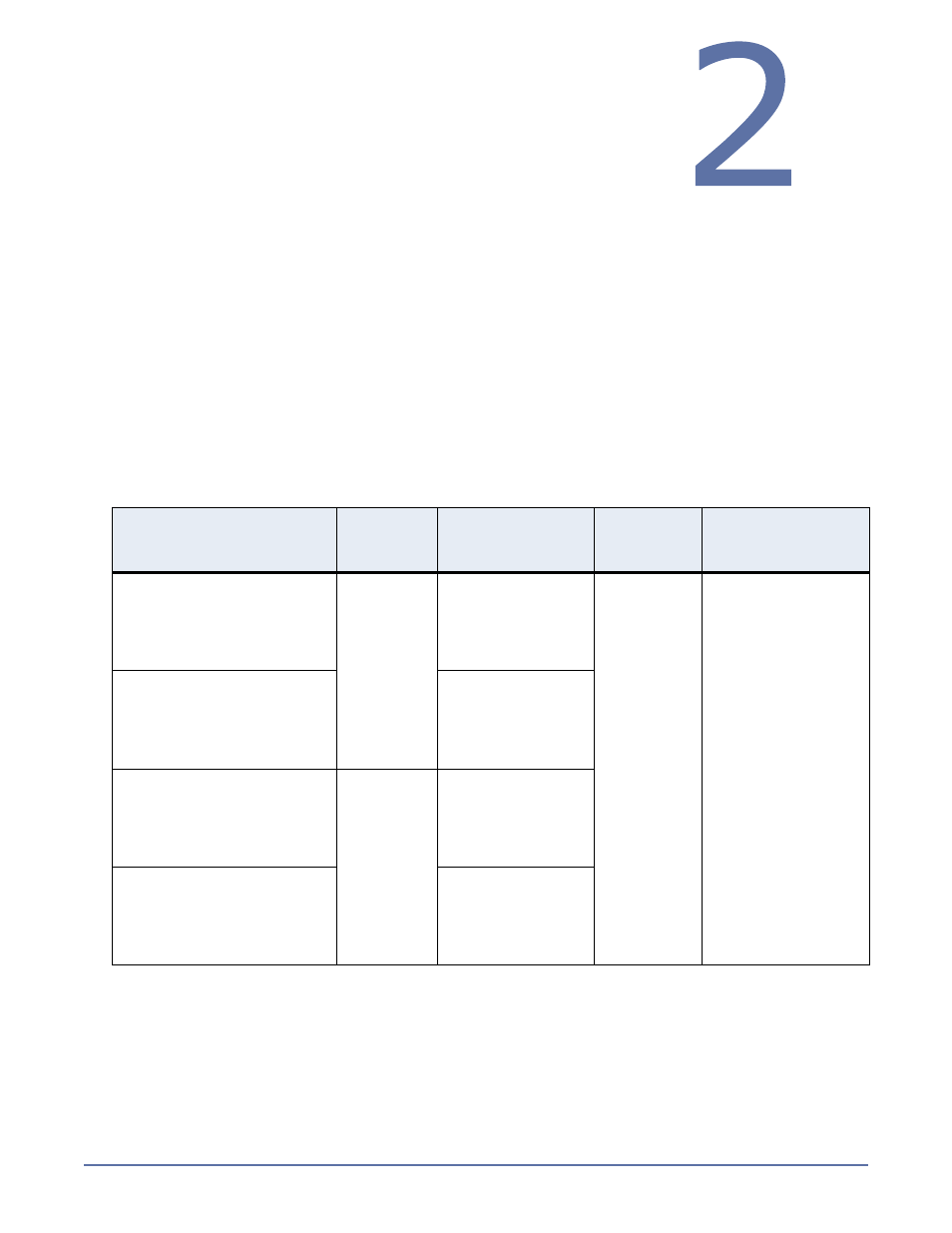
2 - 1
Installation
Review
System requirements
on page 2-1 and then use the
appropriate instructions from the following list to meet your goal.
Installing or upgrading Storage Mirroring for Linux
on
page 2-3—Use these instructions if you are installing or upgrading on a Linux server.
Configuring your servers using DTSetup
on page 2-4—Use these instructions to configure
your Storage Mirroring servers.
Installing or Upgrading the Storage Mirroring Client for Windows
on page 2-9—Use these
instructions if you want to install or upgrade Storage Mirroring on a Windows
®
client.
Removing (Erasing) Storage Mirroring
on page 2-10—Use these instructions if you want to
remove Storage Mirroring from a Linux server.
Removing the Storage Mirroring Client for Windows
on page 2-10—Use these instructions
if you want to uninstall Storage Mirroring from a Windows client.
System requirements
Verify that each machine that will be used as a Storage Mirroring source or target meets the following
system requirements.
Operating System—Make sure your servers meets the operating system requirements outlined
in the following table.
Physical Servers and
Virtual Machines Guest
Operating Systems
Kernel
Version
Kernel Type
File
System
Virtual Machines
Platforms
Red Hat
®
Enterprise
Linux 4.5 through 4.7
for 32-bit architecture
CentOS 4 Updates 5-7
for 32-bit architecture
2.6.9.x.x
Default
SMP
HugeMem
Ext2
Ext3
VMware
®
Microsoft
Virtual Server
Xen
®
Virtual Iron
®
Red Hat Enterprise
Linux 4.5 through 4.7
for 64-bit architecture
CentOS 4 Updates 5-7
for 64-bit architecture
Default
SMP
LargeSMP
Red Hat Enterprise
Linux 5.0 through 5.3
for 32-bit architecture
CentOS 5 GA-Update 2
for 32-bit architecture
2.6.18.x.x
Default (SMP)
Xen
PAE
Red Hat Enterprise
Linux 5.0 through 5.3
for 64-bit architecture
CentOS 5 GA-Update 2
for 64-bit architecture
Default (SMP)
Xen
