Applying licenses to a server, Licensing virtual machine hosts – HP Insight Control User Manual
Page 13
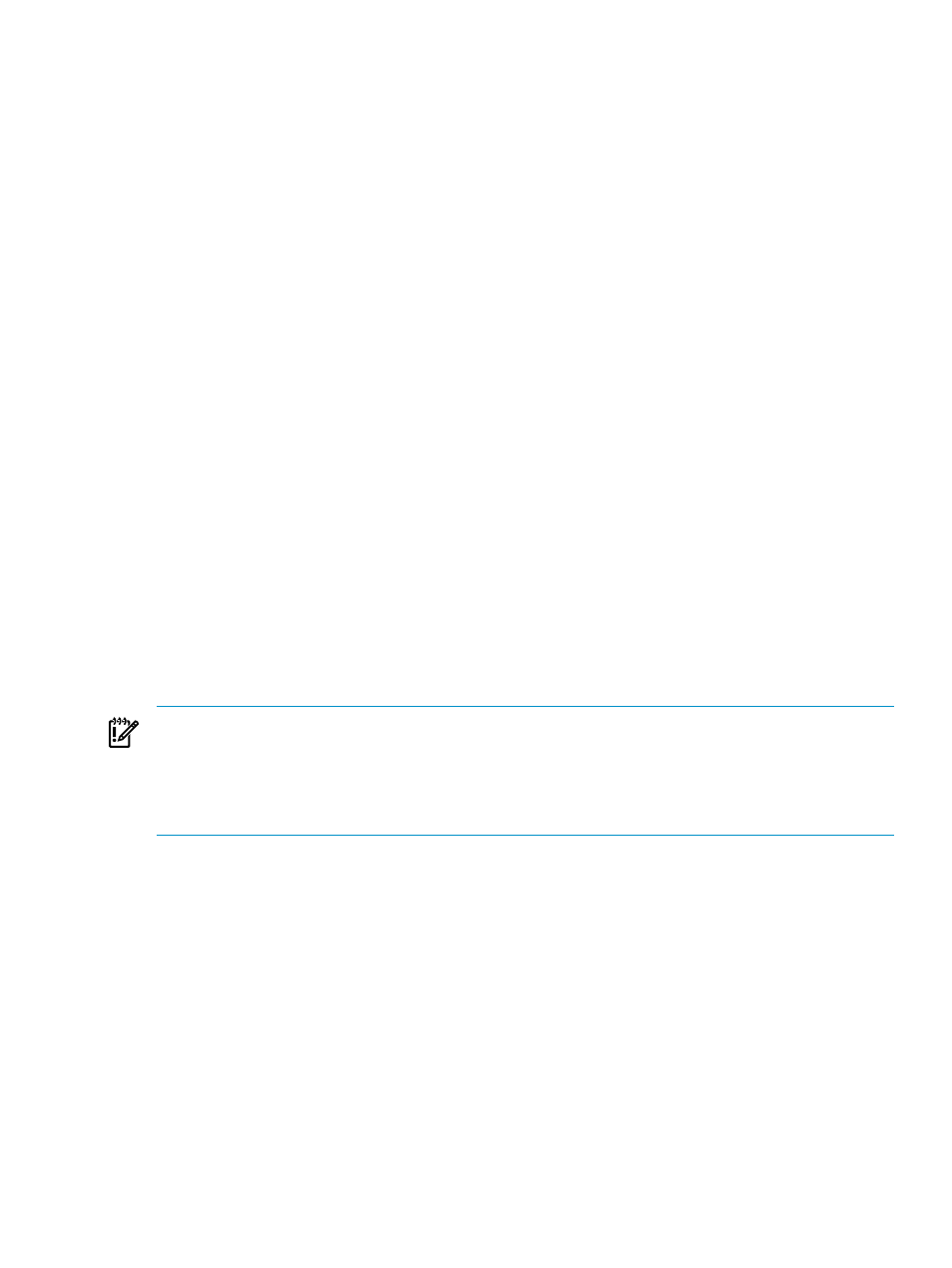
5.
Click Add Licenses. The Add Licenses pane appears.
6.
Enter an available license key. License keys are located on the sticker included with the performance
management license kit.
7.
Click OK. The added license is displayed in the Licenses page.
Applying licenses to a server
To apply licenses to a server, complete the following steps:
1.
Select the server you want to license.
2.
From the HP Insight Control console toolbar, select Configure > Managed System Setup wizard. The
Introduction page appears. Click Next.
3.
List of features that can be configured for the systems is listed in Select Features page.
4.
Select HP Insight Control performance management and click Next. The Choose Options page appears.
Click Next.
The Select Features page appears.
5.
The Analyze System page appears, and displays the results of the selected system whether licensed or
not licensed. Click Next.
The Select License page appears.
6.
Select the performance management licenses. Click Next.
7.
The Task Credentials page appears. Click Next.
8.
The Summary page opens and lists the options that can be configured. Click Run Now.
9.
The Results page appears and displays the server that is successfully licensed.
Licensing virtual machine hosts
The procedure to license virtual machine hosts is not the same as licensing other servers. However, as a
prerequisite, the virtual machine host must be licensed in Insight Control virtual machine management. The
VM Host cannot be monitored for performance management if it is not licensed and managed in Insight
Control virtual machine management. Virtual machine guests do not have any license for performance
management.
IMPORTANT:
If you license a server for performance management and then convert that server to a virtual
machine host, you are not required to license the virtual machine host again for performance management.
However, this virtual machine host must be licensed for Insight Control virtual machine management. The
virtual machine host can be monitored only when licensed by Insight Control virtual machine management.
Similarly, if a virtual machine host is converted to a physical server, it is not expected to be licensed again
for performance management.
For more information about licensing Insight Control virtual machine management, see the Insight Control
virtual machine management documentation.
Licensing virtual machine hosts
13
