Enww control-panel messages 161 – HP LaserJet M3027 Multifunction Printer series User Manual
Page 173
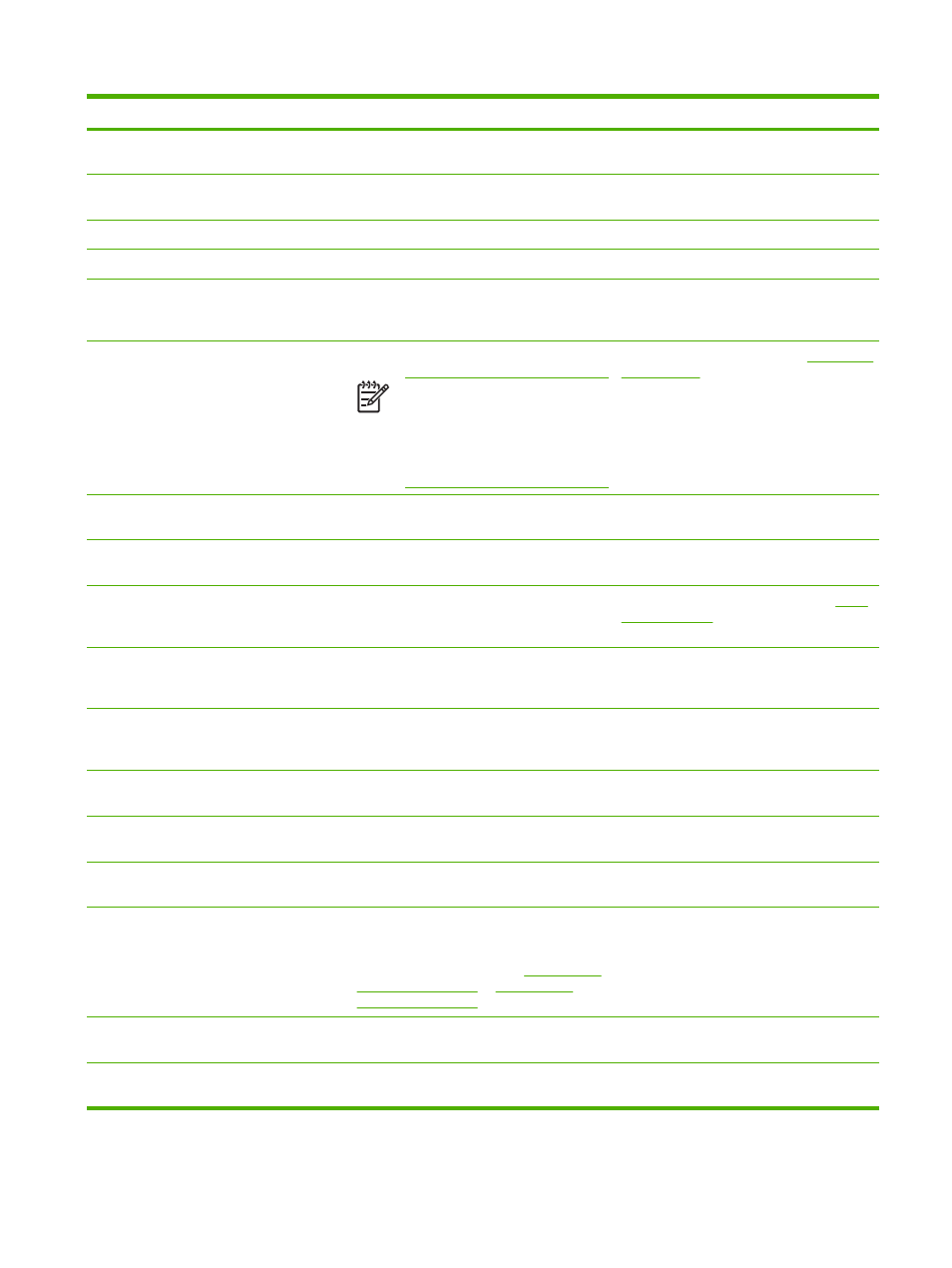
Control panel message
Description
Recommended action
Output bin
The specified output bin is full, and printing
cannot continue.
Empty the bin to continue printing.
Password or name is incorrect. Please
enter correct login.
The user name or password was typed
incorrectly.
Retype the user name and password.
PIN is incorrect. Please enter a 4-digit PIN. The PIN format is incorrect.
Type the 4-digit PIN.
PIN is incorrect. Please re-enter PIN.
The PIN was typed incorrectly.
Retype the PIN.
Please turn device off and install hard
disk.
The requested job requires a hard disk, but
the device does not have a hard disk
installed.
Turn the device off and install a hard disk.
Replace black cartridge
The print cartridge is out of toner.
NOTE
Depending on how the
device is configured, this message
might appear when it is time to order
a new print cartridge. In this case,
the message indicates that you can
touch OK to continue printing.
Replace the print cartridge. (See
.)
Sanitizing disk
power off
The hard disk is being cleaned.
Contact the network administrator.
Scan failure Press Start to rescan
The scan was unsuccessful and the
document needs to be rescanned.
If necessary, reposition the document to
rescan it, and then press
Start
.
SMTP gateway not responding
The SMTP gateway has exceeded a time out
value.
Verify the e-mail server address. See
. Contact the network
administrator.
The digital sending service at
Contact administrator.
The device cannot communicate with the
specified IP address.
Verify the IP address. Contact the network
administrator.
The digital sending service must be
upgraded to support this version of the
MFP firmware. Contact administrator.
The digital sending service is not supported
by the device firmware version that is
currently installed.
Check the firmware version. Contact the
network administrator.
The folder you have entered is not a valid
folder.
The folder name was entered incorrectly, or
the folder does not exist.
Re-enter the folder name correctly, or add the
folder.
Tray XX Open or Empty
The tray indicated is either open or empty.
Load or close the tray. Printing can continue
from another tray.
Unable to connect
A network connection is not detected.
Verify the network connection. Contact the
network administrator.
Unable to copy
The device was unable to copy the document.
If this message persists, contact an HP-
authorized service or support provider. (See
the HP support flyer, or go to
or
.)
To temporarily hide this message in order to
fax or send to e-mail, touch
Hide
.
Unable to send
A network connection is not detected.
Verify the network connection. Contact the
network administrator.
Unable to send fax. Please check fax
configuration.
The device is unable to send a fax job.
Contact the network administrator.
Table 11-1
Control-panel messages (continued)
ENWW
Control-panel messages
161
