Error led illuminates or flashes, Flash update fails over a serial connection – HP Power Distribution Unit Management Module User Manual
Page 58
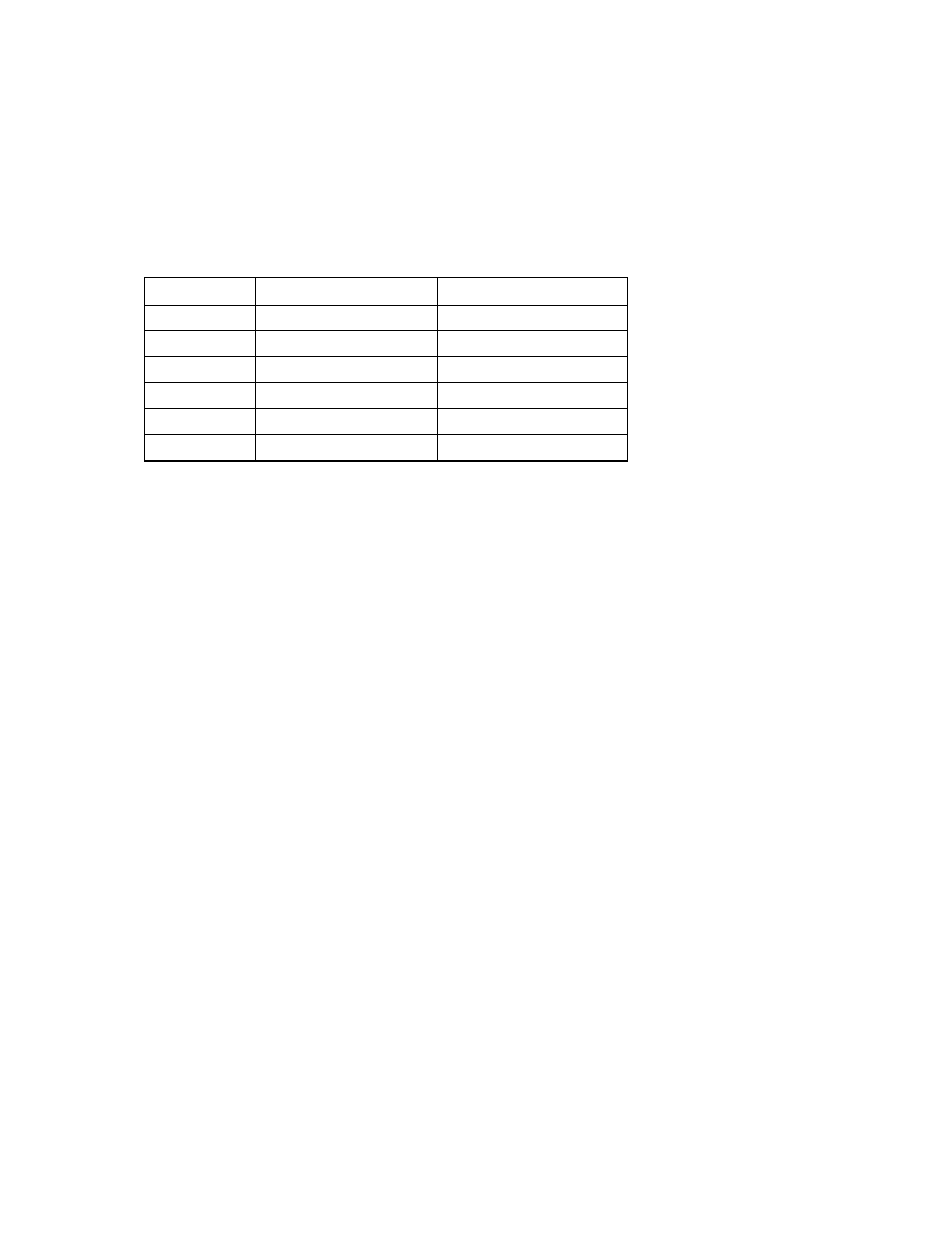
Troubleshooting 58
-or-
•
Click Continue to this website (not recommended) to ignore the security warning.
Error LED illuminates or flashes
Action: Press the Reset button on the management module front panel. If the problem persists, contact an
authorized service provider.
The following table lists the error conditions associated with the management module LED.
Test
LED flash error code
Description
1
Permanently on
DRAM failure
2
2 flashes
DMA Mem to Mem error
3
3 flashes
IRQ error
4
4 flashes
Ethernet error
5
5 flashes
Serial loop back error
6
6 flashes
RTC error
FTP error messages appear when connecting
through Linux
Symptom: When connecting to FTP through Linux, error messages about bad commands appear.
Action: The user can log in although the error messages appear.
Flash update fails over a serial connection
Action: Disable any serial port being configured during the flash update, such as iLO, or use an FTP
connection.
HP SIM lists a discovered PDR as Unmanaged in the
System Type column
Action:
1.
Delete the discovered PDR from HP SIM.
2.
Using the management module web interface, add the HP SIM server as a Manager on the SNMP
Managers tab (on page 38).
3.
Rediscover the PDR in HP SIM.
LCD configuration matches the panel breaker ratings
Possible Cause: The LCD configuration menu in the breaker panel rating is mismatched.
