Emails submenu, Session settings submenu, Smtp settings submenu – HP Power Distribution Unit Management Module User Manual
Page 54: Email recipient submenu
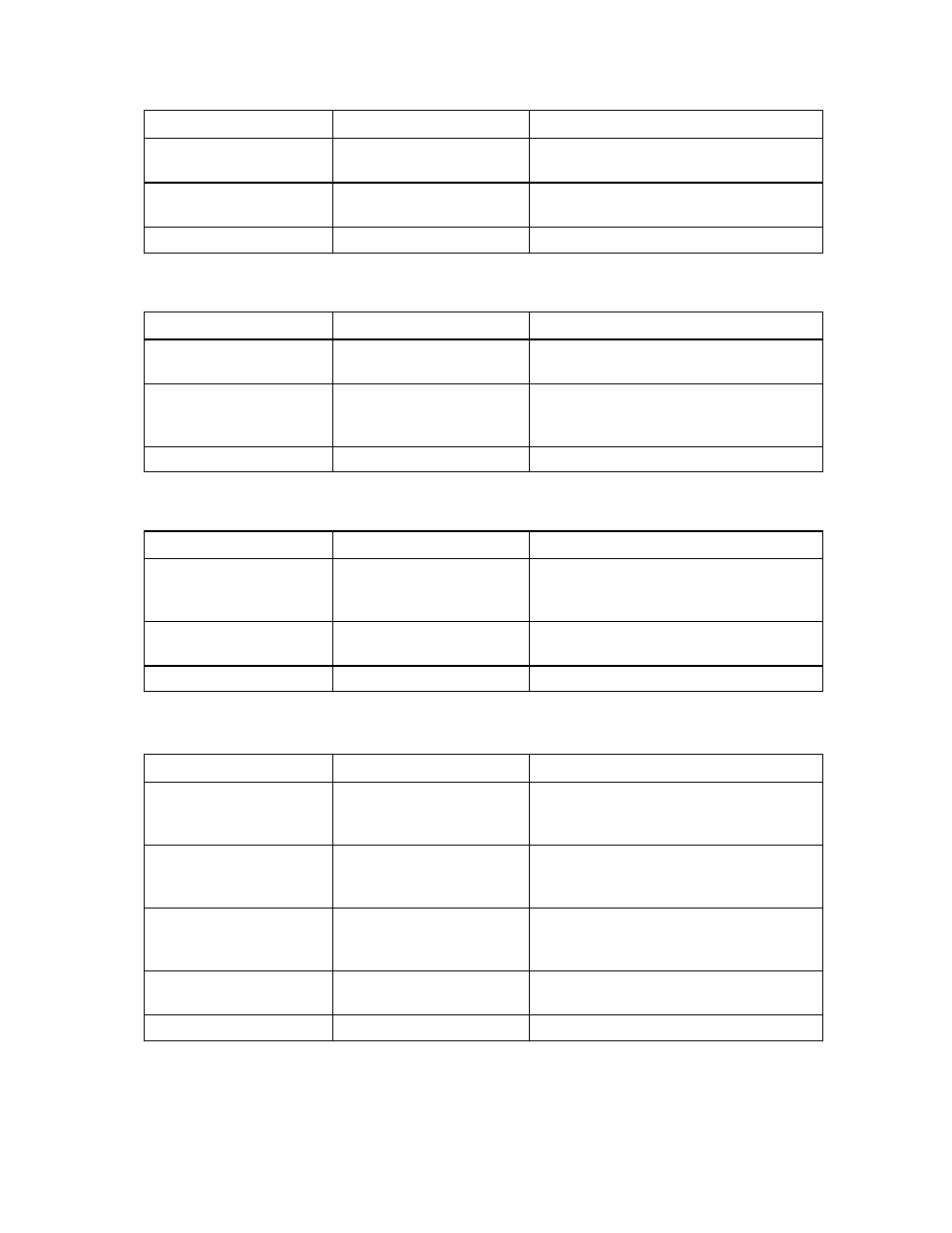
HP PDR Management Module Service Menu 54
Emails submenu
Option number
Submenu
Description
1
Change SMTP Settings
Enables you to enter or change SMTP settings
in the SMTP Settings submenu (on page 54)
2
Edit An Entry
Enables you to edit an email recipient entry
on the Email Recipient submenu (on page 54)
0
Previous Menu
Returns to the previous menu
SMTP Settings submenu
Option number
Submenu
Description
1
SMTP Server
Enables you to enter or change the mail
server IP address
2
Sender Email
Enables you to enter or change the email
address that messages are marked as being
sent from
0
Previous Menu
Returns to the previous menu
Email Recipient submenu
Option number
Submenu
Description
1
Receiver Email
Enables you to enter or change an email
address that should receive email alert
notifications
2 Enable/Disable
Generation
Enables or disables the receiver of email alert
notifications
0
Previous Menu
Returns to the previous menu
Session Settings submenu
Option number
Submenu
Description
1
Session Inactivity Timeout
Enables you to enter the number of minutes
the management module should wait before
terminating an inactive session
2
Login Retries
Enables you to enter the number of times a
user can unsuccessfully log in to the module
before the account is locked
3
Lock-out Period (After x
Retries)
Enables you to enter the number of minutes to
wait between an unsuccessful login and a
new login attempt
4
Reset Login Retry Count For
All Users
Enables you to reset all locked out sessions
0
Previous Menu
Returns to the previous menu
