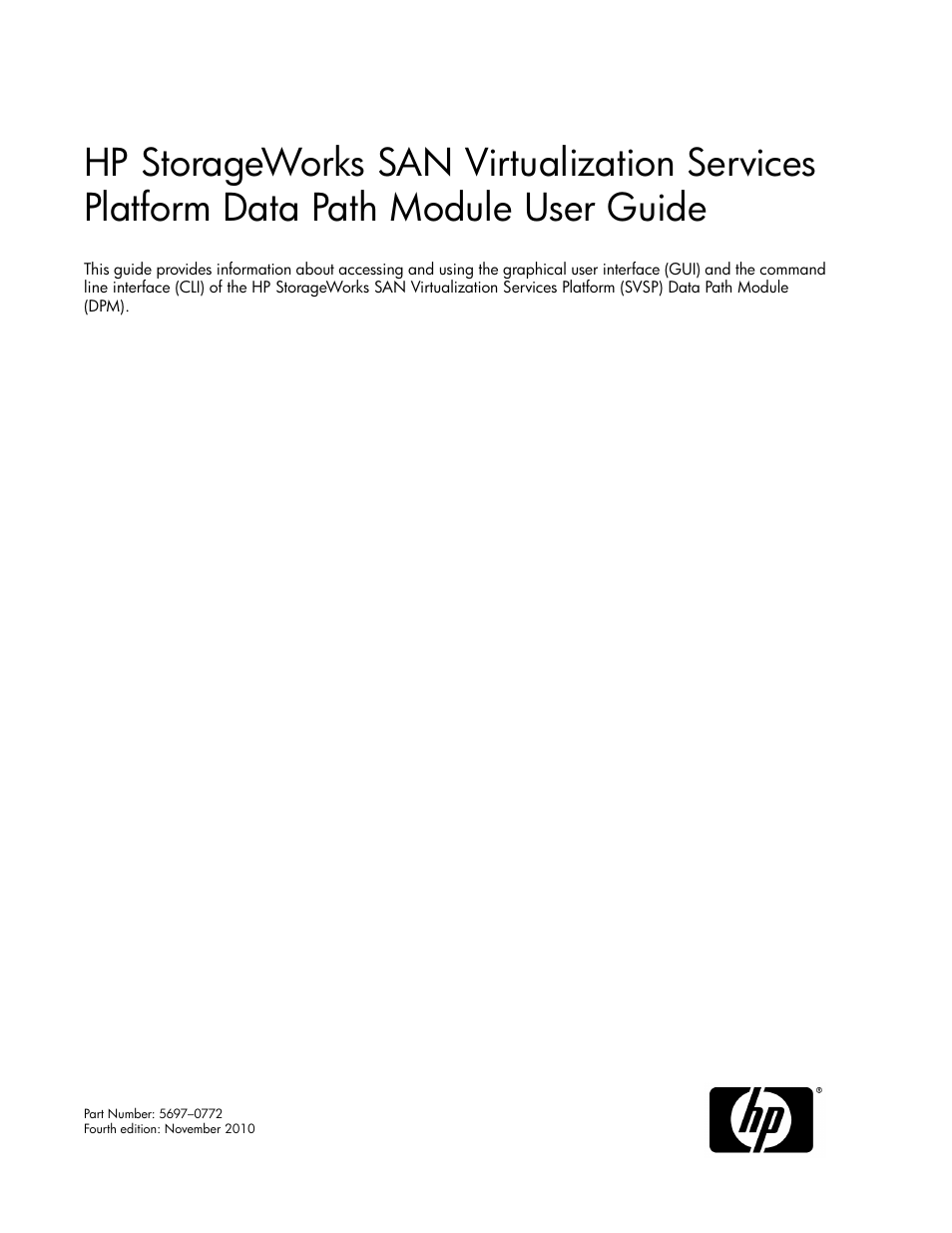HP SAN Virtualization Services Platform User Manual
HP Storage
Table of contents
Document Outline
- HP StorageWorks SAN Virtualization Services Platform Data Path Module User Guide
- Contents
- 1 Data Path Module management interface options
- 2 Using the command line interface
- 3 CLI commands
- Activate command
- Add license command
- Add syslog command
- Clear command
- Create debug command
- Create snmp command
- Create user command
- Delete config command
- Delete license command
- Delete snmp command
- Delete syslog command
- Delete user command
- Disable eth command
- Disable ftp command
- Disable http command
- Disable insecure command (oboslete)
- Disable ntp command
- Disable port command
- Disable secure command (obsolete)
- Disable snmp command
- Disable ssh command
- Disable syslog command
- Disable telnet command
- Disable user command
- Enable bootset command
- Enable eth command
- Enable ftp command
- Enable http command
- Enable insecure command (obsolete)
- Enable ntp command
- Enable port command
- Enable secure command (obsolete)
- Enable snmp command
- Enable ssh command
- Enable syslog command
- Enable telnet command
- Enable user command
- Exit command
- Help command
- Help commands
- Install image command
- Load config command
- Load debug command
- Load factory command
- Modify chassis command
- Modify date command
- Modify eth command
- Modify factory command
- Modify ntp command
- Modify port command
- Modify ports command
- Modify san command
- Modify snmp command
- Modify therm command
- Modify timezone command
- Modify user command
- Quit command
- Reboot command
- Remove image command
- Rescan command
- Reset debug command
- Reset port command
- Restart ntp command
- Restart snmp command
- Restart ssh command
- Save config command
- Save debug command
- Set debug command
- Set eth command
- Show bootset command
- Show bootsets command
- Show chassis command
- Show configs command
- Show copyright command
- Show date command
- Show debug command
- Show eth command
- Show eths command
- Show events command
- Show factory command
- Show fan command
- Show fans command
- Show ftp command
- Show group command
- Show groups command
- Show http command
- Show ID command
- Show image command
- Show images command
- Show license command
- Show log command
- Show ntp command
- Show port command
- Show ports command
- Show ps command
- Show pss command
- Show rport command
- Show security command
- Show snmp command
- Show ssh command
- Show status command
- Show syslog command
- Show telnet command
- Show therm command
- Show therms command
- Show timezone command
- Show user command
- Show users command
- Show version command
- Show version_number command
- Show voltage command
- Show voltages command
- Shutdown command
- Version command
- Watch debug command
- Watch log command
- 4 Using the Data Path Module management GUI
- 5 Support and other resources
- Glossary