Time base panel (system), System time base panel – HP SAN Virtualization Services Platform User Manual
Page 78
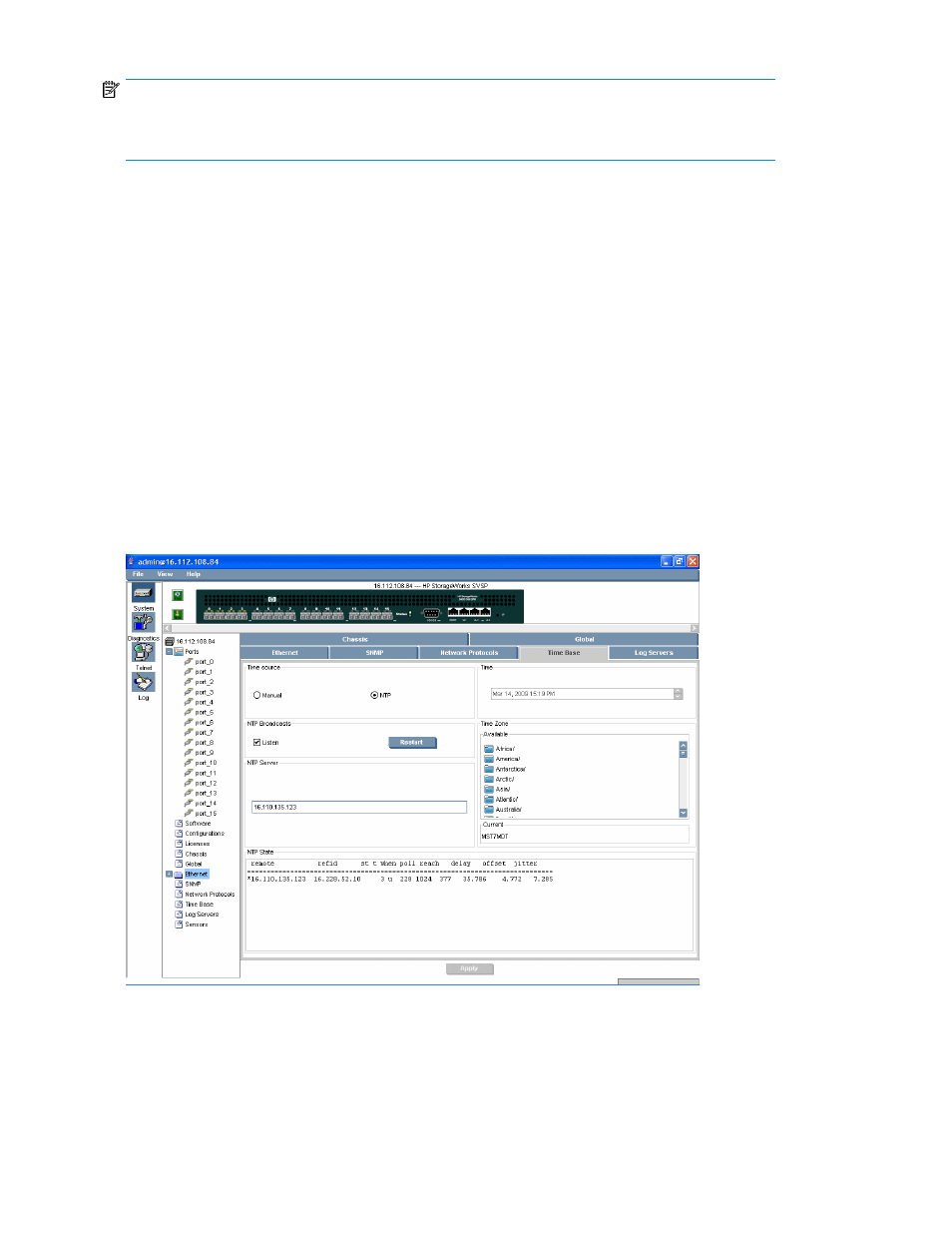
NOTE:
If maximum network security is required, all the settings on this panel should be turned off in normal
operation, and enabled only when needed.
Enable SSH: Enables Secure Shell (SSH) support in the DPM. SSH is a remote login facility (similar to
telnet) with security features, including strong encryption and authentication. Use SSH as a alternative
to telnet for administrative logins to the DPM. To be useful, the client machines used for administrative
access must be running as SSH client application.
Enable FTP: Enables File Transfer Protocol (FTP) support in the DPM. FTP is used to transfer software
updates and patches to the DPM, and to transfer configuration information, logs, and diagnostic
information from the DPM. When enabled, the DPM runs an FTP server that can be accessed through
TCP/IP. Only enable when needed, then disable afterwards.
Enable Telnet: Enables telnet remote login support. Telnet is a low-security remote login facility, used
to access the administrative login.
Time Base panel (system)
The Time Base panel allows the time on the DPM to be set to manual or Network Time Protocol (NTP).
Setting to NTP requires a server on the network running the NTP service. The DPM can be configured
to passively listen for NTP broadcast messages or with the IP address of the NTP server to send NTP
requests directly. If NTP broadcast is used, the NTP server must also be configured correctly to send
NTP broadcast messages.
Figure 12 System Time Base panel
.
Using the Data Path Module management GUI
78
