Users and groups, Puttytel console menu options – HP SAN Virtualization Services Platform User Manual
Page 15
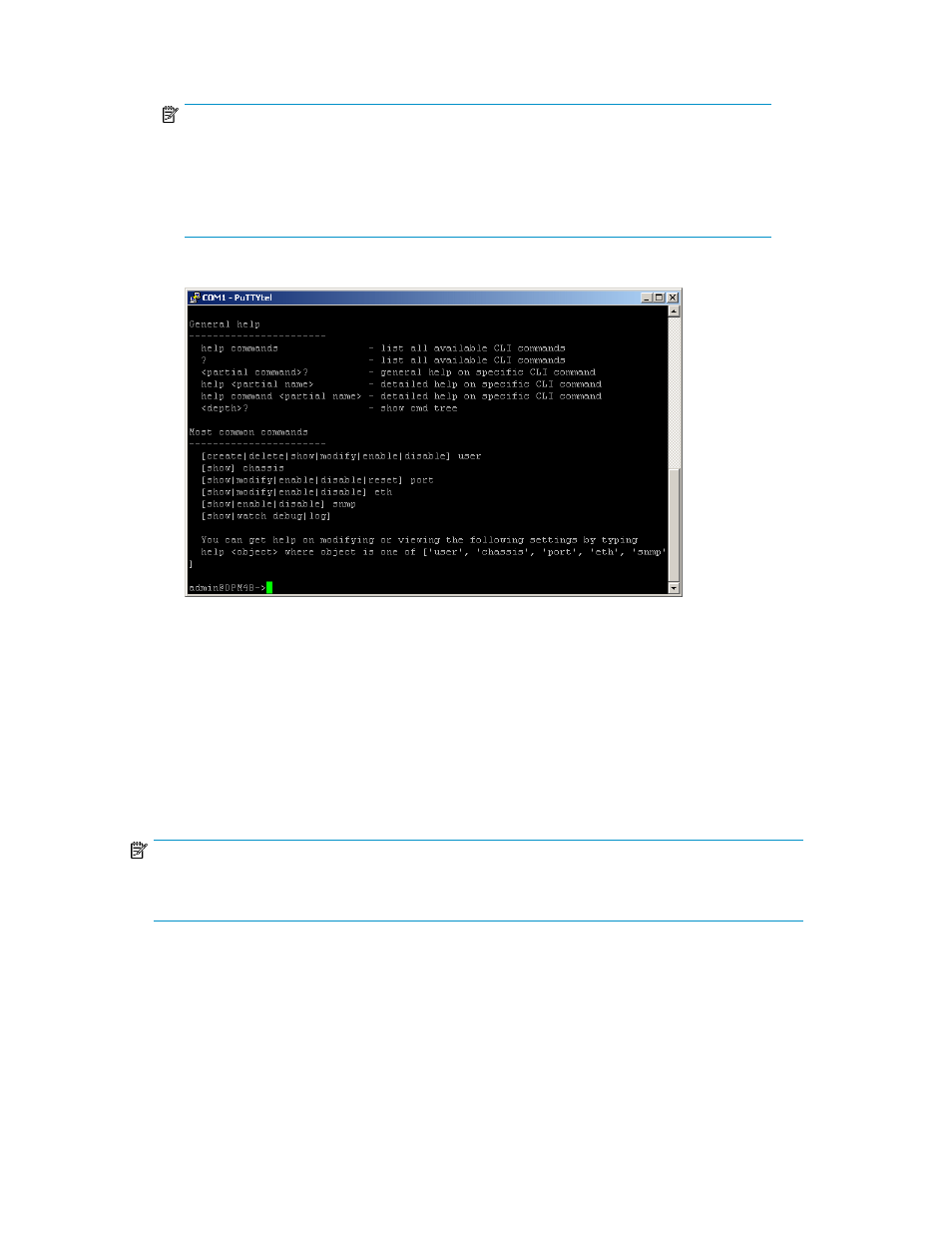
3.
Log in to the DPM with the default login and password.
NOTE:
HP recommends that you change the default password. If you have not already done so,
run the “
” on page 42 to change the password.
login: admin
password: password
The following menu options are displayed (see
).
Figure 3 PuTTYtel console menu options
.
4.
Enter commands from the command line to begin managing the DPM with the CLI commands.
Users and groups
The DPM provides two built-in users and two built-in groups: admin is a member of the Administrator
group, and kmonitor is a member of the Monitor group.
shows the default password for both accounts. See “
” on page 42 for
information about changing the password.
NOTE:
The default passwords may have been changed prior to your installation of the DPM. See the records
of the installation for details.
Users in the Monitor group are limited to commands that only view system configuration and status;
Monitor users cannot change the system configuration. See the show commands, such as “
” on page 59, and so on, for more information.
Users in the Administrator group can create and delete users, and they can also modify users, eths,
ports, and perform all of the other commands listed in this document. See “
HP StorageWorks SAN Virtualization Services Platform Data Path Module User Guide
15
