Axis Communications CD E100 User Manual
Page 80
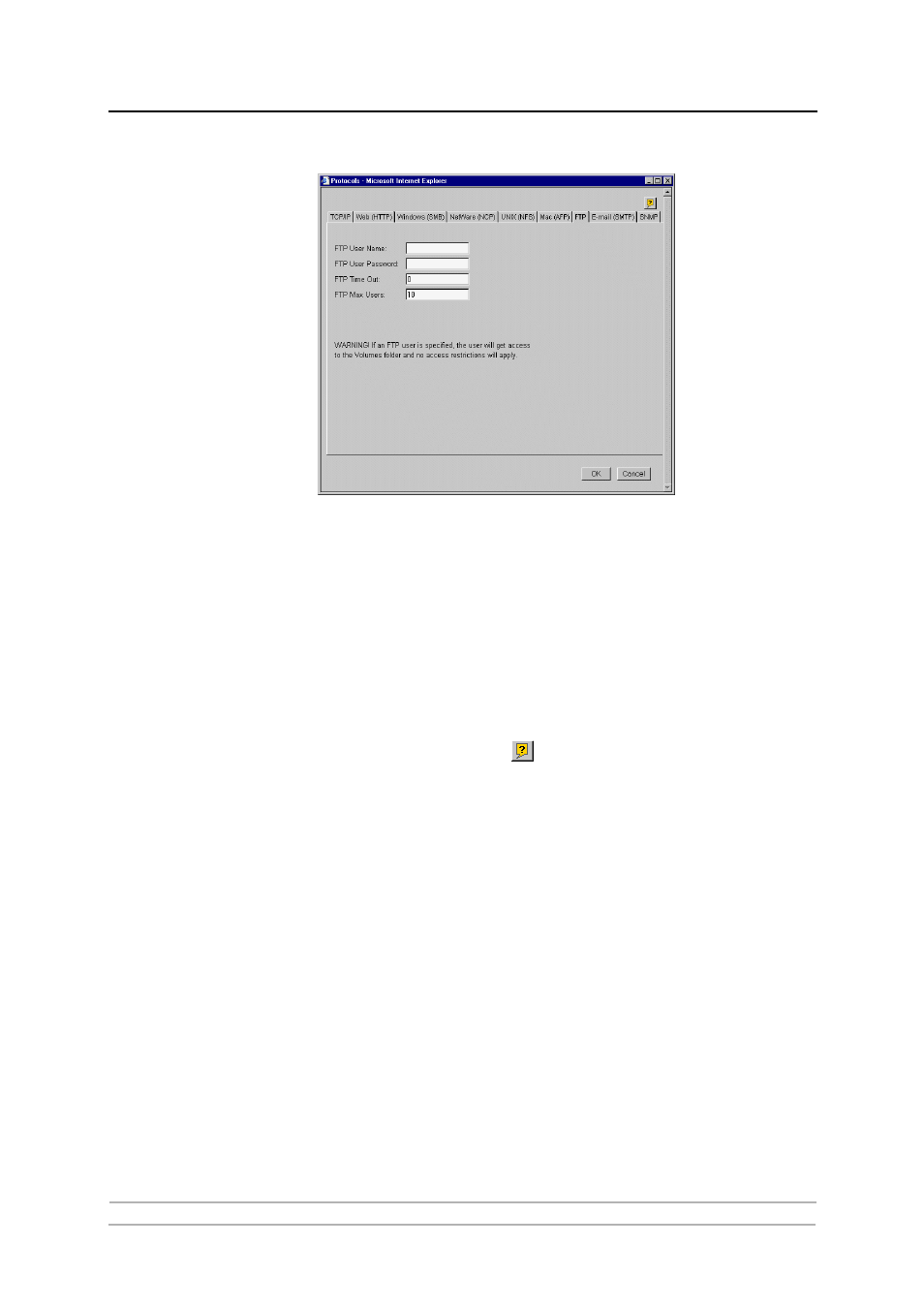
Section 7: Section 7: FTP (File Transfer Protocol)
80
AXIS StorPoint CD E100 User’s Manual
5. Select the FTP tab.
6. Optionally specify an alternative FTP User Name and FTP User Password.
If you leave the fields empty, only the Server password can be used for logging
in to the StorPoint CD via FTP.
Other optional settings for FTP are:
• FTP Time Out, which specifies the time in seconds of inactivity after
which an FTP session is closed down.
• FTP Max Users, which specifies the maximum number of simultaneous
FTP sessions.
7. Click OK.
Notes:
❏ Context sensitive online help
is available for all parameters.
❏ The parameter list is described in detail in “Appendix A - Parameter List ” .
