Serverpassword – Axis Communications CD E100 User Manual
Page 24
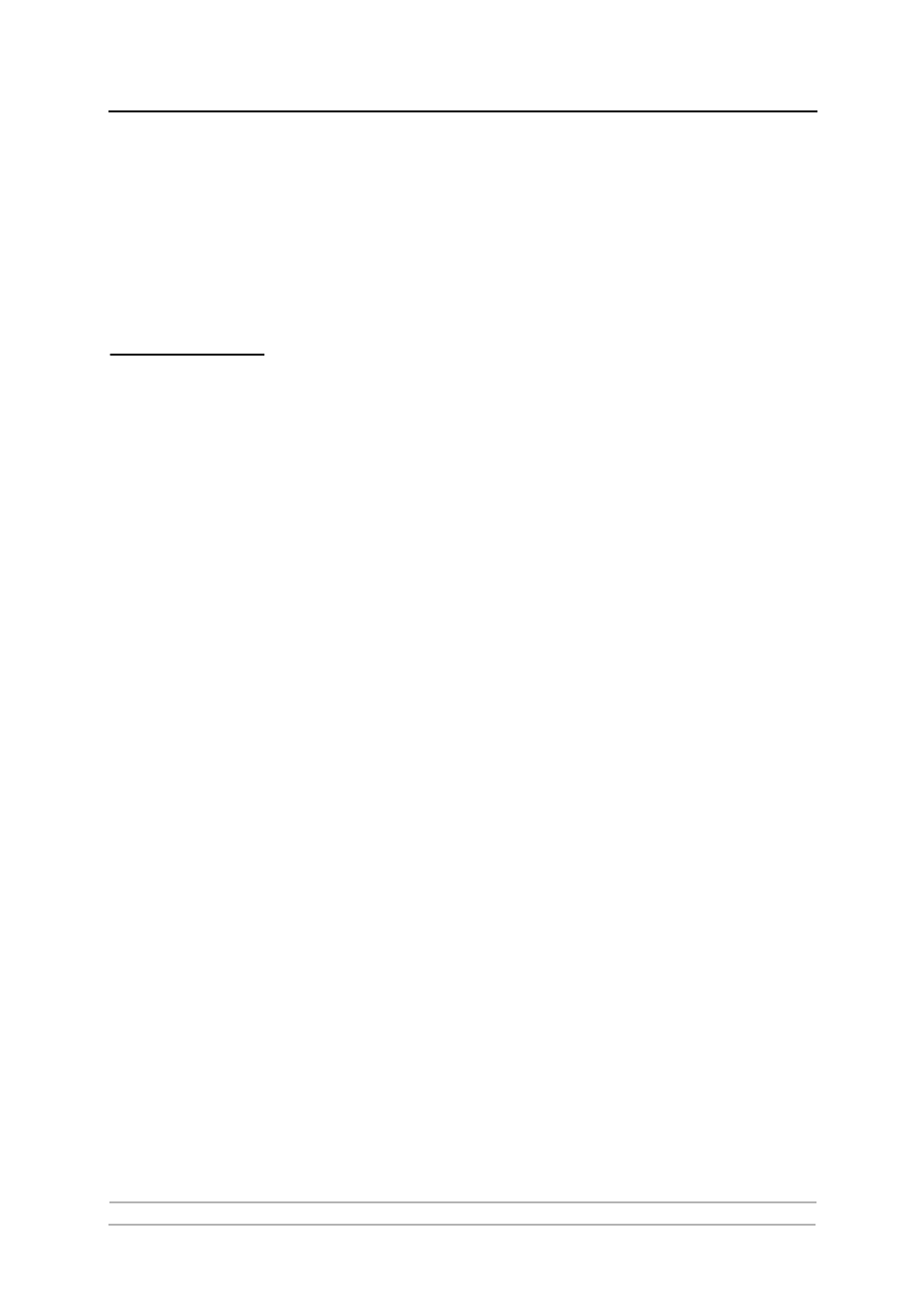
Section 2: Installing the StorPoint CD
24
AXIS StorPoint CD E100 User’s Manual
Via the config.ini File
1. Locate the
config.ini
file using your standard file manager tool. You will
find it in the
Root/System/ServerProperties
folder.
2. Use your preferred text editor and change the
Shut Down
parameter to
yes
.
You will find the
Shut Down
parameter under the
[Server]
section.
3. Save the
config.ini
file.
Your StorPoint CD will now shut down and you can then turn off the power.
Server Password
To protect the system files, it is important that you set the Server password. The
Server password is used in basically all protocols, i.e. HTTP, NetWare (NCP),
Windows (SMB), Macintosh (AFP), SNMP and FTP. For example, a user will
be prompted for the Server password when trying to access the Administration
Web pages for the first time during a session.
By default, the Server password is set to
pass
.
To set the Server password, follow these steps:
1. On the Server Settings page, click Change... to open the Server Settings
dialog box.
2. Open the General page.
3. Specify and confirm the Server password.
4. Click Close.
Note:
❏ If you lose the Server password, you must restore the factory default settings.
