Asian languages – Axis Communications CD E100 User Manual
Page 42
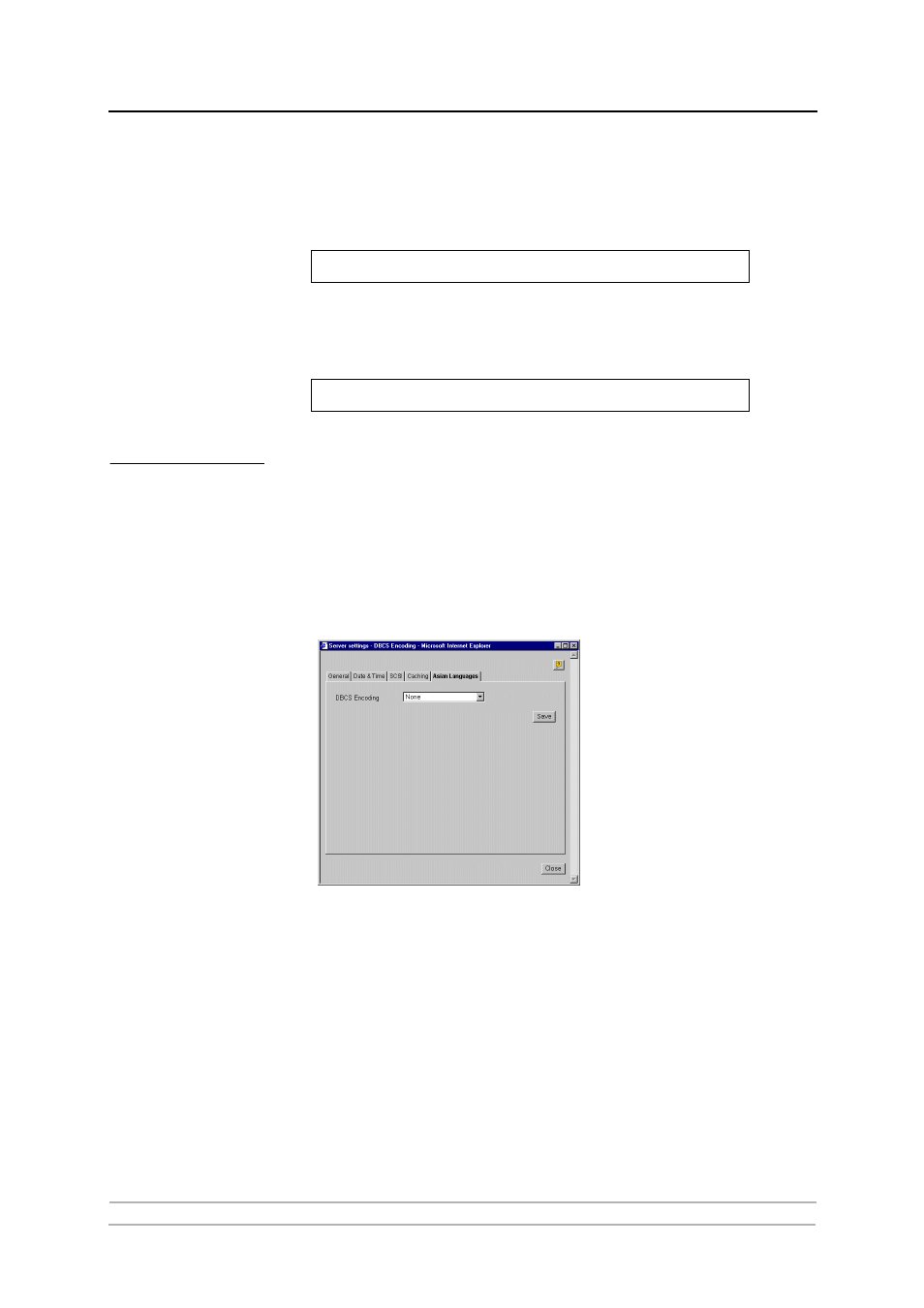
Section 3: Microsoft & IBM Networks (SMB)
42
AXIS StorPoint CD E100 User’s Manual
Notes:
❏ If you are using DOS within Windows 95 or Windows NT 4, and you wish
to access files or directory names longer than 8 characters, you will need to
precede these long names with a quote mark (“). For example, to change to
the directory called Product Information:
❏ Windows NT gives the additional facility of using the * wildcard. For
example, a quick way of changing to the Product Information directory
would be:
Asian Languages
With the StorPoint CD you can display Asian discs on the Discs & Drives page.
The supported languages are: Simplified Chinese, Traditional Chinese, Japanese
and Korean.
Global Setting
If you want all discs to be displayed in a certain Asian language, you can define
this from the Server Settings page.
1. Click the Server icon.
2. Click Change..., and select the Asian Languages tab.
3. Select the required language from the DBCS Encoding drop-down list, and
click OK.
Note:
❏ DBCS stands for Double Byte Character Set, and is by default set to None.
Local Setting
If you only want to display some discs in an Asian language, or if you have discs
in more than one Asian language, you can define this individually per disc/drive
from the Discs & Drive page.
G:\AXIS18025C\VOLUMES\>CD “PRODUCT INFORMATION
G:\AXIS18025C\VOLUMES\>CD “PRODUCT*
