Windows95/98and windowsnt4 (ndsmode), Windows 95/98/2000/me and windows nt 4 (nds) – Axis Communications CD E100 User Manual
Page 56
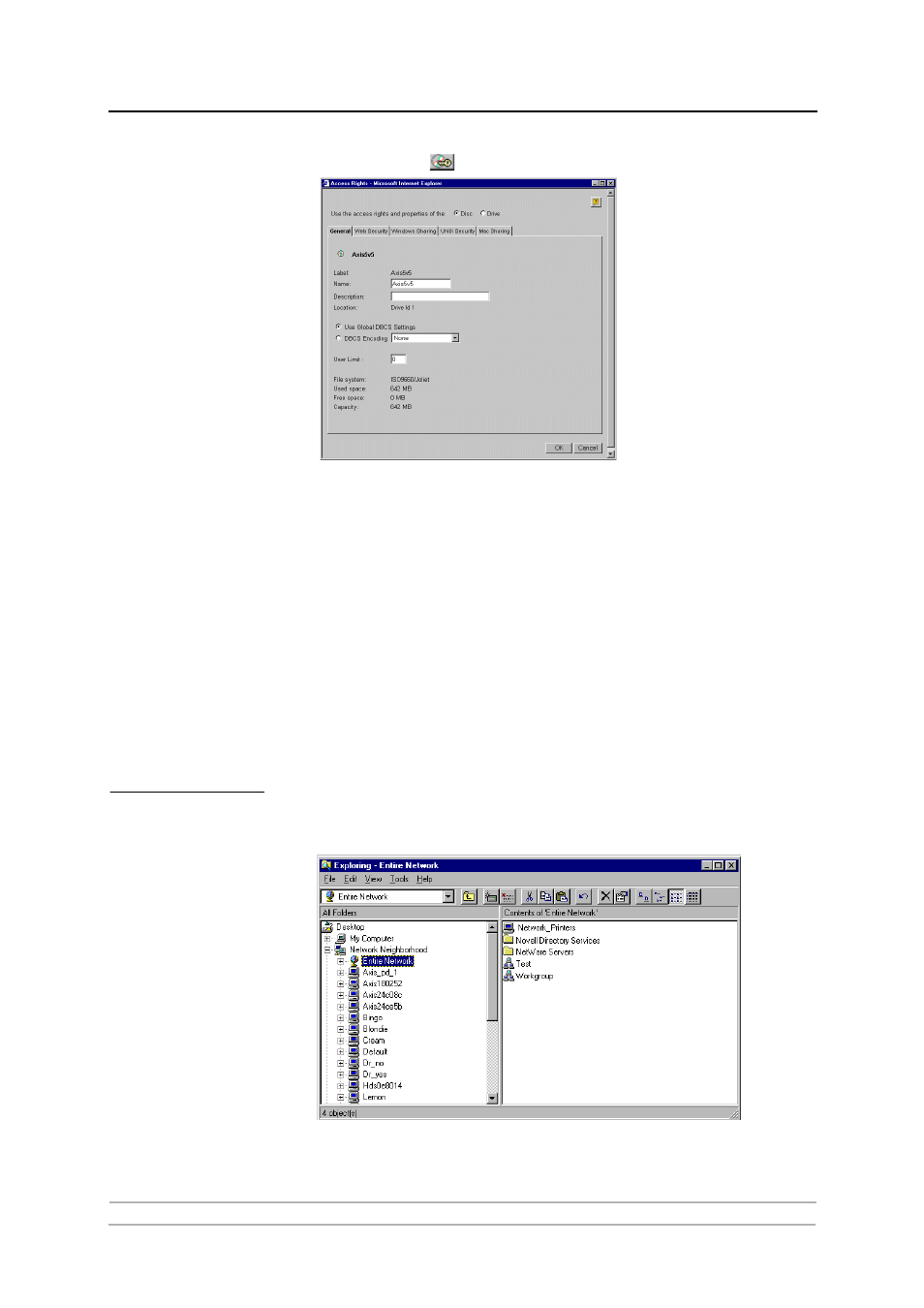
Section 4: NetWare (NCP)
56
AXIS StorPoint CD E100 User’s Manual
5. Click Properties .
The
Properties dialog box appears:
6. Select the General tab. You can specify the following settings:
• Name - The volume name that will be presented to the clients. If left
blank, the volume label will be used.
• Description - The description that will be displayed in Windows
Explorer.
• DBSC Encoding - Select the required Asian language from the drop-
down list.
• User Limit - The number of users that will have access to the disc. To
disable this function, enter the value 0 into this field.
7. Click OK.
Windows 95/98 and
Windows NT 4
(NDS Mode)
In Windows 95/98 and Windows NT on a Novell NetWare client for NDS,
follow these steps to map the StorPoint CD:
1. Start the Windows Explorer.
2. Expand the Network Neighborhood icon. The available resources are
displayed:
Note:
❏ Depending on your version of Windows Explorer, your screen may differ
from the screen shown in this example.
