Prepare mounting bay – HP RDX Removable Disk Backup System User Manual
Page 13
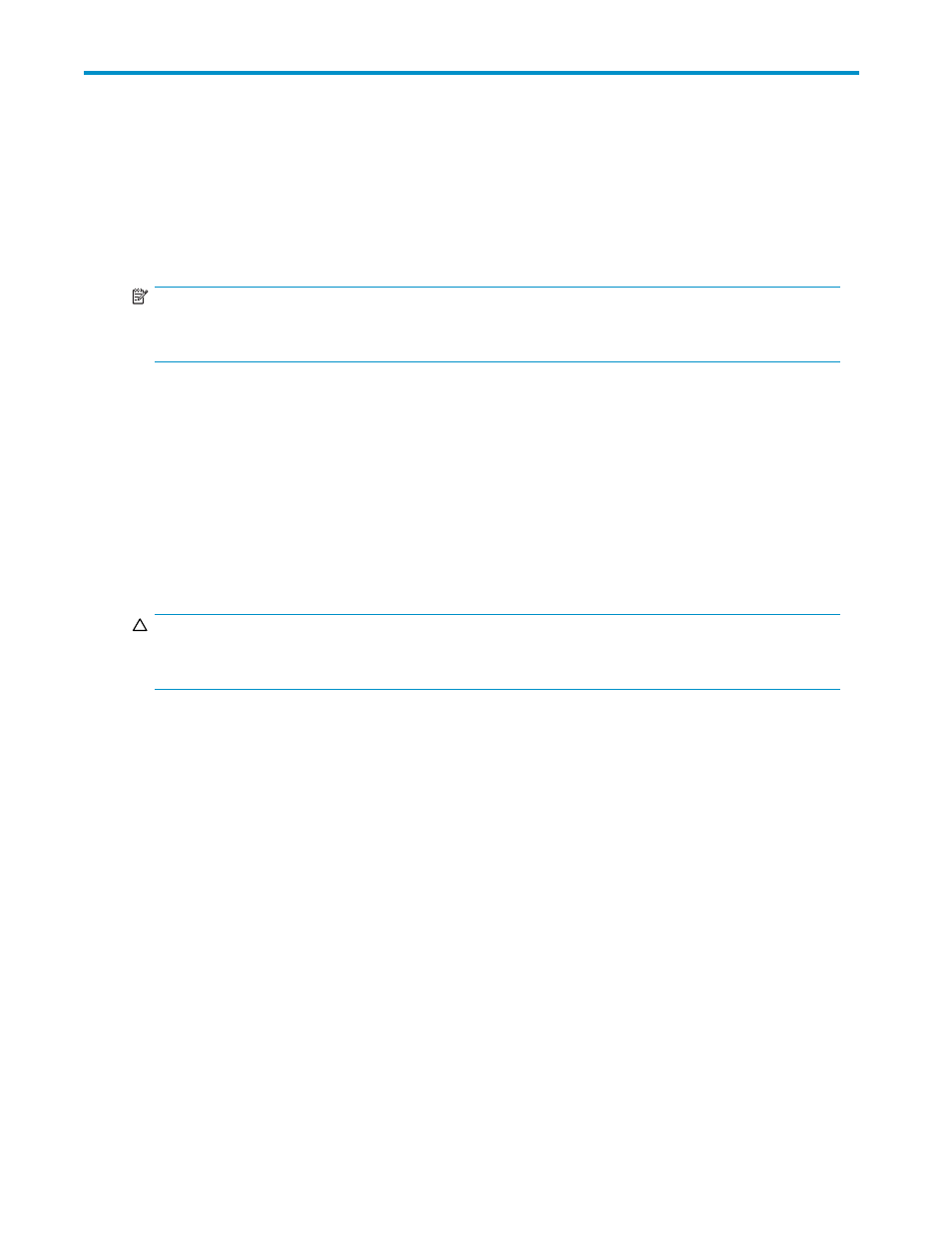
2 Installing an internal RDX
Removable Disk Backup System
If you are installing an external RDX Removable Disk Backup System, please refer to
Installing an external RDX Removable Disk Backup System
NOTE:
It is important to ensure that you connect your drive to a USB 2.0 port. The drive will work on a USB 1.1
port but performance will be severely degraded.
In this chapter:
•
•
•
•
•
Attach USB and power cable to the RDX drive
•
Secure the RDX Removable Disk Backup System
Prepare mounting bay
CAUTION:
To avoid personal injury or damage to the server or RDX Removable Disk Backup System, ensure that the
server is disconnected from the mains power supply while you install the drive.
1.
Assemble the necessary tools and materials:
• Phillips screwdriver
• Flat-bladed screwdriver (if your server uses slotted screws)
• Torx screwdriver (if your server uses torx screws)
• Your server manuals (for reference during installation)
2.
Perform a normal system shutdown and turn off the server and any connected peripherals.
RDX Removable Disk Backup System
13
