Contacting hp, Server information you need – HP ProLiant DL120 G6 Server User Manual
Page 88
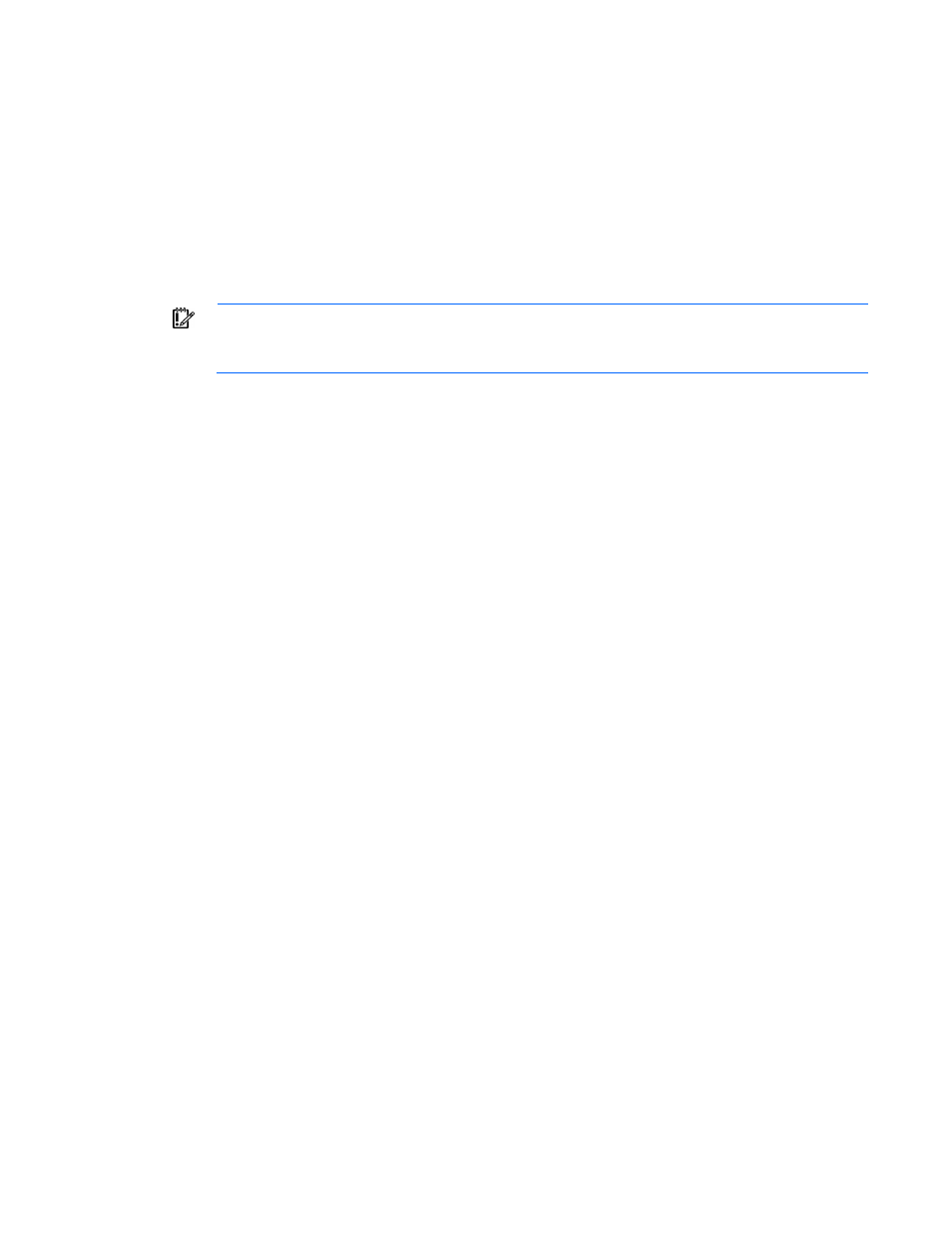
Troubleshooting 88
Contacting HP
Contacting HP technical support or an authorized reseller (on page
Server information you need (on page
Operating system information you need (on page
Contacting HP technical support or an authorized reseller
Before contacting HP, always attempt to resolve problems by completing the procedures in this guide.
IMPORTANT:
Collect the appropriate server information ("
" on
) and operating system information ("
Operating system information you need
" on page
) before contacting HP for support.
For United States and worldwide contact information, see the Contact HP website
In the United States:
•
To contact HP by phone, call 1-800-334-5144. For continuous quality improvement, calls may be
recorded or monitored.
•
If you have purchased a Care Pack (service upgrade), see the Support & Drivers website
. If the problem cannot be resolved at the website,
call 1-800-633-3600. For more information about Care Packs, see the HP website
Server information you need
Before contacting technical support, collect the following:
•
All information from any troubleshooting efforts to this point.
•
A printed copy of the system and operating environment information and a copy of any historical data
that might be relevant. If possible, obtain an electronic copy of this information to send by e-mail to a
support specialist. To collect this information, run HP Insight Diagnostics (on page
) and refer to the
server documentation.
•
A list of the system components:
o
Product, model, and serial number
o
Hardware configuration
o
Add-on boards
o
Monitor
o
Connected peripherals such as tape drives
•
A list of all third-party hardware and software:
o
Complete product name and model
o
Complete company name
o
Product version
o
Driver version
